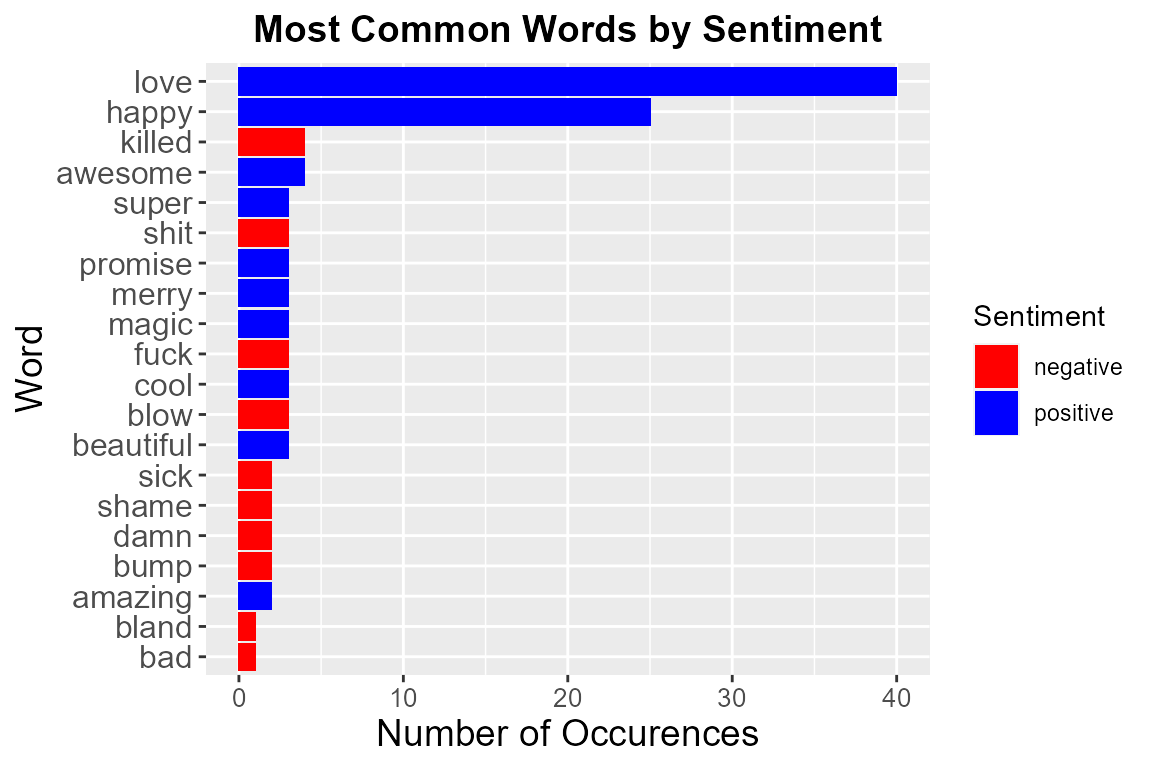Introduction to tweetr
tweetr is a R package for text analysis and sentiment analysis on tweets. The package will allow you to extract tweets from Twitter, visualize user habit on tweet posting, and apply sentiment analysis to the data.
To use this package, follow the installation guide on README and install this package. Then, import the package.
library(tweetr)
#> Loading required package: tidyverse
#> -- Attaching packages --------------------------------------- tidyverse 1.3.0 --
#> v ggplot2 3.3.2 v purrr 0.3.4
#> v tibble 3.0.3 v dplyr 1.0.2
#> v tidyr 1.1.2 v stringr 1.4.0
#> v readr 1.3.1 v forcats 0.5.0
#> -- Conflicts ------------------------------------------ tidyverse_conflicts() --
#> x dplyr::filter() masks stats::filter()
#> x dplyr::lag() masks stats::lag()Functions
-
Download tweet data with
get_tweets:- This function extracts tweets from a Twitter user given their handle (i.e. @elonmusk).
- Note that this function requires Twitter API credentials. Users need to store their credentials in a
.Renvironfile in the root directory. - We generated a tweet data for test purpose. Once you install
tweetrpackage, you have install the test data, which contains 500 tweets from @BrunoMars. You don’t have to create a credential to test the other functions in this package.
data <- get_tweets('@BrunoMars', n_tweets=100) #> [1] "Using direct authentication" data #> # A tibble: 100 x 2 #> time tweet #> <dttm> <chr> #> 1 2021-03-16 03:13:07 Andy out here got me doing the most... back to my cave 🐉… #> 2 2021-03-15 22:26:15 Just posted a photo https://t.co/EiWSLV6oqy #> 3 2021-03-15 19:19:26 Grammys listen, I promised I wouldn’t be extra at the sh… #> 4 2021-03-14 20:59:10 Catch these guys tonight on The Grammys!!!! #LetSilkSoni… #> 5 2021-03-14 20:36:29 #LetSilkSonicThrive #> 6 2021-03-10 01:55:17 aaaannnddd scene 🎬 https://t.co/jDgzVr4lId #> 7 2021-03-10 01:47:47 Dear @RecordingAcad we humbly accept your invitation to … #> 8 2021-03-10 01:32:43 Maybe for one night we can put our differences aside and… #> 9 2021-03-09 21:01:58 Wait who tf you calling little? https://t.co/O4ByUELcnb #> 10 2021-03-09 20:41:31 Brothers for life? But you’re really gonna break up the … #> # … with 90 more rows -
Timeline analysis with
plot_timeline:- This function creates an analysis of what time of day the tweets occurs and plots the counts of tweets and hours.
data <- tweetr::brunomars_tweet plot_timeline(data, time)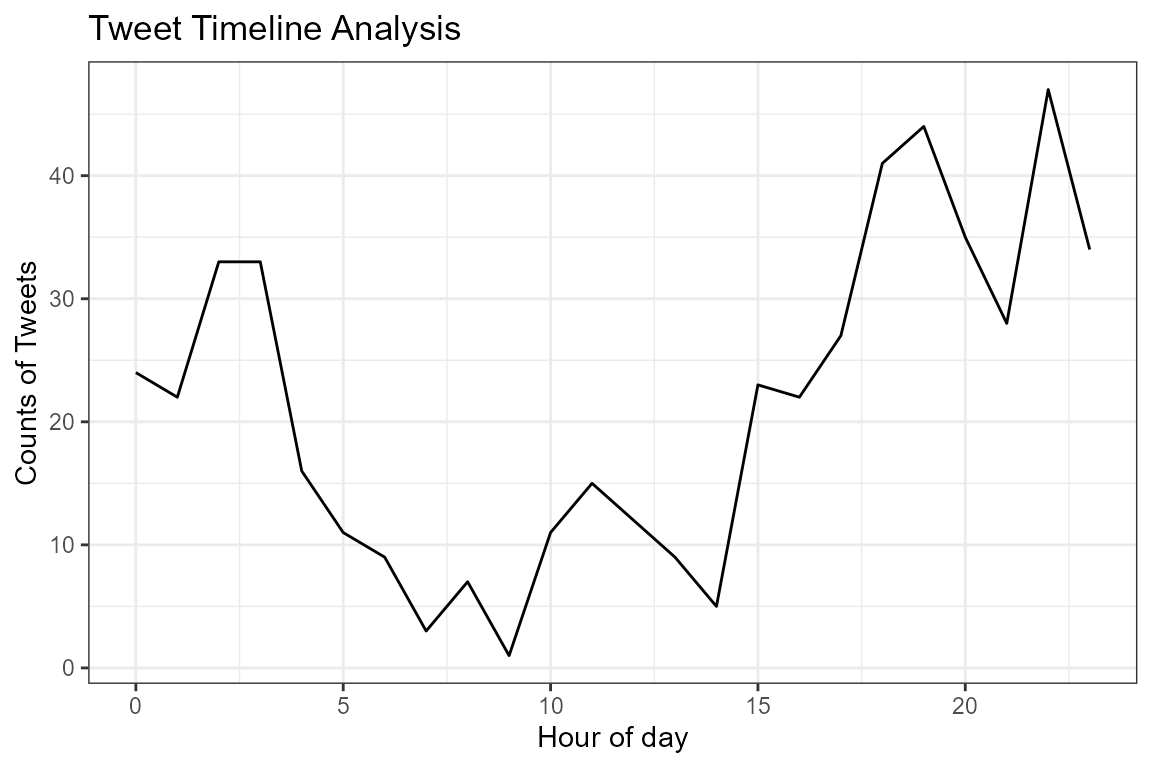
-
plot_hashtags:- This function creates an analysis of the hashtags in tweets, and plots the most frequent hashtag words.
data <- tweetr::brunomars_tweet plot_hashtags(data)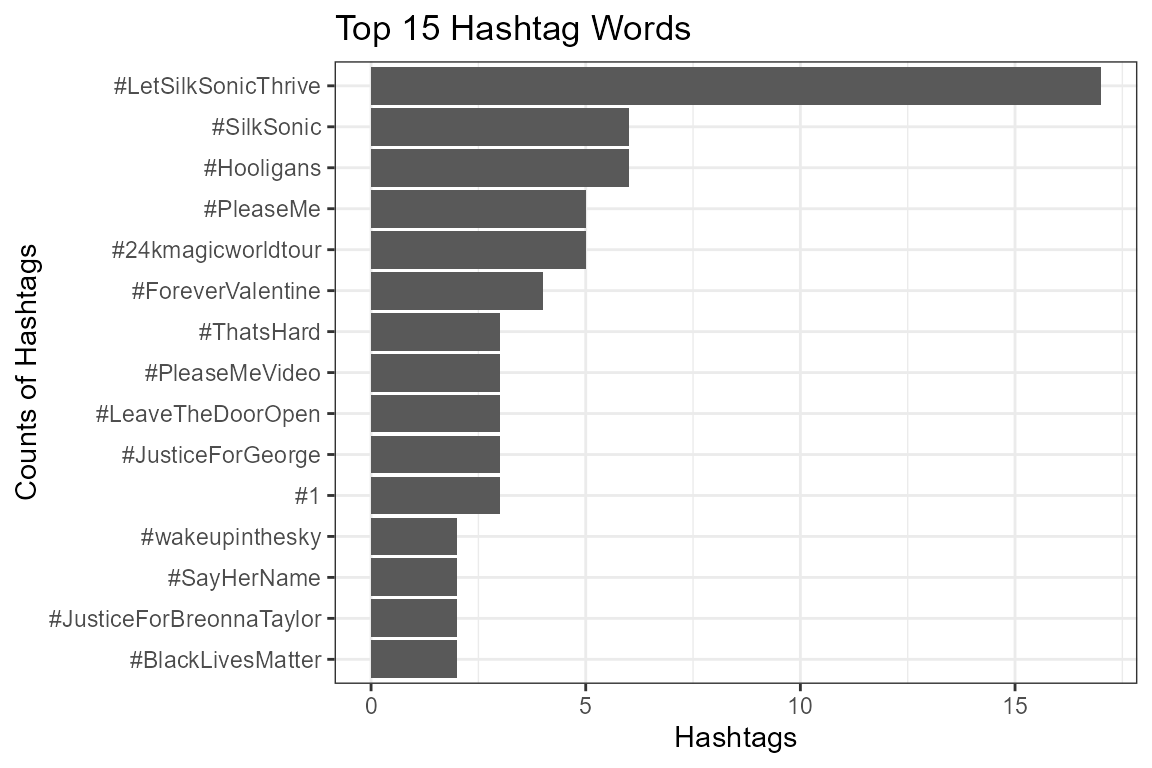
-
sentiment_analysis:- This function applies sentiment analysis to tweets. It associates tokens in tweets with positive or negative sentiments and calculates their corresponding frequencies.
data <- tweetr::brunomars_tweet sentiment <- sentiment_analysis(data) #> Joining, by = "word" #> Joining, by = "word" sentiment #> # A tibble: 126 x 3 #> word sentiment n #> <chr> <chr> <int> #> 1 love positive 40 #> 2 happy positive 25 #> 3 awesome positive 4 #> 4 killed negative 4 #> 5 beautiful positive 3 #> 6 blow negative 3 #> 7 cool positive 3 #> 8 fuck negative 3 #> 9 magic positive 3 #> 10 merry positive 3 #> # ... with 116 more rows -
visualize_sentiment:- This function takes in the output of sentiment_analysis function and creates a visualization of user’s tweets with sentimental analysis.
data <- tweetr::brunomars_tweet sentiment <- sentiment_analysis(data) #> Joining, by = "word" #> Joining, by = "word" visualize_sentiments(sentiment)