Lecture 01: Clustering class demo#
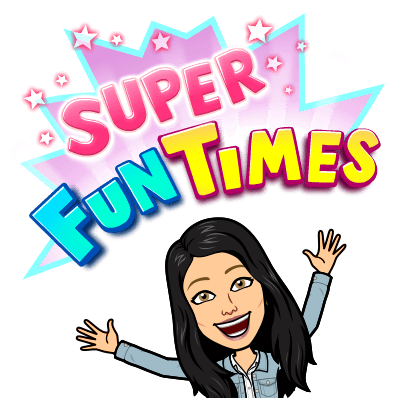
Let’s cluster images!!#
For this demo, I’m going to use two image datasets:
A small subset of 200 Bird Species with 11,788 Images dataset (available here)
A tiny subset of Food-101 (available here)
To run the code below, you need to install pytorch and torchvision in the course conda environment.
conda install pytorch torchvision -c pytorch
import os
import random
import sys
import time
import numpy as np
import pandas as pd
sys.path.append(os.path.join(os.path.abspath(".."), "code"))
from plotting_functions import *
import torch
import torchvision
from torchvision import datasets, models, transforms, utils
from PIL import Image
import matplotlib.pyplot as plt
import random
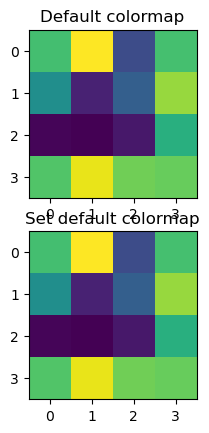
Let’s start with small subset of birds dataset. You can experiment with a bigger dataset if you like.
#device = torch.device("cuda" if torch.cuda.is_available() else "cpu")
device = torch.device('mps' if torch.backends.mps.is_available() else 'cpu')
device
device(type='mps')
def set_seed(seed=42):
torch.manual_seed(seed)
np.random.seed(seed)
random.seed(seed)
set_seed(seed=42)
import glob
IMAGE_SIZE = 224
def read_img_dataset(data_dir):
data_transforms = transforms.Compose(
[
transforms.Resize((IMAGE_SIZE, IMAGE_SIZE)),
transforms.ToTensor(),
transforms.Normalize([0.5, 0.5, 0.5], [0.5, 0.5, 0.5]),
])
image_dataset = datasets.ImageFolder(root=data_dir, transform=data_transforms)
dataloader = torch.utils.data.DataLoader(
image_dataset, batch_size=BATCH_SIZE, shuffle=True, num_workers=0
)
dataset_size = len(image_dataset)
class_names = image_dataset.classes
inputs, classes = next(iter(dataloader))
return inputs, classes
def plot_sample_imgs(inputs):
plt.figure(figsize=(10, 70)); plt.axis("off"); plt.title("Sample Training Images")
plt.imshow(np.transpose(utils.make_grid(inputs, padding=1, normalize=True),(1, 2, 0)));
data_dir = "../data/birds"
file_names = [image_file for image_file in glob.glob(data_dir + "/*/*.jpg")]
n_images = len(file_names)
BATCH_SIZE = n_images # because our dataset is quite small
birds_inputs, birds_classes = read_img_dataset(data_dir)
X_birds = birds_inputs.numpy()
plot_sample_imgs(birds_inputs[0:24,:,:,:])
plt.show()
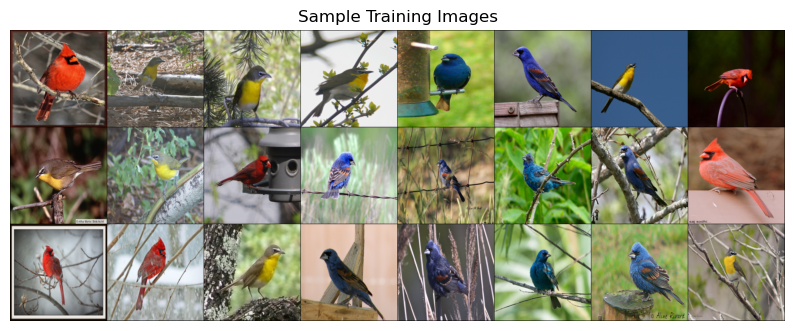
For clustering we need to calculate distances between points. So we need a vector representation for each data point. A simplest way to create a vector representation of an image is by flattening the image.
flatten_transforms = transforms.Compose([
transforms.Resize((IMAGE_SIZE, IMAGE_SIZE)),
transforms.ToTensor(),
transforms.Normalize([0.5, 0.5, 0.5], [0.5, 0.5, 0.5]),
transforms.Lambda(torch.flatten)])
flatten_images = datasets.ImageFolder(root='../data/birds', transform=flatten_transforms)
flatten_dataloader = torch.utils.data.DataLoader(
flatten_images, batch_size=BATCH_SIZE, shuffle=True, num_workers=0
)
flatten_train, y_train = next(iter(flatten_dataloader))
flatten_images = flatten_train.numpy()
image_shape=[3,224,224]
img = flatten_images[20].reshape(image_shape)
plt.imshow(np.transpose(img / 2 + 0.5, (1, 2, 0)));
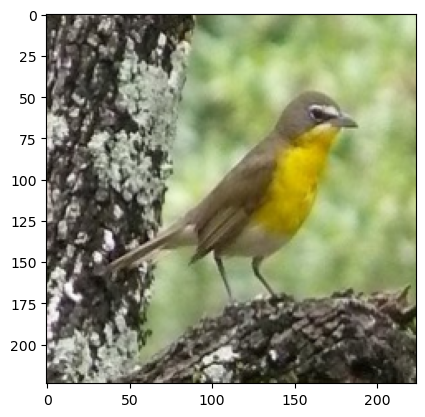
flatten_images.shape # 224 by 224 images with 3 color channels
(176, 150528)
from sklearn.cluster import KMeans
k = 3
km_flatten = KMeans(k, n_init='auto', random_state=123)
km_flatten.fit(flatten_images)
KMeans(n_clusters=3, random_state=123)In a Jupyter environment, please rerun this cell to show the HTML representation or trust the notebook.
On GitHub, the HTML representation is unable to render, please try loading this page with nbviewer.org.
KMeans(n_clusters=3, random_state=123)
km_flatten.cluster_centers_.shape
(3, 150528)
flatten_images.shape
(176, 150528)
unflatten_inputs = np.array([img.reshape(image_shape) for img in flatten_images])
for cluster in range(k):
# user-defined functions defined in ../code/plotting_functions.py
get_cluster_images(km_flatten, flatten_images, unflatten_inputs, cluster, n_img=5)
158
Image indices: [158 65 48 125 95]

165
Image indices: [165 94 77 152 108]

156
Image indices: [156 89 100 25 133]

Let’s try clustering with GMMs
from sklearn.mixture import GaussianMixture
gmm_flatten = GaussianMixture(n_components=k,covariance_type='diag', random_state=123)
gmm_flatten.fit(flatten_images)
GaussianMixture(covariance_type='diag', n_components=3, random_state=123)In a Jupyter environment, please rerun this cell to show the HTML representation or trust the notebook.
On GitHub, the HTML representation is unable to render, please try loading this page with nbviewer.org.
GaussianMixture(covariance_type='diag', n_components=3, random_state=123)
for cluster in range(k):
# user-defined functions defined in ../code/plotting_functions.py
get_cluster_images(gmm_flatten, flatten_images, unflatten_inputs, cluster=cluster, n_img=5)
Image indices: [ 48 106 104 122 87]
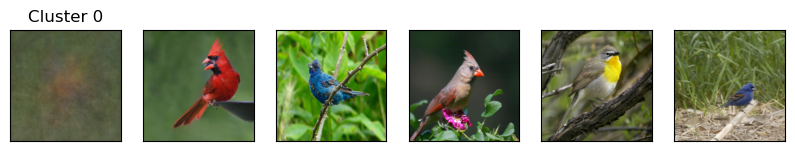
Image indices: [ 56 55 54 113 175]

Image indices: [114 39 126 90 64]

We still see some mis-categorizations. It seems like when we flatten images, clustering doesn’t seem that great.
Let’s try out a different input representation. Let’s use transfer learning as a feature extractor with a pre-trained vision model. For each image in our dataset we’ll pass it through a pretrained network and get a representation from the last layer, before the classification layer given by the pre-trained network.
We see some mis-categorizations.
How about trying out a different input representation? Let’s use transfer learning as a feature extractor with a pre-trained vision model. For each image in our dataset we’ll pass it through a pretrained network and get a representation from the last layer, before the classification layer given by the pre-trained network.
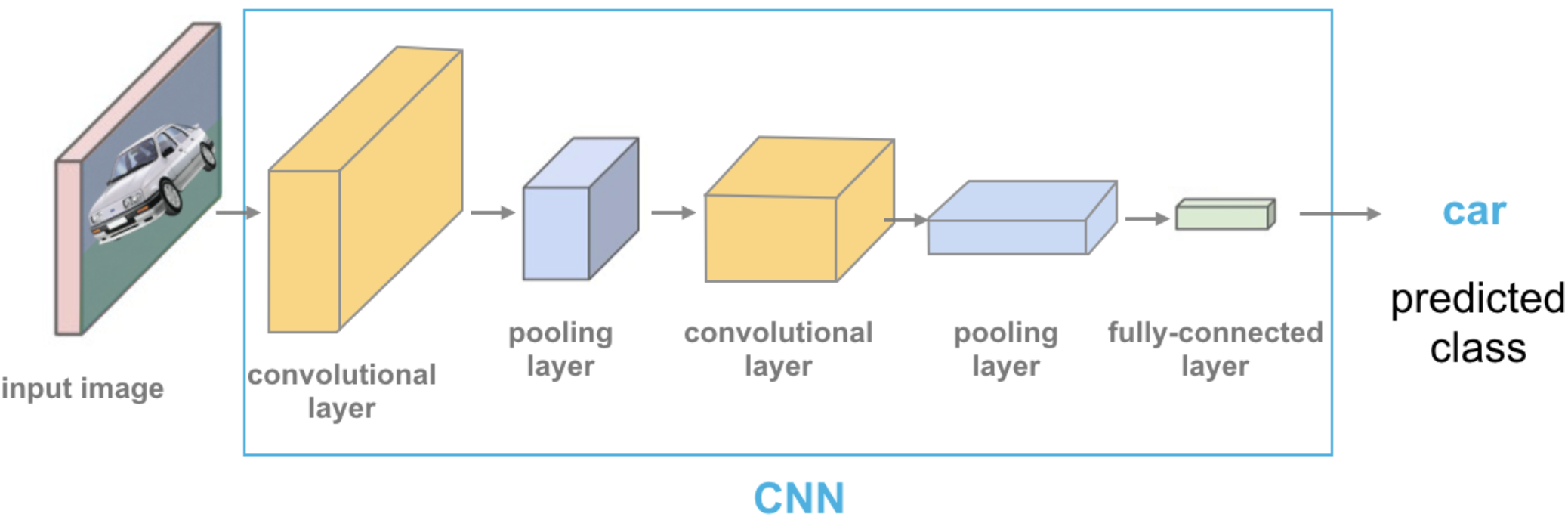
Source: https://cezannec.github.io/Convolutional_Neural_Networks/
def get_features(model, inputs):
"""Extract output of densenet model"""
model.eval()
with torch.no_grad(): # turn off computational graph stuff
Z = model(inputs).detach().numpy()
return Z
densenet = models.densenet121(weights="DenseNet121_Weights.IMAGENET1K_V1")
densenet.classifier = torch.nn.Identity() # remove that last "classification" layer
Z_birds = get_features(densenet, birds_inputs)
Z_birds.shape
(176, 1024)
Do we get better clustering with this representation?
from sklearn.cluster import KMeans
k = 3
km = KMeans(n_clusters=k, n_init='auto', random_state=123)
km.fit(Z_birds)
KMeans(n_clusters=3, random_state=123)In a Jupyter environment, please rerun this cell to show the HTML representation or trust the notebook.
On GitHub, the HTML representation is unable to render, please try loading this page with nbviewer.org.
KMeans(n_clusters=3, random_state=123)
km.cluster_centers_.shape
(3, 1024)
for cluster in range(k):
# user-defined functions defined in ../code/plotting_functions.py
get_cluster_images(km, Z_birds, X_birds, cluster, n_img=6)
103
Image indices: [103 23 86 162 168 122]

55
Image indices: [55 31 53 15 88 84]

120
Image indices: [120 5 11 14 22 69]

KMeans seems to be doing a good job. But cluster centers are not interpretable at all now. Let’s try GMMs.
gmm = GaussianMixture(n_components=k, random_state=123)
gmm.fit(Z_birds)
GaussianMixture(n_components=3, random_state=123)In a Jupyter environment, please rerun this cell to show the HTML representation or trust the notebook.
On GitHub, the HTML representation is unable to render, please try loading this page with nbviewer.org.
GaussianMixture(n_components=3, random_state=123)
gmm.weights_
array([0.34090909, 0.32386364, 0.33522727])
for cluster in range(k):
# user-defined functions defined in ../code/plotting_functions.py
get_cluster_images(gmm, Z_birds, X_birds, cluster, n_img=6)
Image indices: [107 106 42 103 135 87]
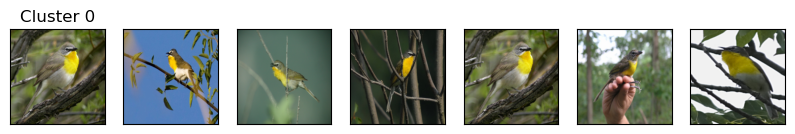
Image indices: [ 84 79 78 77 100 175]
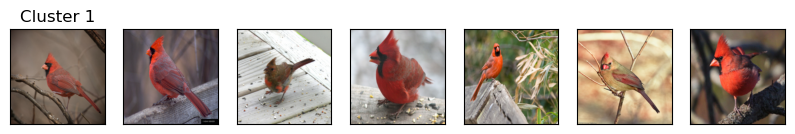
Image indices: [137 61 28 141 25 124]
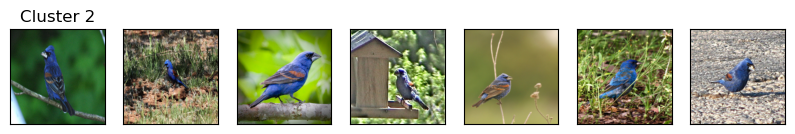
Cool! Both models are doing a great job with this representation!! This dataset seems easier, as the birds have very distinct colors. Let’s try a bit more complicated dataset.
data_dir = "../data/food"
file_names = [image_file for image_file in glob.glob(data_dir + "/*/*.jpg")]
n_images = len(file_names)
BATCH_SIZE = n_images # because our dataset is quite small
food_inputs, food_classes = read_img_dataset(data_dir)
n_images
350
X_food = food_inputs.numpy()
plot_sample_imgs(food_inputs[0:24,:,:,:])

Z_food = get_features(
densenet, food_inputs,
)
Z_food.shape
(350, 1024)
from sklearn.cluster import KMeans
k = 5
km = KMeans(n_clusters=k, n_init='auto', random_state=123)
km.fit(Z_food)
KMeans(n_clusters=5, random_state=123)In a Jupyter environment, please rerun this cell to show the HTML representation or trust the notebook.
On GitHub, the HTML representation is unable to render, please try loading this page with nbviewer.org.
KMeans(n_clusters=5, random_state=123)
km.cluster_centers_.shape
(5, 1024)
for cluster in range(k):
get_cluster_images(km, Z_food, X_food, cluster, n_img=6)
84
Image indices: [ 84 169 328 0 143 12]

263
Image indices: [263 80 257 301 44 326]
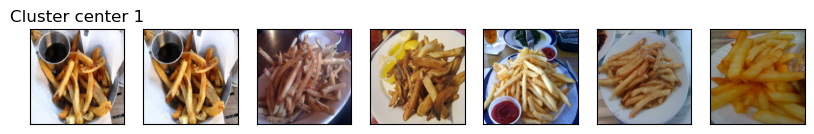
188
Image indices: [188 1 339 273 55 238]

282
Image indices: [282 150 177 138 116 123]

20
Image indices: [ 20 39 332 15 226 322]

There are some mis-classifications but overall it seems pretty good! You can experiment with
Different values for number of clusters
Different pre-trained models
Other possible representations
Different image datasets
See an example of using K-Means clustering on customer segmentation in AppendixA.
