Lecture 5: Class demo#
Imports#
# import the libraries
import os
import sys
sys.path.append(os.path.join(os.path.abspath(".."), (".."), "code"))
from plotting_functions import *
from utils import *
import matplotlib.pyplot as plt
import numpy as np
import pandas as pd
from sklearn.compose import ColumnTransformer, make_column_transformer
from sklearn.impute import SimpleImputer
from sklearn.model_selection import cross_val_score, cross_validate, train_test_split
from sklearn.neighbors import KNeighborsClassifier
from sklearn.pipeline import Pipeline, make_pipeline
from sklearn.preprocessing import OneHotEncoder, OrdinalEncoder, StandardScaler
%matplotlib inline
pd.set_option("display.max_colwidth", 200)
c = os.path.join(os.path.abspath(".."), (".."), "data/")
DATA_DIR = os.path.join(os.path.abspath(".."), (".."), "data/")
pd.set_option("display.max_colwidth", 200)
Data and splitting#
Do you recall the restaurants survey you completed at the start of the course?
Let’s use that data for this demo. You’ll find a wrangled version in the course repository.
df = pd.read_csv(DATA_DIR + 'cleaned_restaurant_data.csv')
df
| north_america | eat_out_freq | age | n_people | price | food_type | noise_level | good_server | comments | restaurant_name | target | |
|---|---|---|---|---|---|---|---|---|---|---|---|
| 0 | Yes | 3.0 | 29 | 10.0 | 120.0 | Italian | medium | Yes | Ambience | NaN | dislike |
| 1 | Yes | 2.0 | 23 | 3.0 | 20.0 | Canadian/American | no music | No | food tastes bad | NaN | dislike |
| 2 | Yes | 2.0 | 21 | 20.0 | 15.0 | Chinese | medium | Yes | bad food | NaN | dislike |
| 3 | No | 2.0 | 24 | 14.0 | 18.0 | Other | medium | No | Overall vibe on the restaurant | NaN | dislike |
| 4 | Yes | 5.0 | 23 | 30.0 | 20.0 | Chinese | medium | Yes | A bad day | NaN | dislike |
| ... | ... | ... | ... | ... | ... | ... | ... | ... | ... | ... | ... |
| 959 | No | 10.0 | 22 | NaN | NaN | NaN | NaN | NaN | NaN | NaN | like |
| 960 | Yes | 1.0 | 20 | NaN | NaN | NaN | NaN | NaN | NaN | NaN | like |
| 961 | No | 1.0 | 22 | 40.0 | 50.0 | Chinese | medium | Yes | The self service sauce table is very clean and the sauces were always filled up. | Haidilao | like |
| 962 | Yes | 3.0 | 21 | NaN | NaN | NaN | NaN | NaN | NaN | NaN | like |
| 963 | Yes | 3.0 | 27 | 20.0 | 22.0 | Other | medium | Yes | Lots of meat that was very soft and tasty. Hearty and amazing broth. Good noodle thickness and consistency | Uno Beef Noodle | like |
964 rows × 11 columns
df.describe()
| eat_out_freq | age | n_people | price | |
|---|---|---|---|---|
| count | 964.000000 | 964.000000 | 6.960000e+02 | 696.000000 |
| mean | 2.585187 | 23.975104 | 1.439254e+04 | 1472.179152 |
| std | 2.246486 | 4.556716 | 3.790481e+05 | 37903.575636 |
| min | 0.000000 | 10.000000 | -2.000000e+00 | 0.000000 |
| 25% | 1.000000 | 21.000000 | 1.000000e+01 | 18.000000 |
| 50% | 2.000000 | 22.000000 | 2.000000e+01 | 25.000000 |
| 75% | 3.000000 | 26.000000 | 3.000000e+01 | 40.000000 |
| max | 15.000000 | 46.000000 | 1.000000e+07 | 1000000.000000 |
Are there any unusual values in this data that you notice? Let’s get rid of these outliers.
upperbound_price = 200
lowerbound_people = 1
df = df[~(df['price'] > 200)]
restaurant_df = df[~(df['n_people'] < lowerbound_people)]
restaurant_df.shape
(942, 11)
restaurant_df.describe()
| eat_out_freq | age | n_people | price | |
|---|---|---|---|---|
| count | 942.000000 | 942.000000 | 674.000000 | 674.000000 |
| mean | 2.598057 | 23.992569 | 24.973294 | 34.023279 |
| std | 2.257787 | 4.582570 | 22.016660 | 29.018622 |
| min | 0.000000 | 10.000000 | 1.000000 | 0.000000 |
| 25% | 1.000000 | 21.000000 | 10.000000 | 18.000000 |
| 50% | 2.000000 | 22.000000 | 20.000000 | 25.000000 |
| 75% | 3.000000 | 26.000000 | 30.000000 | 40.000000 |
| max | 15.000000 | 46.000000 | 200.000000 | 200.000000 |
We aim to predict whether a restaurant is liked or disliked.
# Separate `X` and `y`.
X = restaurant_df.drop(columns=['target'])
y = restaurant_df['target']
Below I’m perturbing this data just to demonstrate a few concepts. Don’t do it in real life.
X.at[459, 'food_type'] = 'Quebecois'
X['price'] = X['price'] * 100
# Split the data
X_train, X_test, y_train, y_test = train_test_split(X, y, test_size=0.2, random_state=123)
Exploratory data analysis#
X_train.hist(bins=20, figsize=(12, 8));
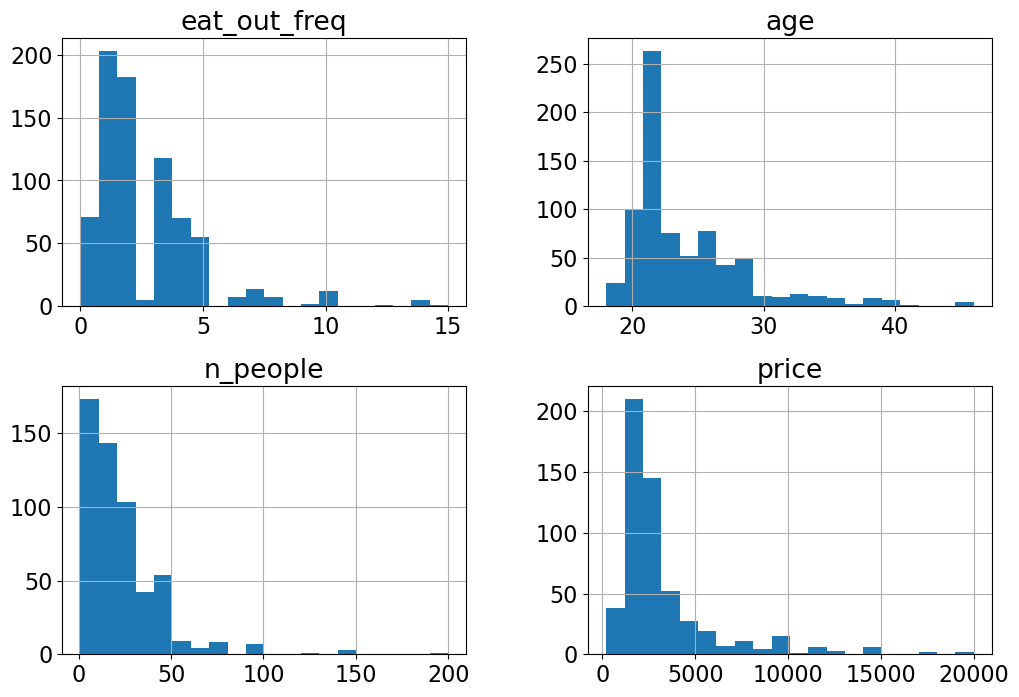
Do you see anything interesting in these plots?
X_train['food_type'].value_counts()
food_type
Other 189
Canadian/American 131
Chinese 102
Indian 36
Italian 32
Thai 20
Fusion 18
Mexican 17
fusion 3
Quebecois 1
Name: count, dtype: int64
Error in data collection? Probably “Fusion” and “fusion” categories should be combined?
X_train['food_type'] = X_train['food_type'].replace("fusion", "Fusion")
X_test['food_type'] = X_test['food_type'].replace("fusion", "Fusion")
X_train['food_type'].value_counts()
food_type
Other 189
Canadian/American 131
Chinese 102
Indian 36
Italian 32
Fusion 21
Thai 20
Mexican 17
Quebecois 1
Name: count, dtype: int64
Again, usually we should spend lots of time in EDA, but let’s stop here so that we have time to learn about transformers and pipelines.
Modeling#
Dummy Classifier#
from sklearn.dummy import DummyClassifier
dummy = DummyClassifier()
scores = cross_validate(dummy, X_train, y_train, return_train_score=True)
pd.DataFrame(scores)
| fit_time | score_time | test_score | train_score | |
|---|---|---|---|---|
| 0 | 0.000578 | 0.000353 | 0.516556 | 0.514950 |
| 1 | 0.000398 | 0.000337 | 0.516556 | 0.514950 |
| 2 | 0.000386 | 0.000255 | 0.516556 | 0.514950 |
| 3 | 0.000351 | 0.000240 | 0.513333 | 0.515755 |
| 4 | 0.000356 | 0.000249 | 0.513333 | 0.515755 |
We have a relatively balanced distribution of both ‘like’ and ‘dislike’ classes.
Let’s try KNN on this data#
Do you think KNN would work directly on X_train and y_train?
# Preprocessing and pipeline
from sklearn.neighbors import KNeighborsClassifier
knn = KNeighborsClassifier()
# knn.fit(X_train, y_train)
We need to preprocess the data before feeding it into machine learning models. What are the different types of features in the data?
What transformations are necessary before training a machine learning model?
Can we categorize features based on the type of transformations they require?
X_train[4:11]
| north_america | eat_out_freq | age | n_people | price | food_type | noise_level | good_server | comments | restaurant_name | |
|---|---|---|---|---|---|---|---|---|---|---|
| 62 | Yes | 2.0 | 24 | 20.0 | 3000.0 | Indian | high | Yes | bad taste | east is east |
| 694 | No | 0.0 | 20 | NaN | NaN | NaN | NaN | NaN | NaN | NaN |
| 890 | No | 5.0 | 21 | 50.0 | 3500.0 | Canadian/American | high | Yes | 5 | Joeys Shipyards |
| 677 | Yes | 3.0 | 20 | 30.0 | 2000.0 | Mexican | low | Yes | NaN | NaN |
| 161 | No | 0.0 | 27 | NaN | NaN | NaN | NaN | NaN | NaN | NaN |
| 571 | Yes | 3.0 | 22 | NaN | NaN | NaN | NaN | NaN | NaN | NaN |
| 11 | Yes | 2.0 | 21 | 30.0 | 3000.0 | Chinese | medium | Yes | food that didn't come | Happy Lamb |
numeric_feats = ['age', 'n_people', 'price'] # Continuous and quantitative features
categorical_feats = ['food_type', 'north_america'] # Discrete and qualitative features
binary_feats = ['good_server'] # Categorical features with only two possible values
ordinal_feats = ['noise_level'] # Some natural ordering in the categories
noise_cats = ['no music', 'low', 'medium', 'high', 'crazy loud']
drop_feats = ['comments', 'restaurant_name', 'eat_out_freq'] # Dropping text feats and `eat_out_freq` because it's not that useful
X_train.columns
Index(['north_america', 'eat_out_freq', 'age', 'n_people', 'price',
'food_type', 'noise_level', 'good_server', 'comments',
'restaurant_name'],
dtype='object')
X_train['food_type'].value_counts()
food_type
Other 189
Canadian/American 131
Chinese 102
Indian 36
Italian 32
Fusion 21
Thai 20
Mexican 17
Quebecois 1
Name: count, dtype: int64
X_train['north_america'].value_counts()
north_america
Yes 415
No 330
Don't want to share 8
Name: count, dtype: int64
X_train['good_server'].value_counts()
good_server
Yes 396
No 148
Name: count, dtype: int64
X_train['noise_level'].value_counts()
noise_level
medium 232
low 186
high 75
no music 37
crazy loud 18
Name: count, dtype: int64
Let’s begin with numeric features. What if we just use numeric features to train a KNN model? Would it work?
X_train_num = X_train[numeric_feats]
X_test_num = X_test[numeric_feats]
# knn.fit(X_train_num, y_train)
We need to deal with NaN values.
sklearn’s SimpleImputer#
# Impute numeric features using SimpleImputer
from sklearn.impute import SimpleImputer
imputer = SimpleImputer(strategy='median')
# fit the imputer
imputer.fit(X_train_num)
# Transform training data
X_train_num_imp = imputer.transform(X_train_num)
# Transform test data
X_test_num_imp = imputer.transform(X_test_num)
knn.fit(X_train_num_imp, y_train)
KNeighborsClassifier()In a Jupyter environment, please rerun this cell to show the HTML representation or trust the notebook.
On GitHub, the HTML representation is unable to render, please try loading this page with nbviewer.org.
KNeighborsClassifier()
No more errors. It worked! Let’s try cross validation.
knn.score(X_train_num_imp, y_train)
0.6706507304116865
knn.score(X_test_num_imp, y_test)
0.49206349206349204
We have slightly improved results in comparison to the dummy model.
Discussion questions#
What’s the difference between sklearn estimators and transformers?
Can you think of a better way to impute missing values?
Do we need to scale the data?
X_train[numeric_feats]
| age | n_people | price | |
|---|---|---|---|
| 80 | 21 | 30.0 | 2200.0 |
| 934 | 21 | 30.0 | 3000.0 |
| 911 | 20 | 40.0 | 2500.0 |
| 459 | 21 | NaN | NaN |
| 62 | 24 | 20.0 | 3000.0 |
| ... | ... | ... | ... |
| 106 | 27 | 10.0 | 1500.0 |
| 333 | 24 | 12.0 | 800.0 |
| 393 | 20 | 5.0 | 1500.0 |
| 376 | 20 | NaN | NaN |
| 525 | 20 | 50.0 | 3000.0 |
753 rows × 3 columns
# Scale the imputed data
from sklearn.preprocessing import StandardScaler
scaler = StandardScaler()
scaler.fit(X_train_num_imp)
X_train_num_imp_scaled = scaler.transform(X_train_num_imp)
X_test_num_imp_scaled = scaler.transform(X_test_num_imp)
Alternative methods for scaling#
MinMaxScaler: Transform each feature to a desired range
RobustScaler: Scale features using median and quantiles. Robust to outliers.
Normalizer: Works on rows rather than columns. Normalize examples individually to unit norm.
MaxAbsScaler: A scaler that scales each feature by its maximum absolute value.
What would happen when you apply
StandardScalerto sparse data?
You can also apply custom scaling on columns using
FunctionTransformer. For example, when a column follows the power law distribution (a handful of your values have many data points whereas most other values have few data points) log scaling is helpful.
For now, let’s focus on
StandardScaler. Let’s carry out cross-validation
cross_val_score(knn, X_train_num_imp_scaled, y_train)
array([0.55629139, 0.49006623, 0.56953642, 0.54 , 0.53333333])
In this case, we don’t see a big difference with StandardScaler. But usually, scaling is a good idea.
This worked but are we doing anything wrong here?
What’s the problem with calling
cross_val_scorewith preprocessed data?
plot_improper_processing("kNN")
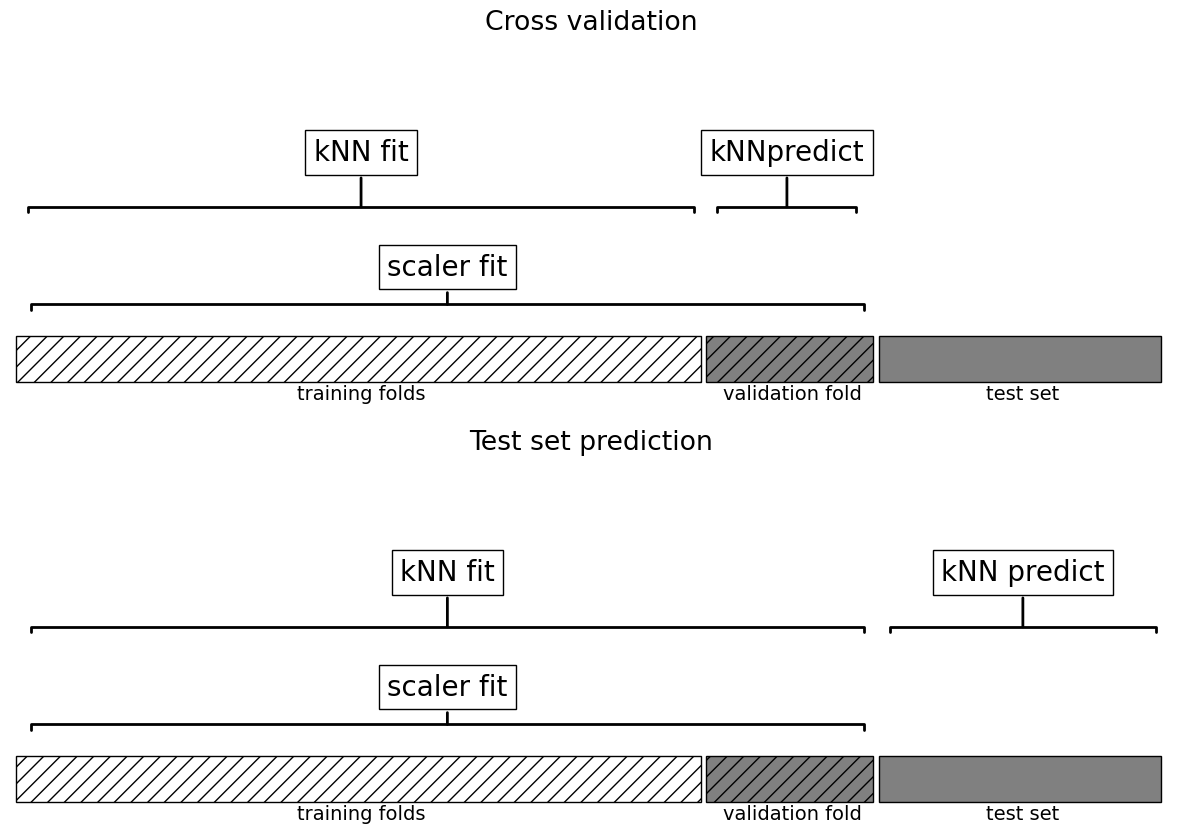
How would you do it properly? Enter sklearn pipelines!!#
# Create a pipeline
pipe_knn = make_pipeline(
SimpleImputer(strategy="median"),
StandardScaler(),
KNeighborsClassifier()
)
cross_val_score(pipe_knn, X_train_num, y_train).mean()
np.float64(0.5245916114790287)
What is happening under the hood?
Why is this a better approach?
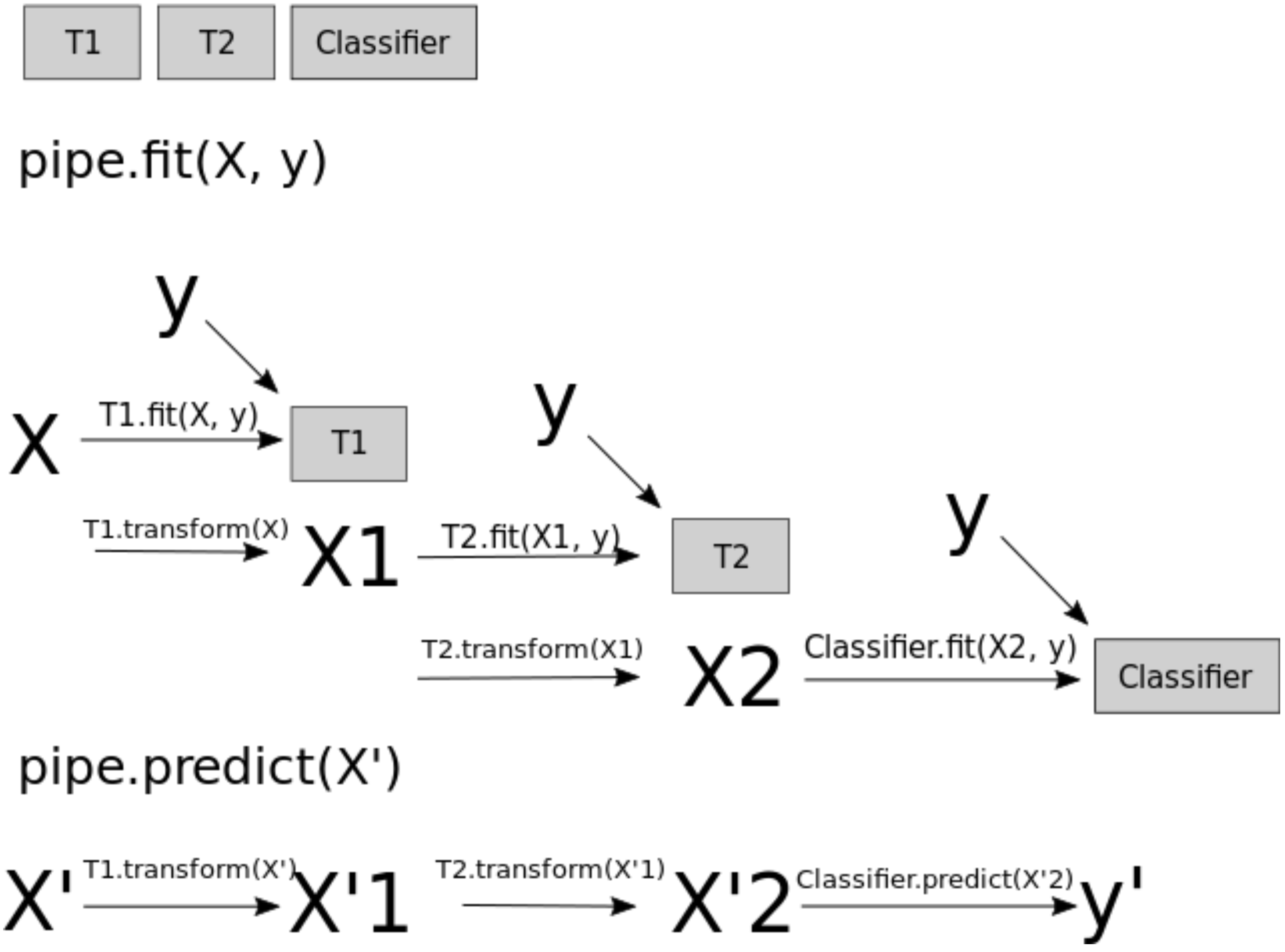
plot_proper_processing("kNN")
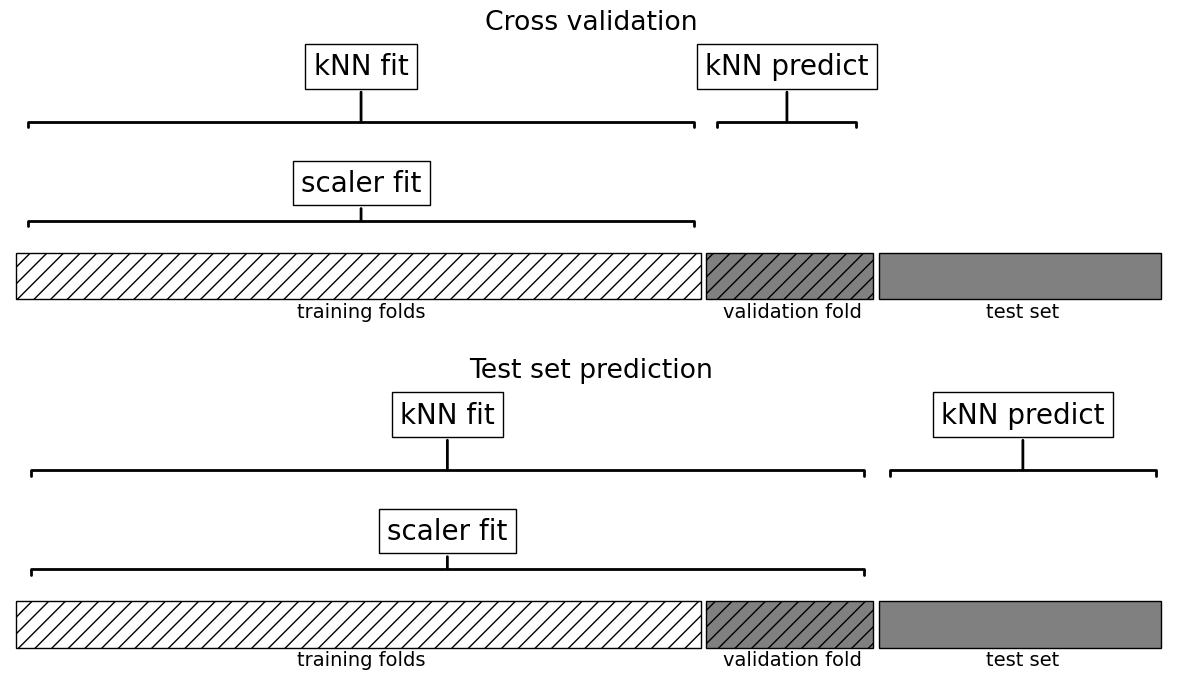
Categorical features#
Let’s assess the scores using categorical features.
X_train['food_type'].value_counts()
food_type
Other 189
Canadian/American 131
Chinese 102
Indian 36
Italian 32
Fusion 21
Thai 20
Mexican 17
Quebecois 1
Name: count, dtype: int64
X_train[categorical_feats]
| food_type | north_america | |
|---|---|---|
| 80 | Chinese | No |
| 934 | Canadian/American | Yes |
| 911 | Canadian/American | No |
| 459 | Quebecois | Yes |
| 62 | Indian | Yes |
| ... | ... | ... |
| 106 | Chinese | No |
| 333 | Other | No |
| 393 | Canadian/American | Yes |
| 376 | NaN | Yes |
| 525 | Chinese | Don't want to share |
753 rows × 2 columns
X_train['north_america'].value_counts()
north_america
Yes 415
No 330
Don't want to share 8
Name: count, dtype: int64
X_train['food_type'].value_counts()
food_type
Other 189
Canadian/American 131
Chinese 102
Indian 36
Italian 32
Fusion 21
Thai 20
Mexican 17
Quebecois 1
Name: count, dtype: int64
X_train_cat = X_train[categorical_feats]
X_test_cat = X_test[categorical_feats]
# One-hot encoding of categorical features
from sklearn.preprocessing import OneHotEncoder
# Create class object
ohe = OneHotEncoder(sparse_output=False)
# fit OneHotEncoder
ohe.fit(X_train_cat, y_train)
X_train_cat_ohe = ohe.transform(X_train_cat)# transform the train set
X_test_cat_ohe = ohe.transform(X_test_cat)# transform the test set
X_train_cat_ohe
array([[0., 1., 0., ..., 0., 1., 0.],
[1., 0., 0., ..., 0., 0., 1.],
[1., 0., 0., ..., 0., 1., 0.],
...,
[1., 0., 0., ..., 0., 0., 1.],
[0., 0., 0., ..., 0., 0., 1.],
[0., 1., 0., ..., 1., 0., 0.]])
It’s a sparse matrix.
Why? What would happen if we pass
sparse_output=False? Why we might want to do that?
# Get the OHE feature names
ohe_feats = ohe.get_feature_names_out().tolist()
ohe_feats
['food_type_Canadian/American',
'food_type_Chinese',
'food_type_Fusion',
'food_type_Indian',
'food_type_Italian',
'food_type_Mexican',
'food_type_Other',
'food_type_Quebecois',
'food_type_Thai',
'food_type_nan',
"north_america_Don't want to share",
'north_america_No',
'north_america_Yes']
pd.DataFrame(X_train_cat_ohe, columns = ohe_feats)
| food_type_Canadian/American | food_type_Chinese | food_type_Fusion | food_type_Indian | food_type_Italian | food_type_Mexican | food_type_Other | food_type_Quebecois | food_type_Thai | food_type_nan | north_america_Don't want to share | north_america_No | north_america_Yes | |
|---|---|---|---|---|---|---|---|---|---|---|---|---|---|
| 0 | 0.0 | 1.0 | 0.0 | 0.0 | 0.0 | 0.0 | 0.0 | 0.0 | 0.0 | 0.0 | 0.0 | 1.0 | 0.0 |
| 1 | 1.0 | 0.0 | 0.0 | 0.0 | 0.0 | 0.0 | 0.0 | 0.0 | 0.0 | 0.0 | 0.0 | 0.0 | 1.0 |
| 2 | 1.0 | 0.0 | 0.0 | 0.0 | 0.0 | 0.0 | 0.0 | 0.0 | 0.0 | 0.0 | 0.0 | 1.0 | 0.0 |
| 3 | 0.0 | 0.0 | 0.0 | 0.0 | 0.0 | 0.0 | 0.0 | 1.0 | 0.0 | 0.0 | 0.0 | 0.0 | 1.0 |
| 4 | 0.0 | 0.0 | 0.0 | 1.0 | 0.0 | 0.0 | 0.0 | 0.0 | 0.0 | 0.0 | 0.0 | 0.0 | 1.0 |
| ... | ... | ... | ... | ... | ... | ... | ... | ... | ... | ... | ... | ... | ... |
| 748 | 0.0 | 1.0 | 0.0 | 0.0 | 0.0 | 0.0 | 0.0 | 0.0 | 0.0 | 0.0 | 0.0 | 1.0 | 0.0 |
| 749 | 0.0 | 0.0 | 0.0 | 0.0 | 0.0 | 0.0 | 1.0 | 0.0 | 0.0 | 0.0 | 0.0 | 1.0 | 0.0 |
| 750 | 1.0 | 0.0 | 0.0 | 0.0 | 0.0 | 0.0 | 0.0 | 0.0 | 0.0 | 0.0 | 0.0 | 0.0 | 1.0 |
| 751 | 0.0 | 0.0 | 0.0 | 0.0 | 0.0 | 0.0 | 0.0 | 0.0 | 0.0 | 1.0 | 0.0 | 0.0 | 1.0 |
| 752 | 0.0 | 1.0 | 0.0 | 0.0 | 0.0 | 0.0 | 0.0 | 0.0 | 0.0 | 0.0 | 1.0 | 0.0 | 0.0 |
753 rows × 13 columns
cross_val_score(knn, X_train_cat_ohe, y_train)
array([0.54304636, 0.52980132, 0.55629139, 0.54666667, 0.55333333])
What’s wrong here?
How can we fix this?
Let’s do this properly with a pipeline.
# Code to create a pipeline for OHE and KNN
pipe_ohe_knn = make_pipeline(
OneHotEncoder(sparse_output=False, handle_unknown="ignore"),
KNeighborsClassifier()
)
cross_val_score(pipe_ohe_knn, X_train_cat, y_train)
array([0.54304636, 0.52980132, 0.55629139, 0.54666667, 0.55333333])
Ordinal features#
Let’s examine the scores using ordinal features.
noise_ordering = ['no music', 'low', 'medium', 'high', 'crazy loud']
X_train['noise_level'].value_counts()
noise_level
medium 232
low 186
high 75
no music 37
crazy loud 18
Name: count, dtype: int64
X_train['noise_level'].isnull().any()
np.True_
There are missing values. So we need an imputer.
from sklearn.preprocessing import OrdinalEncoder
noise_ordering = ['no music', 'low', 'medium', 'high', 'crazy loud']
pipe_ordinal_knn = make_pipeline(
SimpleImputer(strategy="most_frequent"),
OrdinalEncoder(categories=[noise_ordering]),
KNeighborsClassifier()
)
cross_val_score(pipe_ordinal_knn, X_train[['noise_level']], y_train)
array([0.54966887, 0.56953642, 0.57615894, 0.48666667, 0.56666667])
Right now we are working with numeric and categorical features separately. But ideally when we create a model, we need to use all these features together.
Enter column transformer!
How can we horizontally stack
preprocessed numeric features,
preprocessed binary features,
preprocessed ordinal features, and
preprocessed categorical features?
Let’s define a column transformer.
from sklearn.compose import make_column_transformer
numeric_transformer = make_pipeline(SimpleImputer(strategy="median"),
StandardScaler())
binary_transformer = make_pipeline(SimpleImputer(strategy="most_frequent"),
OneHotEncoder(drop="if_binary"))
ordinal_transformer = make_pipeline(SimpleImputer(strategy="most_frequent"),
OrdinalEncoder(categories=[noise_ordering]))
categorical_transformer = make_pipeline(SimpleImputer(strategy="most_frequent"),
OneHotEncoder(sparse_output=False,
handle_unknown="ignore"))
# Define the column transformer
preprocessor = make_column_transformer(
(numeric_transformer, numeric_feats),
(binary_transformer, binary_feats),
(ordinal_transformer, ordinal_feats),
(categorical_transformer, categorical_feats),
("drop", drop_feats)
)
How does the transformed data look like?
categorical_feats
['food_type', 'north_america']
X_train.shape
(753, 10)
transformed = preprocessor.fit_transform(X_train)
transformed.shape
(753, 17)
preprocessor
ColumnTransformer(transformers=[('pipeline-1',
Pipeline(steps=[('simpleimputer',
SimpleImputer(strategy='median')),
('standardscaler',
StandardScaler())]),
['age', 'n_people', 'price']),
('pipeline-2',
Pipeline(steps=[('simpleimputer',
SimpleImputer(strategy='most_frequent')),
('onehotencoder',
OneHotEncoder(drop='if_binary'))]),
['good_server']),
('pipeline-3',...
OrdinalEncoder(categories=[['no '
'music',
'low',
'medium',
'high',
'crazy '
'loud']]))]),
['noise_level']),
('pipeline-4',
Pipeline(steps=[('simpleimputer',
SimpleImputer(strategy='most_frequent')),
('onehotencoder',
OneHotEncoder(handle_unknown='ignore',
sparse_output=False))]),
['food_type', 'north_america']),
('drop', 'drop',
['comments', 'restaurant_name',
'eat_out_freq'])])In a Jupyter environment, please rerun this cell to show the HTML representation or trust the notebook. On GitHub, the HTML representation is unable to render, please try loading this page with nbviewer.org.
ColumnTransformer(transformers=[('pipeline-1',
Pipeline(steps=[('simpleimputer',
SimpleImputer(strategy='median')),
('standardscaler',
StandardScaler())]),
['age', 'n_people', 'price']),
('pipeline-2',
Pipeline(steps=[('simpleimputer',
SimpleImputer(strategy='most_frequent')),
('onehotencoder',
OneHotEncoder(drop='if_binary'))]),
['good_server']),
('pipeline-3',...
OrdinalEncoder(categories=[['no '
'music',
'low',
'medium',
'high',
'crazy '
'loud']]))]),
['noise_level']),
('pipeline-4',
Pipeline(steps=[('simpleimputer',
SimpleImputer(strategy='most_frequent')),
('onehotencoder',
OneHotEncoder(handle_unknown='ignore',
sparse_output=False))]),
['food_type', 'north_america']),
('drop', 'drop',
['comments', 'restaurant_name',
'eat_out_freq'])])['age', 'n_people', 'price']
SimpleImputer(strategy='median')
StandardScaler()
['good_server']
SimpleImputer(strategy='most_frequent')
OneHotEncoder(drop='if_binary')
['noise_level']
SimpleImputer(strategy='most_frequent')
OrdinalEncoder(categories=[['no music', 'low', 'medium', 'high', 'crazy loud']])
['food_type', 'north_america']
SimpleImputer(strategy='most_frequent')
OneHotEncoder(handle_unknown='ignore', sparse_output=False)
['comments', 'restaurant_name', 'eat_out_freq']
drop
# Getting feature names from a column transformer
ohe_feat_names = preprocessor.named_transformers_['pipeline-4']['onehotencoder'].get_feature_names_out(categorical_feats).tolist()
ohe_feat_names
['food_type_Canadian/American',
'food_type_Chinese',
'food_type_Fusion',
'food_type_Indian',
'food_type_Italian',
'food_type_Mexican',
'food_type_Other',
'food_type_Quebecois',
'food_type_Thai',
"north_america_Don't want to share",
'north_america_No',
'north_america_Yes']
numeric_feats
['age', 'n_people', 'price']
feat_names = numeric_feats + binary_feats + ordinal_feats + ohe_feat_names
transformed
array([[-0.66941678, 0.31029469, -0.36840629, ..., 0. ,
1. , 0. ],
[-0.66941678, 0.31029469, -0.05422496, ..., 0. ,
0. , 1. ],
[-0.89515383, 0.82336432, -0.25058829, ..., 0. ,
1. , 0. ],
...,
[-0.89515383, -0.97237936, -0.64331495, ..., 0. ,
0. , 1. ],
[-0.89515383, -0.20277493, -0.25058829, ..., 0. ,
0. , 1. ],
[-0.89515383, 1.33643394, -0.05422496, ..., 1. ,
0. , 0. ]])
You can also get feature names of the transformed data directly from the column transformer object.
feat_names = preprocessor.get_feature_names_out()
We have new columns for the categorical features. Let’s create a pipeline with the preprocessor and SVC.
pd.DataFrame(transformed, columns = feat_names)
| pipeline-1__age | pipeline-1__n_people | pipeline-1__price | pipeline-2__good_server_Yes | pipeline-3__noise_level | pipeline-4__food_type_Canadian/American | pipeline-4__food_type_Chinese | pipeline-4__food_type_Fusion | pipeline-4__food_type_Indian | pipeline-4__food_type_Italian | pipeline-4__food_type_Mexican | pipeline-4__food_type_Other | pipeline-4__food_type_Quebecois | pipeline-4__food_type_Thai | pipeline-4__north_america_Don't want to share | pipeline-4__north_america_No | pipeline-4__north_america_Yes | |
|---|---|---|---|---|---|---|---|---|---|---|---|---|---|---|---|---|---|
| 0 | -0.669417 | 0.310295 | -0.368406 | 0.0 | 3.0 | 0.0 | 1.0 | 0.0 | 0.0 | 0.0 | 0.0 | 0.0 | 0.0 | 0.0 | 0.0 | 1.0 | 0.0 |
| 1 | -0.669417 | 0.310295 | -0.054225 | 1.0 | 1.0 | 1.0 | 0.0 | 0.0 | 0.0 | 0.0 | 0.0 | 0.0 | 0.0 | 0.0 | 0.0 | 0.0 | 1.0 |
| 2 | -0.895154 | 0.823364 | -0.250588 | 1.0 | 2.0 | 1.0 | 0.0 | 0.0 | 0.0 | 0.0 | 0.0 | 0.0 | 0.0 | 0.0 | 0.0 | 1.0 | 0.0 |
| 3 | -0.669417 | -0.202775 | -0.250588 | 1.0 | 2.0 | 0.0 | 0.0 | 0.0 | 0.0 | 0.0 | 0.0 | 0.0 | 1.0 | 0.0 | 0.0 | 0.0 | 1.0 |
| 4 | 0.007794 | -0.202775 | -0.054225 | 1.0 | 3.0 | 0.0 | 0.0 | 0.0 | 1.0 | 0.0 | 0.0 | 0.0 | 0.0 | 0.0 | 0.0 | 0.0 | 1.0 |
| ... | ... | ... | ... | ... | ... | ... | ... | ... | ... | ... | ... | ... | ... | ... | ... | ... | ... |
| 748 | 0.685006 | -0.715845 | -0.643315 | 1.0 | 2.0 | 0.0 | 1.0 | 0.0 | 0.0 | 0.0 | 0.0 | 0.0 | 0.0 | 0.0 | 0.0 | 1.0 | 0.0 |
| 749 | 0.007794 | -0.613231 | -0.918224 | 1.0 | 2.0 | 0.0 | 0.0 | 0.0 | 0.0 | 0.0 | 0.0 | 1.0 | 0.0 | 0.0 | 0.0 | 1.0 | 0.0 |
| 750 | -0.895154 | -0.972379 | -0.643315 | 0.0 | 1.0 | 1.0 | 0.0 | 0.0 | 0.0 | 0.0 | 0.0 | 0.0 | 0.0 | 0.0 | 0.0 | 0.0 | 1.0 |
| 751 | -0.895154 | -0.202775 | -0.250588 | 1.0 | 2.0 | 0.0 | 0.0 | 0.0 | 0.0 | 0.0 | 0.0 | 1.0 | 0.0 | 0.0 | 0.0 | 0.0 | 1.0 |
| 752 | -0.895154 | 1.336434 | -0.054225 | 1.0 | 3.0 | 0.0 | 1.0 | 0.0 | 0.0 | 0.0 | 0.0 | 0.0 | 0.0 | 0.0 | 1.0 | 0.0 | 0.0 |
753 rows × 17 columns
from sklearn.svm import SVC
svc_all_pipe = make_pipeline(preprocessor, SVC()) # create a pipeline with column transformer.
cross_val_score(svc_all_pipe, X_train, y_train).mean()
np.float64(0.686569536423841)
We are getting better results!
