RStudio Configuration
Global Setup
In the Tools > Global Options > General Tab, you want to uncheck the boxes that open previous files and projects, and also make sure that no .RData is saved when you quit RStudio, and to never save the .RData (this prevents RStudio from loading up previous data when you open it, it does not refer to its ability to load and save data as you use it).
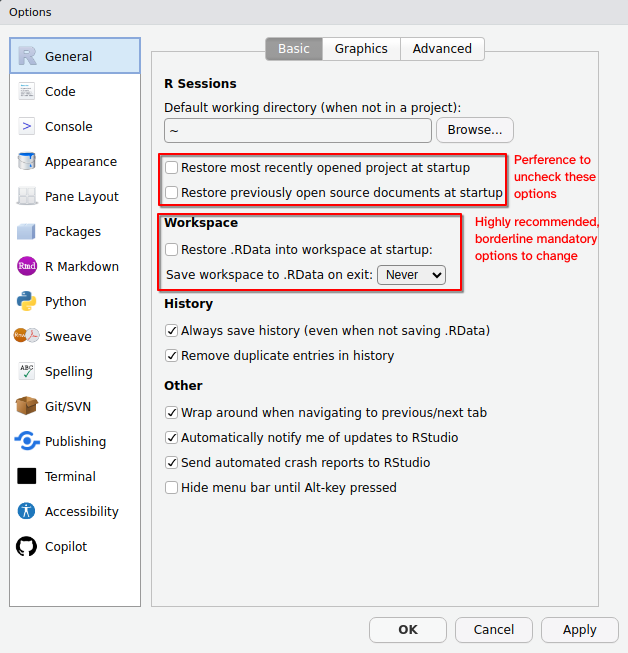
LaTeX and XeLaTeX
In the Sweave option
change the Sweave option to Knitr, and pdflatex to xelatex.
Code snippets
As we started to type for above, the code completion popped up and the first entry said “snippet”, what is that? A code snippet is a text macro, which means that you can type a short string of characters to insert a template or snippet of text by pressing TAB. You can see all the default snippets and define your own by going to Tools -> Global options -> Code -> Edit snippets. Snippets are available anywhere in RStudio, not just in R Markdown documents.
