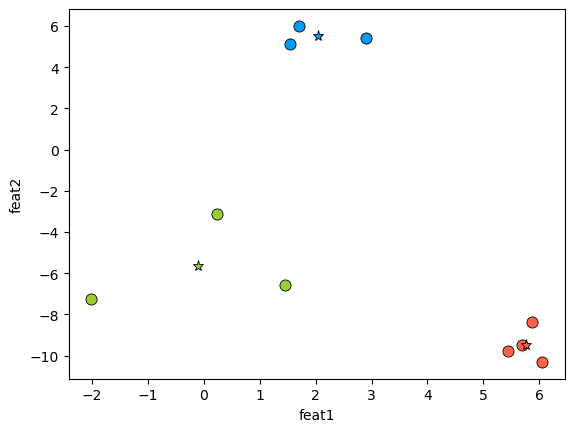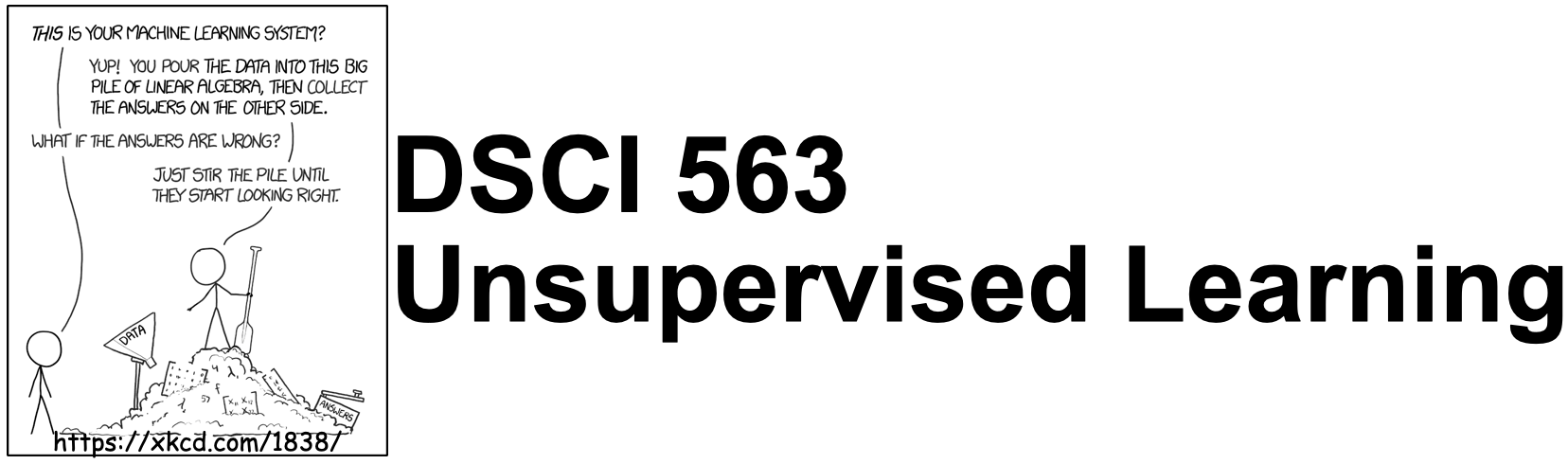
Lecture 4: More PCA, LSA, and NMF#
UBC Master of Data Science program, 2024-25
Imports and learning outcomes#
Imports#
import os
import random
import sys
import time
import numpy as np
sys.path.append(os.path.join(os.path.abspath(".."), "code"))
import matplotlib.pyplot as plt
import seaborn as sns
import torch
from plotting_functions import *
from sklearn.decomposition import PCA
from sklearn.pipeline import make_pipeline
from sklearn.preprocessing import StandardScaler
plt.rcParams["font.size"] = 16
# plt.style.use("seaborn")
%matplotlib inline
pd.set_option("display.max_colwidth", 0)
DATA_DIR = os.path.join(os.path.abspath(".."), "data/")
---------------------------------------------------------------------------
ImportError Traceback (most recent call last)
Cell In[1], line 11
9 import matplotlib.pyplot as plt
10 import seaborn as sns
---> 11 import torch
12 from plotting_functions import *
13 from sklearn.decomposition import PCA
File ~/miniforge3/envs/jbook/lib/python3.12/site-packages/torch/__init__.py:367
365 if USE_GLOBAL_DEPS:
366 _load_global_deps()
--> 367 from torch._C import * # noqa: F403
370 class SymInt:
371 """
372 Like an int (including magic methods), but redirects all operations on the
373 wrapped node. This is used in particular to symbolically record operations
374 in the symbolic shape workflow.
375 """
ImportError: dlopen(/Users/kvarada/miniforge3/envs/jbook/lib/python3.12/site-packages/torch/_C.cpython-312-darwin.so, 0x0002): Library not loaded: @rpath/libgfortran.5.dylib
Referenced from: <0B9C315B-A1DD-3527-88DB-4B90531D343F> /Users/kvarada/miniforge3/envs/jbook/lib/libopenblas.0.dylib
Reason: tried: '/Users/kvarada/miniforge3/envs/jbook/lib/libgfortran.5.dylib' (duplicate LC_RPATH '@loader_path'), '/Users/kvarada/miniforge3/envs/jbook/lib/libgfortran.5.dylib' (duplicate LC_RPATH '@loader_path'), '/Users/kvarada/miniforge3/envs/jbook/lib/libgfortran.5.dylib' (duplicate LC_RPATH '@loader_path'), '/Users/kvarada/miniforge3/envs/jbook/lib/libgfortran.5.dylib' (duplicate LC_RPATH '@loader_path'), '/Users/kvarada/miniforge3/envs/jbook/lib/libgfortran.5.dylib' (duplicate LC_RPATH '@loader_path'), '/Users/kvarada/miniforge3/envs/jbook/lib/libgfortran.5.dylib' (duplicate LC_RPATH '@loader_path'), '/Users/kvarada/miniforge3/envs/jbook/lib/libgfortran.5.dylib' (duplicate LC_RPATH '@loader_path'), '/Users/kvarada/miniforge3/envs/jbook/lib/libgfortran.5.dylib' (duplicate LC_RPATH '@loader_path'), '/Users/kvarada/miniforge3/envs/jbook/lib/python3.12/site-packages/torch/lib/libgfortran.5.dylib' (no such file), '/Users/kvarada/miniforge3/envs/jbook/lib/python3.12/site-packages/torch/../../../libgfortran.5.dylib' (duplicate LC_RPATH '@loader_path'), '/Users/kvarada/miniforge3/envs/jbook/lib/python3.12/site-packages/torch/lib/libgfortran.5.dylib' (no such file), '/Users/kvarada/miniforge3/envs/jbook/lib/python3.12/site-packages/torch/../../../libgfortran.5.dylib' (duplicate LC_RPATH '@loader_path'), '/Users/kvarada/miniforge3/envs/jbook/bin/../lib/libgfortran.5.dylib' (duplicate LC_RPATH '@loader_path'), '/Users/kvarada/miniforge3/envs/jbook/bin/../lib/libgfortran.5.dylib' (duplicate LC_RPATH '@loader_path'), '/usr/local/lib/libgfortran.5.dylib' (no such file), '/usr/lib/libgfortran.5.dylib' (no such file, not in dyld cache)
Learning outcomes#
From this lecture, students are expected to be able to:
Explain how to write a training example as a linear combination of components, in the context of PCA;
Use
explained_variance_ratio_of PCA to choose \(k\) in the context of dimensionality reduction using PCA.Explain the geometry of PCA for different values for \(n\) and \(d\).
Explain similarities and differences between K-Means and PCA.
State similarities and differences between
PCA,TruncatedSVD, andNMF.Interpret components givens given by PCA, Truncated SVD and NMF.
Recognize the scenarios for using
TruncatedSVDandNMFand use them withscikit-learn.
1. PCA recap#
A commonly used dimensionality reduction technique.
PCA input
\(X_{n \times d}\)
the number of components \(k\)
PCA output
\(W_{k \times d}\) with \(k\) principal components (also called “parts”)
\(Z_{n \times k}\) transformed data (also called “part weights”)
Usually \(k << d\).
PCA is useful for dimensionality reduction, visualization, feature extraction etc.
Important matrices involved in PCA
PCA learns a \(k\)-dimensional subspace of the original \(d\)-dimensional space. Here are the main matrices involved in PCA.
\(X \rightarrow\) Original data matrix
\(W \rightarrow\) Principal components
the best lower-dimensional hyper-plane found by the PCA algorithm
\(Z \rightarrow\) Transformed data with reduced dimensionality
the co-ordinates in the lower dimensional space
\(X_{hat} \rightarrow\) Reconstructed data
reconstructions using \(Z\) and \(W\) in the original co-ordinate system
How can we use \(W\) and \(Z\)?
Dimension reduction: compress data into limited number of components.
Outlier detection: it might be an outlier if isn’t a combination of usual components.
Supervised learning: we could use \(Z\) as our features.
Visualization: if we have only 2 components, we can view data as a scatterplot.
Interpretation: we can try and figure out what the components represent.
PCA reduces the dimensionality by learning a \(k\)-dimensional subspace of the original \(d\)-dimensional space.
When going from higher dimensional space to lower dimensional space, PCA still tries to capture the topology of the points in high dimensional space, making sure that we are not losing some of the important properties of the data.
So Points which are nearby in high dimensions are still nearby in low dimension.
In PCA, we find a lower dimensional subspace so that the squared error of reconstruction, i.e., elements of \(X\) and elements of \(ZW\) is minimized.
The goal is to find the two best matrices such that when we multiply them we get a matrix that’s closest to the data.
A common way to learn PCA is using singular value decomposition (SVD).
PCA examples
Let’s look at examples of reducing dimensionality using PCA from 3 to 2 and from 3 to 1.
n = 12
d = 3
x1 = np.linspace(0, 5, n) + np.random.randn(n) * 0.05
x2 = -x1 * 0.1 + np.random.randn(n) * 2
x3 = x1 * 0.7 + np.random.randn(n) * 3
X = np.concatenate((x1[:, None], x2[:, None], x3[:, None]), axis=1)
X = X - np.mean(X, axis=0)
import plotly.express as px
plot_interactive_3d(X)
pca = PCA(n_components=2)
pca.fit(X)
plot_3d_2k(X, pca)
The plane corresponds to \(W\).
\(Z_i\) are the co-ordinates of the \(X_i\) projected onto the plane.
It gives us projected data in the new 2D coordinate system.
\(X_{hat}\) are reconstructions in the original 3D coordinate system.
We can also plot the transformed Z values in two dimensions.
Z = pca.transform(X)
discrete_scatter(Z[:, 0], Z[:, 1])
plt.xlabel("$z_1$")
plt.ylabel("$z_2$");
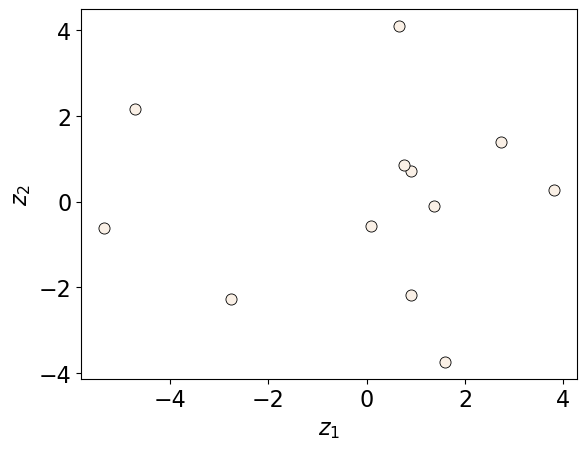
How does this relate to maximum variance view of PCA?
To describe a two dimensional plane we need two basis vectors.
The first basis vector is in the direction of the maximum variance of the data and the second basis vector is in the second maximum variance in the data.
Moving to \(d=3,k=1\)
Let’s reduce dimensionality from 3 dimensions to 1 dimension.
Since \(k = 1\), the \(W\) matrix defines a line.
pca = PCA(n_components=1)
pca.fit(X)
plot_3d_1k(X, pca)
The line corresponds to the \(W\) vector.
\(Z_i\) are the co-ordinates of the \(X_i\) projected onto the line.
It gives us projected data in the new 1D coordinate system.
\(X_{hat}\) are reconstructions in the original 3D coordinate system.
Parts and part weights
In PCA terminology, the weight matrix \(W\) is often called parts and their corresponding values in \(Z\) are called part weights.
We could represent an example as a linear combinations of components.
PCA reconstruction
We can get \(\hat{X}_{n \times d}\) (reconstructed \(X\)) by matrix multiplication of \(Z_{n \times k}\) and \(W_{k \times d}\). $\(\hat{X}_{n \times d} = Z_{n \times k}W_{k \times d} = \begin{bmatrix} z_{11} & \ldots & z_{1k}\\ z_{21} & \ldots & z_{2k}\\ & \vdots &\\ z_{i1} & \ldots & z_{ik}\\ & \vdots &\\ z_{n1} & \ldots & z_{nk} \end{bmatrix}_{n \times k} \begin{bmatrix} w_{11} & \ldots & w_{1d}\\ w_{21} & \ldots & w_{2d}\\ & \vdots &\\ w_{k1} & \ldots & w_{kd} \end{bmatrix}_{k \times d}\)$
For instance, you can reconstruct an example \(\hat{x_{i}}\) as follows:
Rearranging the terms, we can see that \(z_{i}\) values tell us how much each principal component to use to create this example. Each \(z_i\) value act as weights in the linear combination of the principal components. A higher absolute value of \(z_i\) means that the first principal component contributes more significantly to the reconstruction of the example. Conversely, a value close to zero would indicate a minimal contribution from the first principal component to the reconstruction of that example.
Below, I’m writing the image of this funny cat from your lab as a linear combination of principal components (“parts”).
The coefficients in \(Z\) tell us how much of each principal component to use to create this image.
In this image, components 0, 1, 3, 13 seem to be playing an important role.
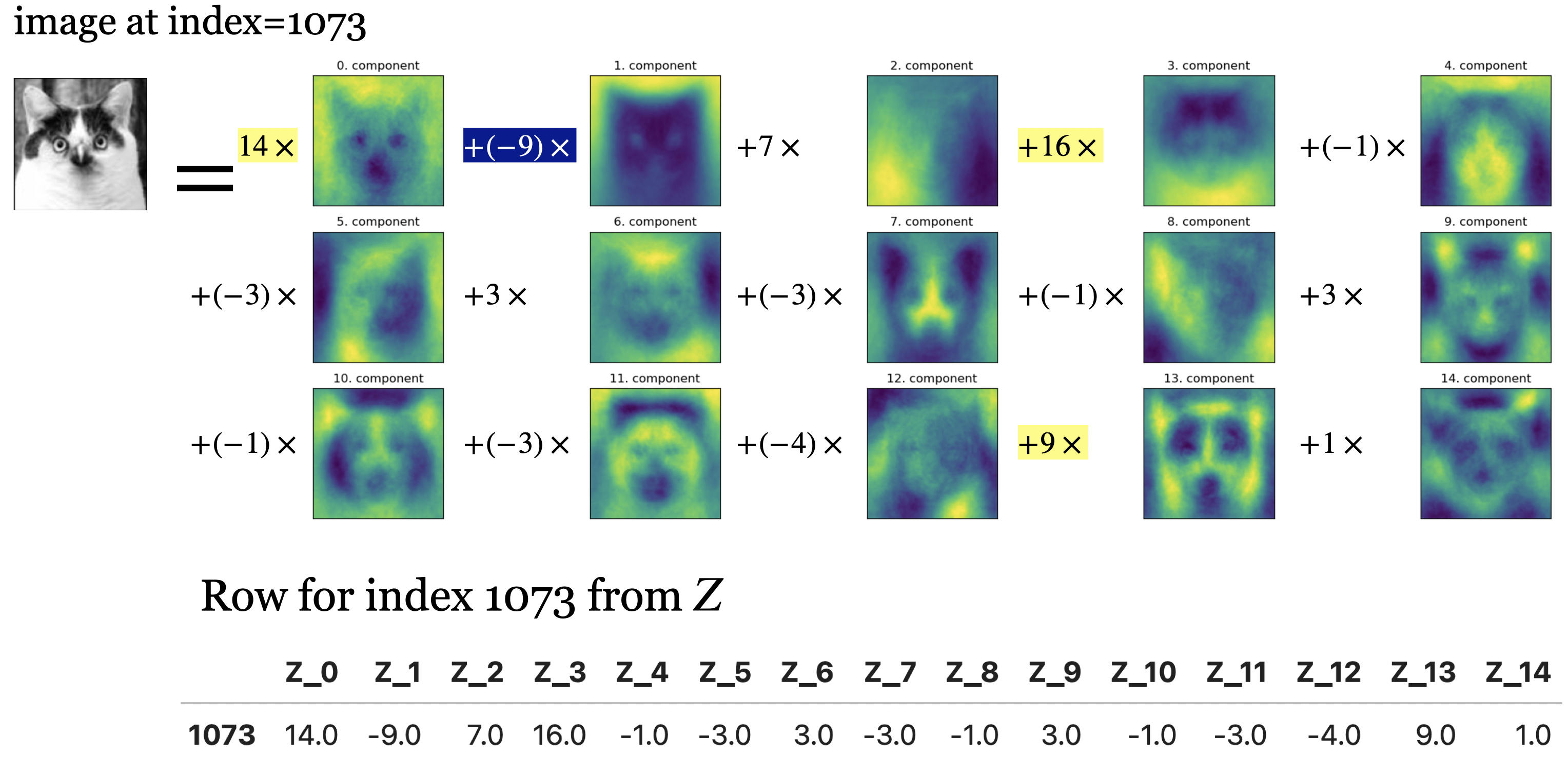
2. Choosing the number of components \(k\)#
Similar to K-Means there is no definitive answer.
But we can use some strategies to help us out:
Look at the total explained variance by \(k\) components.
Look at the reconstructions with \(k\) components.
In PCA, principal components in \(W\) are ordered by how much variance of the data they cover.
We can look at cumulative variance ratio (
explained_variance_ratio_insklearn) to select how many components we want.When the data is human interpretable (e.g., images), you can also look at the reconstructions to help make this decision.
When we train a PCA model, it returns the amount of variance explained by each of the components.
In
sklearn, we can access this using theexplained_variance_attribute of the pca object.And we can access the percentage of variance explained by each of the selected components with
explained_variance_ratio_Let’s explore this on our toy pizza example.
pizza_df = pd.read_csv(DATA_DIR + "Pizza.csv")
pizza_df.head()
| brand | id | mois | prot | fat | ash | sodium | carb | cal | |
|---|---|---|---|---|---|---|---|---|---|
| 0 | A | 14069 | 27.82 | 21.43 | 44.87 | 5.11 | 1.77 | 0.77 | 4.93 |
| 1 | A | 14053 | 28.49 | 21.26 | 43.89 | 5.34 | 1.79 | 1.02 | 4.84 |
| 2 | A | 14025 | 28.35 | 19.99 | 45.78 | 5.08 | 1.63 | 0.80 | 4.95 |
| 3 | A | 14016 | 30.55 | 20.15 | 43.13 | 4.79 | 1.61 | 1.38 | 4.74 |
| 4 | A | 14005 | 30.49 | 21.28 | 41.65 | 4.82 | 1.64 | 1.76 | 4.67 |
X_pizza = pizza_df.drop(columns=["id", "brand"])
y_pizza = pizza_df["brand"]
X_pizza.head()
| mois | prot | fat | ash | sodium | carb | cal | |
|---|---|---|---|---|---|---|---|
| 0 | 27.82 | 21.43 | 44.87 | 5.11 | 1.77 | 0.77 | 4.93 |
| 1 | 28.49 | 21.26 | 43.89 | 5.34 | 1.79 | 1.02 | 4.84 |
| 2 | 28.35 | 19.99 | 45.78 | 5.08 | 1.63 | 0.80 | 4.95 |
| 3 | 30.55 | 20.15 | 43.13 | 4.79 | 1.61 | 1.38 | 4.74 |
| 4 | 30.49 | 21.28 | 41.65 | 4.82 | 1.64 | 1.76 | 4.67 |
n_components = 2
pipe_pca = make_pipeline(StandardScaler(), PCA(n_components=n_components))
pipe_pca.fit(X_pizza)
W = pipe_pca.named_steps["pca"].components_
pipe_pca.named_steps["pca"].explained_variance_
array([4.18573434, 2.29811778])
pipe_pca.named_steps["pca"].explained_variance_ratio_
array([0.59596884, 0.3272082 ])
pipe_pca.named_steps["pca"].explained_variance_ratio_.sum()
np.float64(0.923177040600288)
We are capturing 92.31% of the information using only two of these newly created features!!
Let’s look at how much “information” we can capture with different number of components.
n_components = 7
pipe_pca = make_pipeline(StandardScaler(), PCA(n_components=n_components))
pipe_pca.fit(X_pizza)
W = pipe_pca.named_steps["pca"].components_
df = pd.DataFrame(
data=np.cumsum(pipe_pca["pca"].explained_variance_ratio_),
columns=["variance_explained (%)"],
index=range(1, n_components + 1),
)
df.index.name = "n_components"
simple_bar_plot(
x=df.index.tolist(),
y=df["variance_explained (%)"],
x_title="n_components",
y_title="variance explained (%)",
)
pipe_pca.named_steps["pca"].explained_variance_
array([4.18573434e+00, 2.29811778e+00, 4.15948838e-01, 9.54925358e-02,
2.77695834e-02, 3.38738483e-04, 9.55061572e-06])
Here is the percentage variance explained by the model.
pipe_pca.named_steps["pca"].explained_variance_ratio_.sum()
np.float64(1.0000000000000002)
The sum of explained variance ratio covered by all components should be close to 1.
Let’s try it on a larger dataset. Let’s bring back the human face images dataset, a small subset of Human Faces dataset (available here).
import numpy as np
import pandas as pd
import random
import os
import torch
from torchvision import datasets, models, transforms, utils
from PIL import Image
from torchvision import transforms
from torchvision.models import vgg16
import matplotlib.pyplot as plt
mpl.rcParams.update(mpl.rcParamsDefault)
plt.rcParams["image.cmap"] = "gray"
import torchvision
device = torch.device("cuda:0" if torch.cuda.is_available() else "cpu")
def set_seed(seed=42):
torch.manual_seed(seed)
np.random.seed(seed)
random.seed(seed)
set_seed(seed=42)
import glob
IMAGE_SIZE = 200
def read_img_dataset(data_dir):
data_transforms = transforms.Compose(
[
transforms.Resize((IMAGE_SIZE, IMAGE_SIZE)),
transforms.Grayscale(num_output_channels=1),
transforms.ToTensor(),
transforms.Lambda(torch.flatten)
])
image_dataset = datasets.ImageFolder(root=data_dir, transform=data_transforms)
dataloader = torch.utils.data.DataLoader(
image_dataset, batch_size=BATCH_SIZE, shuffle=True, num_workers=0
)
dataset_size = len(image_dataset)
class_names = image_dataset.classes
inputs, classes = next(iter(dataloader))
return inputs, classes
image_shape = (IMAGE_SIZE, IMAGE_SIZE)
def plot_sample_bw_imgs(inputs):
fig, axes = plt.subplots(1, 5, figsize=(10, 8), subplot_kw={"xticks": (), "yticks": ()})
for image, ax in zip(inputs, axes.ravel()):
ax.imshow(image.reshape(image_shape))
plt.show()
data_dir = DATA_DIR + "people"
file_names = [image_file for image_file in glob.glob(data_dir + "/*/*.jpg")]
n_images = len(file_names)
BATCH_SIZE = n_images # because our dataset is quite small
faces_inputs, classes = read_img_dataset(data_dir)
X_faces = faces_inputs.numpy()
X_faces.shape
(367, 40000)
plot_sample_bw_imgs(X_faces[40:])

Let’s try 200 components.
n_components = 200
pca = PCA(n_components=n_components, whiten=True, random_state=0)
pca.fit(X_faces)
PCA(n_components=200, random_state=0, whiten=True)In a Jupyter environment, please rerun this cell to show the HTML representation or trust the notebook.
On GitHub, the HTML representation is unable to render, please try loading this page with nbviewer.org.
PCA(n_components=200, random_state=0, whiten=True)
Let’s visualize the first few components.
Z = pca.transform(X_faces) # Transform the data
W = pca.components_ # principal components
X_hat = pca.inverse_transform(Z) # reconstructions
image_shape
(200, 200)
def plot_components(W):
fig, axes = plt.subplots(2, 5, figsize=(10, 4), subplot_kw={"xticks": (), "yticks": ()})
for i, (component, ax) in enumerate(zip(W, axes.ravel())):
ax.imshow(component.reshape(image_shape))
ax.set_title("{}. component".format((i)))
plt.show()
plot_components(W)
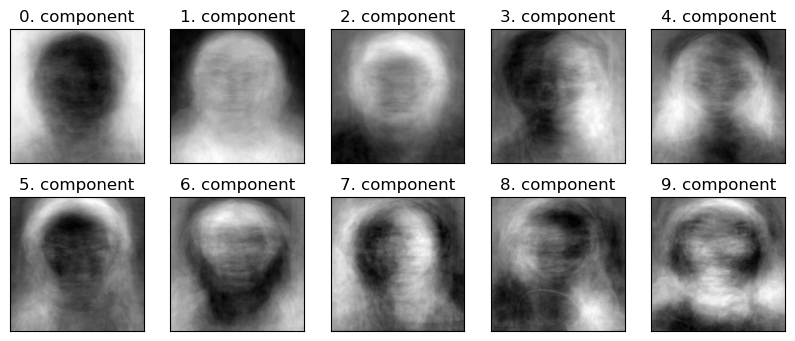
How much variance is covered by the first 200 components?
df = pd.DataFrame(
data=np.cumsum(pca.explained_variance_ratio_),
columns=["cummulative variance_explained (%)"],
index=range(1, n_components + 1),
)
df.index.name = "n_components"
df
| cummulative variance_explained (%) | |
|---|---|
| n_components | |
| 1 | 0.346940 |
| 2 | 0.445209 |
| 3 | 0.504755 |
| 4 | 0.551640 |
| 5 | 0.589835 |
| ... | ... |
| 196 | 0.982022 |
| 197 | 0.982252 |
| 198 | 0.982479 |
| 199 | 0.982702 |
| 200 | 0.982924 |
200 rows × 1 columns
It doesn’t make sense to plot a bar chart here, as we have so many components.
How about plotting number of components vs. explained variance?
plt.semilogy(pca.explained_variance_ratio_)
plt.xlabel("number of components")
plt.ylabel("explained variance ratio");
plt.show()
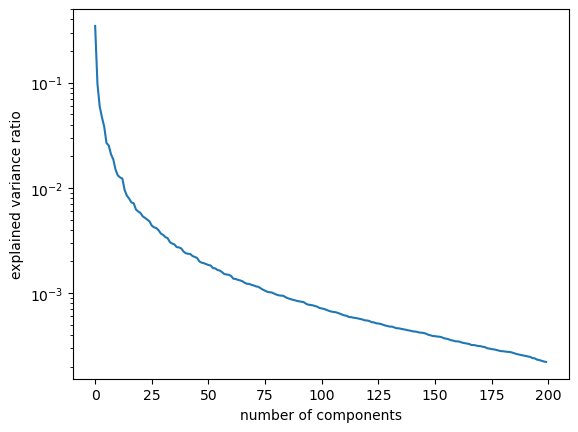
A more useful plot is number of components vs. cumulative explained variance ratio.
plt.figure(figsize=(8, 6))
plt.plot(range(1, 201), np.cumsum(pca.explained_variance_ratio_))
plt.xticks(range(1, 201, 50))
plt.xlabel("number of components")
plt.ylabel("cumulative explained variance ratio")
plt.grid();
plt.show()
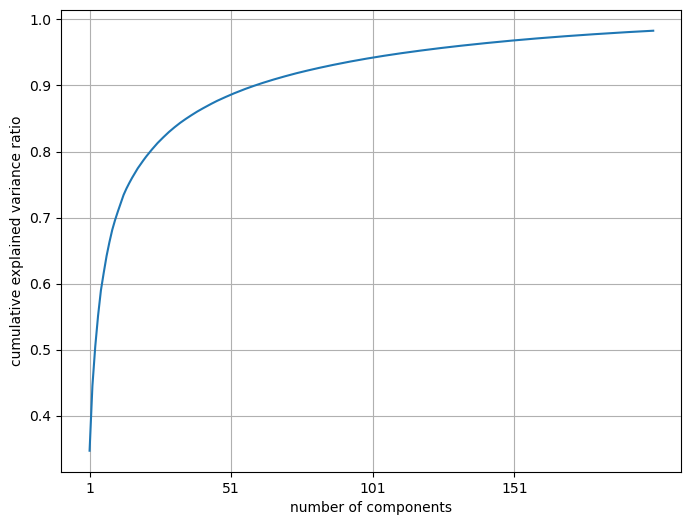
Seems like we are capturing ~90% variance with only ~50 components! Remember that our dimensionality in the original dataset is 200 by 200 = 40000.
How do we choose the best value for the number of components? This will be application dependent.
❓❓ Questions for you#
4.1 Select all of the following statements which are True (iClicker)#
(A) Each column in \(Z\) represents the extent to which the corresponding principal component contributes to each example in the transformed space.
(B) A larger magnitude of \(Z_{i1}\) in the transformed data \(Z\) indicates that component 1 has a strong influence on the reconstruction of example \(\hat{x_i}\).
(C) In K-Means clustering, each example is assigned to exactly one cluster, whereas in PCA, each example is represented as a linear combination of all principal components.
(D) If two features in the original dataset are perfectly collinear, PCA would only be able to find \(d-1\) meaningful principal components, as the remaining component(s) will capture zero variance.
(E) The principal components found by PCA are statistically uncorrelated.
V’s Solutions!
A, B, C, D, E
Break#
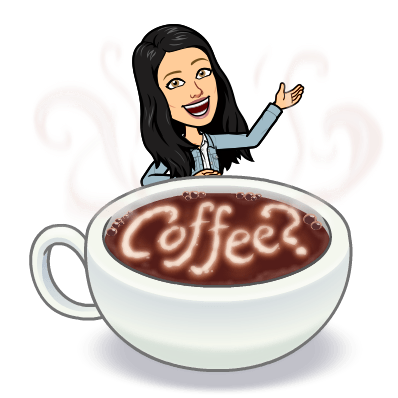
4. Varieties/extensions of PCA#
4.1 PCA extensions#
There are a number of PCA generalizations and extensions. Here are some examples.
Robust PCA (not implemented in sklearn yet)
…
In the next sections we’ll see examples of LSA and NMF.
4.2 Latent Semantic Analysis (LSA)#
Similar to PCA, but it does not center the data before applying SVD.
Particularly useful for extracting semantically meaningful components from high-dimensional sparse data.
Why not PCA?
In such cases, subtracting the mean is problematic because it destroys sparsity, forcing a dense representation that may be impractical to store or process efficiently.
Useful in the context of text data because BOW representation of text data is usually sparse and high dimensional.
This is also referred to as Latent Semantic Indexing (LSI) in the context of information retrieval.
In
scikit-learnthe way to do this is usingTruncatedSVD.Contrary to PCA, this algorithm does not center the data before calling
SVD.So it’s suitable for sparse, high-dimensional matrices (e.g., features extracted by
CountVectorizer).
You can think of LSA as a tool for extracting semantic features or “topics” from a given set of documents.
It creates a dense representation of documents.
Let’s get an intuition for LSA with a toy example.
import wikipedia
from nltk.tokenize import sent_tokenize, word_tokenize
queries = [
"raspberry",
"pineapple juice",
"mango fruit",
"Vancouver",
"London",
"Toronto",
]
wiki_dict = {"wiki query": [], "text": [], "n_words": []}
for i in range(len(queries)):
sent = sent_tokenize(wikipedia.page(queries[i]).content)[0]
wiki_dict["text"].append(sent)
wiki_dict["n_words"].append(len(word_tokenize(sent)))
wiki_dict["wiki query"].append(queries[i])
mixed_sent = "Mango and pineapple are tropical. It's fun to eat fresh fruit in the city of Vancouver."
wiki_dict["text"].append(mixed_sent)
wiki_dict["n_words"].append(len(word_tokenize(mixed_sent)))
wiki_dict["wiki query"].append('mixed')
wiki_df = pd.DataFrame(wiki_dict)
wiki_df
| wiki query | text | n_words | |
|---|---|---|---|
| 0 | raspberry | The raspberry is the edible fruit of several plant species in the genus Rubus of the rose family, most of which are in the subgenus Idaeobatus. | 28 |
| 1 | pineapple juice | Pineapple juice is a juice made from pressing the natural liquid out from the pulp of the pineapple (a fruit from a tropical plant). | 27 |
| 2 | mango fruit | A mango is an edible stone fruit produced by the tropical tree Mangifera indica. | 15 |
| 3 | Vancouver | Vancouver is a major city in Western Canada, located in the Lower Mainland region of British Columbia. | 19 |
| 4 | London | London is the capital and largest city of both England and the United Kingdom, with a population of 8,866,180 in 2022. | 23 |
| 5 | Toronto | Toronto is the most populous city in Canada and the capital city of the Canadian province of Ontario. | 19 |
| 6 | mixed | Mango and pineapple are tropical. It's fun to eat fresh fruit in the city of Vancouver. | 19 |
Let’s get BOW representation of the documents.
from sklearn.decomposition import TruncatedSVD
from sklearn.feature_extraction.text import CountVectorizer
cv = CountVectorizer(stop_words="english")
bow = cv.fit_transform(wiki_df["text"]).toarray()
bow_df = pd.DataFrame(bow, columns=cv.get_feature_names_out(), index=wiki_df["text"])
bow_df
| 180 | 2022 | 866 | british | canada | canadian | capital | city | columbia | eat | ... | rubus | species | stone | subgenus | toronto | tree | tropical | united | vancouver | western | |
|---|---|---|---|---|---|---|---|---|---|---|---|---|---|---|---|---|---|---|---|---|---|
| text | |||||||||||||||||||||
| The raspberry is the edible fruit of several plant species in the genus Rubus of the rose family, most of which are in the subgenus Idaeobatus. | 0 | 0 | 0 | 0 | 0 | 0 | 0 | 0 | 0 | 0 | ... | 1 | 1 | 0 | 1 | 0 | 0 | 0 | 0 | 0 | 0 |
| Pineapple juice is a juice made from pressing the natural liquid out from the pulp of the pineapple (a fruit from a tropical plant). | 0 | 0 | 0 | 0 | 0 | 0 | 0 | 0 | 0 | 0 | ... | 0 | 0 | 0 | 0 | 0 | 0 | 1 | 0 | 0 | 0 |
| A mango is an edible stone fruit produced by the tropical tree Mangifera indica. | 0 | 0 | 0 | 0 | 0 | 0 | 0 | 0 | 0 | 0 | ... | 0 | 0 | 1 | 0 | 0 | 1 | 1 | 0 | 0 | 0 |
| Vancouver is a major city in Western Canada, located in the Lower Mainland region of British Columbia. | 0 | 0 | 0 | 1 | 1 | 0 | 0 | 1 | 1 | 0 | ... | 0 | 0 | 0 | 0 | 0 | 0 | 0 | 0 | 1 | 1 |
| London is the capital and largest city of both England and the United Kingdom, with a population of 8,866,180 in 2022. | 1 | 1 | 1 | 0 | 0 | 0 | 1 | 1 | 0 | 0 | ... | 0 | 0 | 0 | 0 | 0 | 0 | 0 | 1 | 0 | 0 |
| Toronto is the most populous city in Canada and the capital city of the Canadian province of Ontario. | 0 | 0 | 0 | 0 | 1 | 1 | 1 | 2 | 0 | 0 | ... | 0 | 0 | 0 | 0 | 1 | 0 | 0 | 0 | 0 | 0 |
| Mango and pineapple are tropical. It's fun to eat fresh fruit in the city of Vancouver. | 0 | 0 | 0 | 0 | 0 | 0 | 0 | 1 | 0 | 1 | ... | 0 | 0 | 0 | 0 | 0 | 0 | 1 | 0 | 1 | 0 |
7 rows × 53 columns
bow_df.shape
(7, 53)
Each document is represented with 68 features, i.e., words.
Probably there is a set of features related to sports (e.g., team, sport, ice, hockey, outdoor, played, skating) and a set of features related to fruit (e.g., fruit, juice, mango, tree, tropical)?
Can we extract these latent features, which are there in the data but haven’t manifested yet?
lsa_pipe = make_pipeline(
CountVectorizer(stop_words="english"), TruncatedSVD(n_components=2)
)
lsa_transformed = lsa_pipe.fit_transform(wiki_df["text"]);
pd.DataFrame(
np.round(lsa_transformed, 4),
columns=["latent topic 0", "latent topic 1"],
index=wiki_df["text"],
)
| latent topic 0 | latent topic 1 | |
|---|---|---|
| text | ||
| The raspberry is the edible fruit of several plant species in the genus Rubus of the rose family, most of which are in the subgenus Idaeobatus. | 1.2696 | -0.7712 |
| Pineapple juice is a juice made from pressing the natural liquid out from the pulp of the pineapple (a fruit from a tropical plant). | 2.9979 | -1.5255 |
| A mango is an edible stone fruit produced by the tropical tree Mangifera indica. | 1.4019 | -0.5387 |
| Vancouver is a major city in Western Canada, located in the Lower Mainland region of British Columbia. | 0.9514 | 1.9055 |
| London is the capital and largest city of both England and the United Kingdom, with a population of 8,866,180 in 2022. | 0.7322 | 1.8597 |
| Toronto is the most populous city in Canada and the capital city of the Canadian province of Ontario. | 1.0778 | 2.3706 |
| Mango and pineapple are tropical. It's fun to eat fresh fruit in the city of Vancouver. | 2.1023 | 0.2748 |
Latent topic 0 seems to be dominant in the fruit-related documents.
Latent topic 1 seems to be dominant in city-related documents.
plt.scatter(lsa_transformed[:, 0], lsa_transformed[:, 1])
plt.xlabel("latent topic 0")
plt.ylabel("latent topic 1")
x = lsa_transformed[:, 0]
y = lsa_transformed[:, 1]
for i, txt in enumerate(wiki_df["text"]):
plt.annotate(" ".join(txt.split()[:10]), (x[i] + 0.05, y[i] + 0.05))
plt.show()
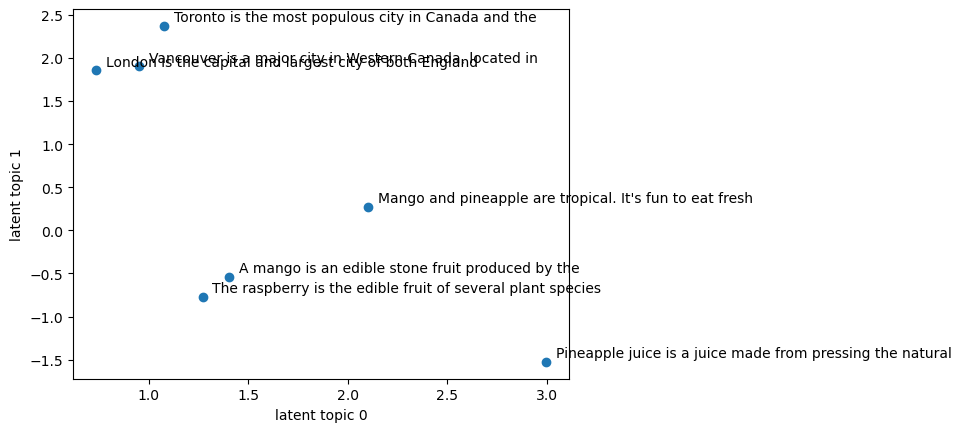
Let’s examine the components learned by LSA.
How much variance is covered by these two components?
lsa_pipe.named_steps["truncatedsvd"].explained_variance_ratio_.sum()
np.float64(0.30575326427035887)
Good to know!
Our features are word counts.
Which features have higher weights in latent topic 0 vs. latent topic 1?
What are the most important words for these latent topics?
sorting = np.argsort(lsa_pipe.named_steps["truncatedsvd"].components_, axis=1)[:, ::-1]
feature_names = np.array(
lsa_pipe.named_steps["countvectorizer"].get_feature_names_out()
)
print_topics(
topics=[0, 1], feature_names=feature_names, sorting=sorting, n_words=20
)
topic 0 topic 1
-------- --------
pineapple city
fruit canada
tropical capital
juice populous
city canadian
plant toronto
mango ontario
vancouver province
natural vancouver
pulp british
liquid western
pressing columbia
edible located
fresh lower
eat major
fun mainland
canada region
capital 180
indica largest
produced london
This makes sense!!
LSA has learned two useful “concepts” or latent features from 62 word count features: cities and fruit.
A nice thing is that this is completely unsupervised.
Instead of using BOW representation, we can create LSA representation of documents and pass it to supervised models.
Truncated SVD does not find the directions of greatest variance when the data are not pre-centered. See here.
Similar performance with less overfitting with a lot less features (8592 features vs. 2000 features).
But it took a lot longer to extract these components.
Another common way to preprocess counts data is using MaxAbsScaler, which scales each feature with its maximum absolute value.
4.3 Non-negative matrix factorization (NMF)#
Published in Nature.
Another unsupervised learning algorithm to extract useful features.
Non-negative matrix factorization (NMF) uses a similar decomposition but with different constraints imposed on \(Z\) and \(W\). $\(X_{(n\times d)} \approx Z_{(n\times k)}W_{(k\times d)}\)$
Unlike PCA, the components are neither orthogonal to each other nor are they sorted by the variance explained by them.
The constraint in NMF is that both \(Z\) and \(W\) will be allowed to contain only non-negative values.
This means that it can only be applied to data where each feature is non-negative, as non-negative sum of non-negative components cannot become negative.
The NMF “components” will only be adding things.
Once something is added it cannot be removed because we cannot subtract anything.
For example, in PCA you can have something like
\(X_i = 14W_0 - 9W_2\), a cancellation effect from subtraction.
In NMF, once you added \(14W_0\) it cannot be cancelled out.
This usually leads to more interpretable models, as there are no cancellation effects due to different signs.
PCA Representation vs. NMF representation
PCA representation we saw before:
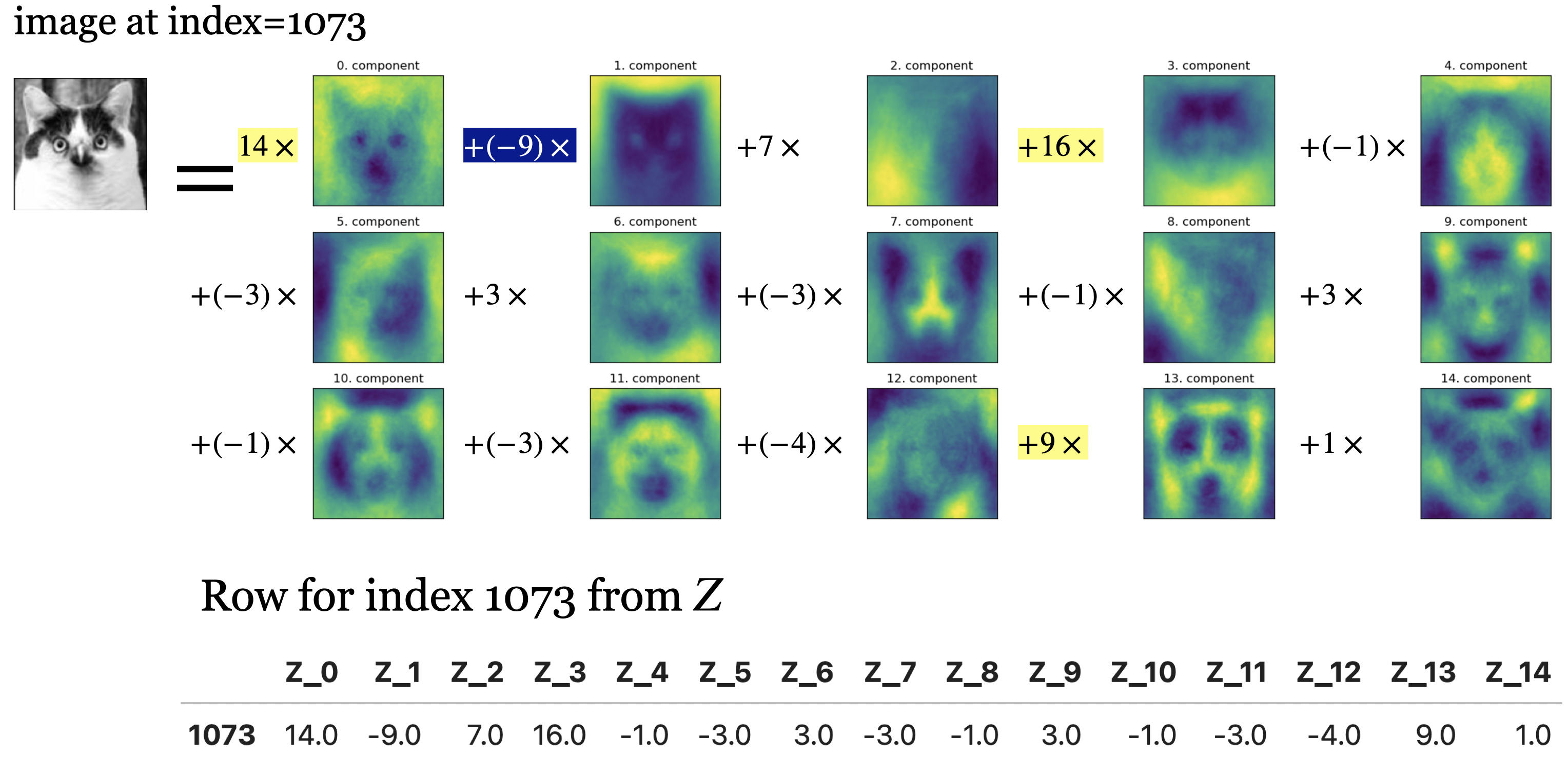
In NMF,
Everything is non-negative!
No cancellation effects.
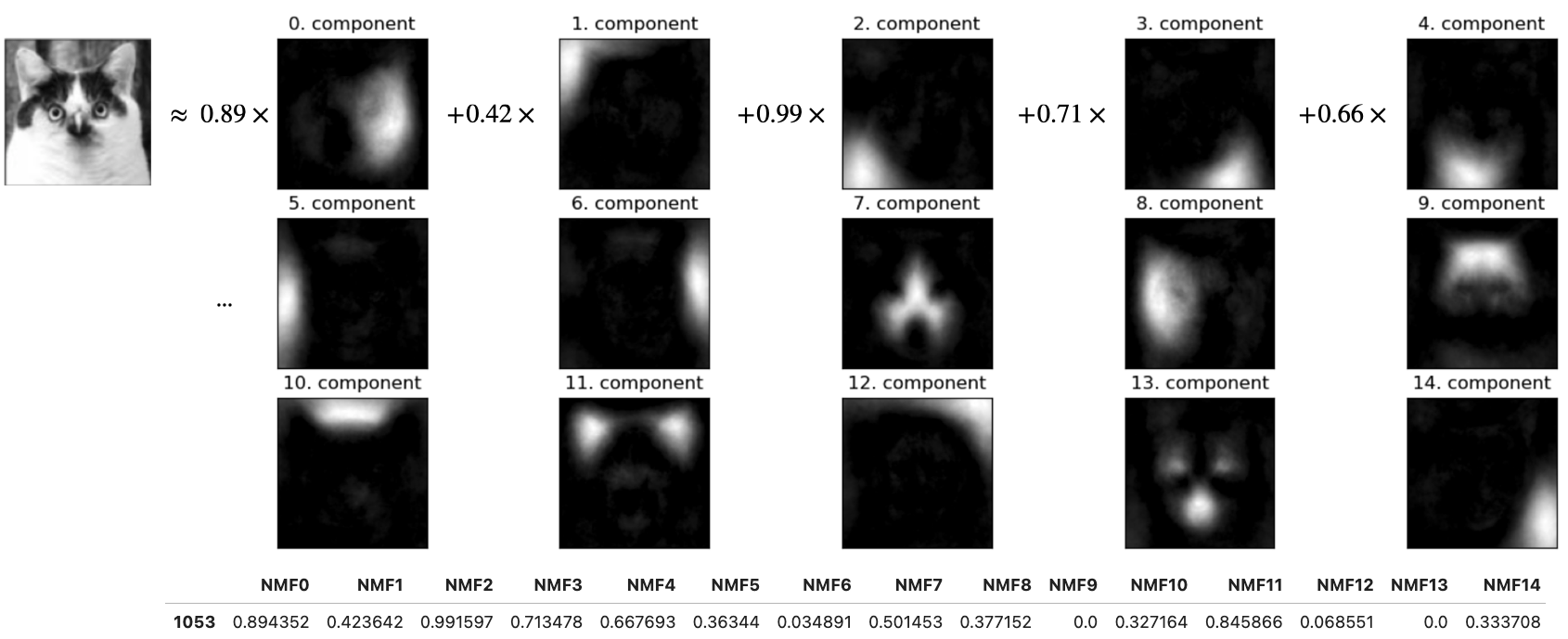
Helpful in scenarios where data is created with several independent sources. For example:
audio track of multiple people speaking
music with many instruments
The goal is to identify the original components that make up the combined data.
Relates to the notion of combining parts to create a whole.
plot_nmf_illustration();
/Users/kvarada/miniforge3/envs/563/lib/python3.12/site-packages/sklearn/decomposition/_nmf.py:1742: ConvergenceWarning:
Maximum number of iterations 200 reached. Increase it to improve convergence.
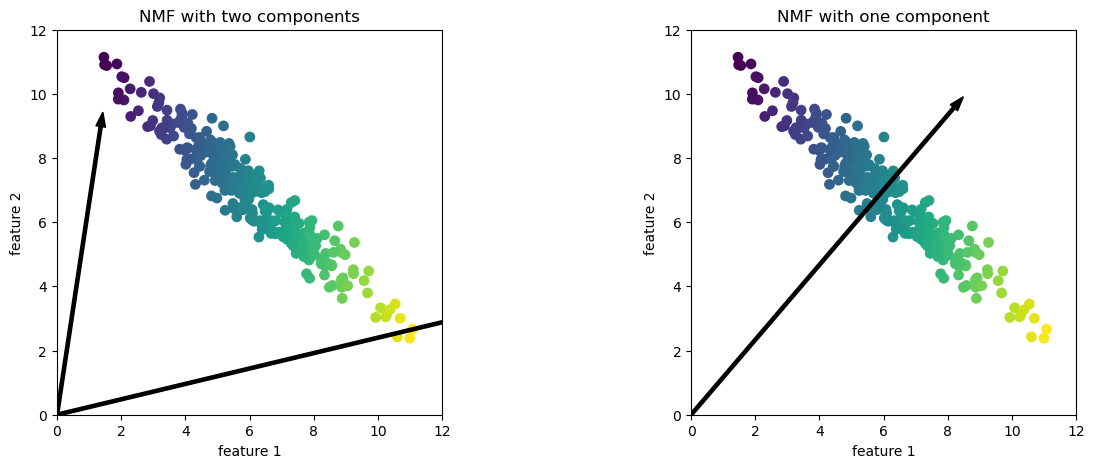
In this case, if
n_components=2, the components point towards the extremes of the data.If we only have 1 component, according to NMF, point toward the mean, which best explains the data.
Effect of n_components on PCA vs. NMF
PCA is a global algorithm in the sense that the first principal component always points toward the direction of maximum variance and the second principal component toward the direction of second maximum variance and so on.
Changing the value for the number of components does not change this.
In contrast, in NMF, with different number of components we get entirely different set of components.
Components in NMF are also not ordered in any specific way and all components play an equal part.
Let’s go back to our people faces dataset.
from sklearn.decomposition import NMF
nmf = NMF(n_components=15, init="random", random_state=123, max_iter=5000)
nmf.fit(X_faces)
Z_nmf = nmf.transform(X_faces)
W_nmf = nmf.components_
NMF is slower than PCA.
Let’s try to interpret the components given by NMF.
plot_components(W_nmf)
components=np.arange(0,10)
for compn in components:
plot_strong_comp_images(X_faces, Z_nmf, W_nmf, compn=compn, image_shape=image_shape)
Take-away points
For NMF everything is non-negative: the data, the components, and the transformed points.
Terms cannot cancel each other out which makes it more interpretable.
Unlike PCA, changing the number of components actually changes the directions of the other components.
❓❓ Questions for you#
Exercise 4.2 Select all of the following statements which are True (iClicker)#
(A) Unlike bag-of-words representation,
TruncatedSVD(LSA) gives a short and dense representation of documents.(B) In LSA, the weight vectors in \(W\) can be thought of as topics extracted from a set of documents.
(C) In LSA, the coefficients from the transformed data tell us the proportion of each topic in a given document.
(D) Suppose you are working with a dataset with 10 dimensions. You train
PCAwithn_components=4first. Then you train it withn_components=1. The absolute values in the first component vector are going to be exactly the same in both cases.(E) Suppose you are working with a dataset with 10 dimensions. You train
NMFwithn_components=4first. Now if you trainNMFwithn_components=1. The absolute values in the first component vector are going to be exactly the same in both cases.
V’s Solutions!
A, B, C, D
5. (Optional) Autoencoders#
Autoencoders#
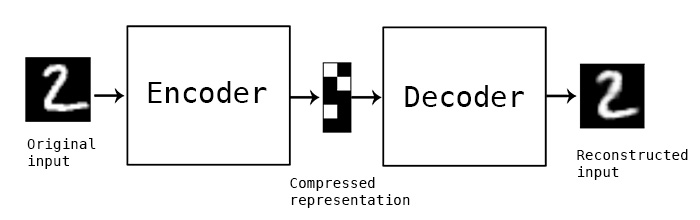
Unsupervised learning technique for representation learning and dimensionality reduction.
It’s a neural network architecture.
The idea is to create a “bottleneck” in the network so that the network is forced to learn compressed representation of the data.
Autoencoder architecture#
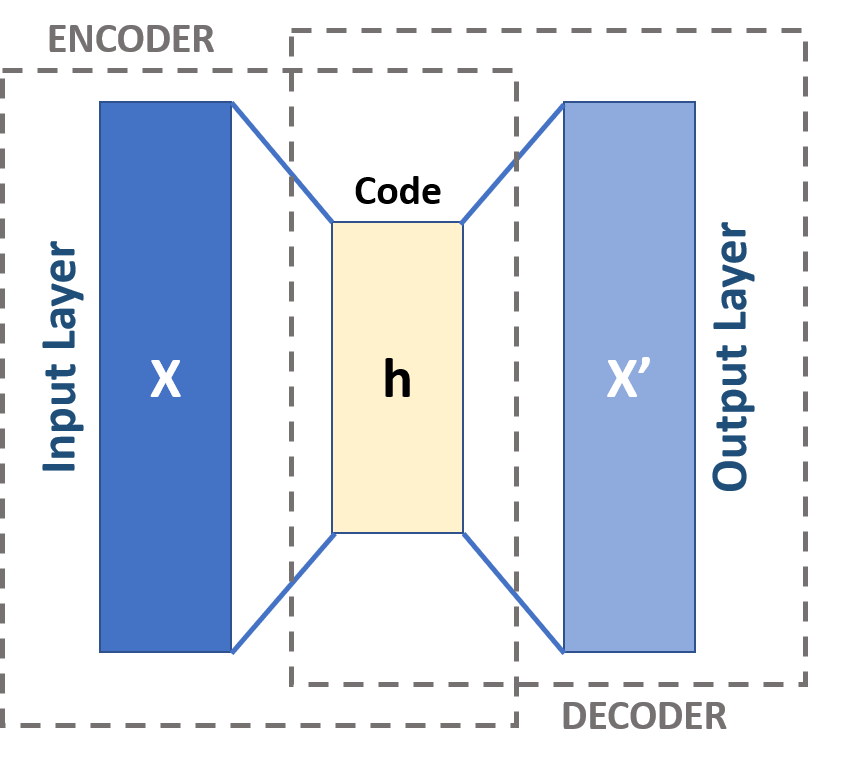
The input layer is a vector representation of a data point.
It has two phases: encoding and decoding.
Encoding: The first layer transformed to a hidden layer.
Decoding: The last layer converts the lower dimensional representation back to the original dimensionality.
What does it learn?
An autoencoder aims to minimize the distance of this reconstructed vector and the original vector.
And during this process, it creates good lower dimensional representations of the data.
Let’s look at a simple example of an autoencoder. Here is some synthetic data.
# Generate synthetic data
np.random.seed(0)
X = np.dot(np.random.rand(2, 2), np.random.randn(2, 200)).T
X = StandardScaler().fit_transform(X) # Standardize data
plt.scatter(X[:, 0], X[:, 1])
plt.title("Original Data")
plt.axis('equal')
plt.show()
PCA
Let’s reduce the dimensionality from 2 to 1 with PCA
pca = PCA(n_components=1)
X_pca = pca.fit_transform(X)
# Project back to 2D
X_projected = pca.inverse_transform(X_pca)
!export MKL_VERBOSE=0
Linear autoencoder
import torch
import torch.nn as nn
import torch.optim as optim
# Convert numpy arrays to PyTorch tensors
X_torch = torch.tensor(X, dtype=torch.float32)
# Define the autoencoder
class LinearAutoencoder(nn.Module):
def __init__(self):
super(LinearAutoencoder, self).__init__()
self.encoder = nn.Linear(2, 1, bias=False) # Encoder
self.decoder = nn.Linear(1, 2, bias=False) # Decoder
def forward(self, x):
x = self.encoder(x)
x = self.decoder(x)
return x
# Initialize the autoencoder
autoencoder = LinearAutoencoder()
# Loss and optimizer
criterion = nn.MSELoss()
optimizer = optim.Adam(autoencoder.parameters(), lr=0.01)
# Train the autoencoder
for epoch in range(500):
# Forward pass
output = autoencoder(X_torch)
loss = criterion(output, X_torch)
print('Loss: ', loss.item())
# Backward and optimize
optimizer.zero_grad()
loss.backward()
optimizer.step()
# Use the autoencoder to reconstruct the data
X_torch_encoded = autoencoder.encoder(X_torch).detach().numpy()
X_torch_decoded = autoencoder(X_torch).detach().numpy()
fig, ax = plt.subplots(1, 2, figsize=(12, 6)) # 1 row, 2 columns
# Plot 1: Data after PCA
ax[0].scatter(X_projected[:, 0], X_projected[:, 1])
ax[0].set_title("Data after PCA")
ax[0].axis('equal')
# Plot 2: Data after Autoencoder (PyTorch)
ax[1].scatter(X_torch_decoded[:, 0], X_torch_decoded[:, 1])
ax[1].set_title("Data after linear autoencoder")
ax[1].axis('equal')
plt.tight_layout()
plt.show()
When we use a single hidden layer without any non-linear activation functions, it essentially performs the same function as PCA.
However, neural networks allow for greater creativity and flexibility. We can incorporate multiple layers, and not all of these layers need to be linear. For example, we can add convolutional layers among others. You’ll explore this in one of the challenging questions in the lab.
Recall this picture of an autoencoder from 572.
Here we have more than one hidden layers.
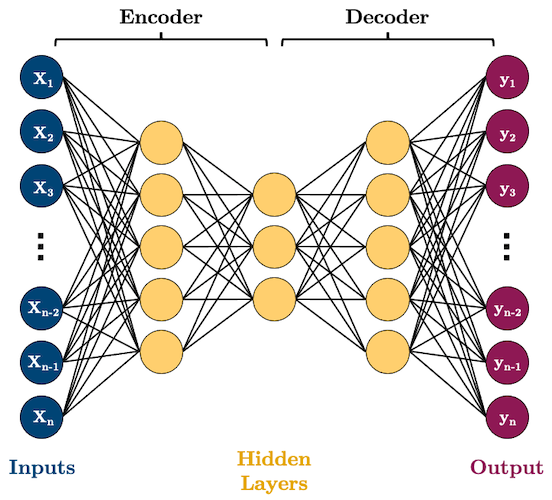
Non-linearity in autoencoders
PCA is a linear dimensionality reduction technique.
Autoencoders are non-linear because of non-linear activation functions.
In fact, if we construct the network without non-linear activation function at each layer, we would observe similar dimensionality reduction as that of PCA.
5. Final comments, summary, reflection#
Take-home message
PCA can be thought of as generalization of K-Means.
In general, linear dimensionality reduction techniques represent each example as a linear combinations of components in \(W\).
There are no definitive methods to decide the number of components. Two things which can help us out are
looking at the explained variance in case of PCA
looking at reconstructions
There are many variants and extensions of PCA.
TruncatedSVDor LSA is appropriate in the context of sparse text data, as it doesn’t center the data.In NMF everything is non-negative.
It is appropriate when you have non-negative data and interpretation is important for you.
Also, it’s useful when data is created as the addition of several independent sources (e.g., music with multiple sources) because NMF can identify the original components that make up the combined data.