Appendix A: K-Means customer segmentation case study#
import os
import random
import sys
import time
import numpy as np
import pandas as pd
import matplotlib.pyplot as plt
import seaborn as sns
sys.path.append(os.path.join(os.path.abspath(".."), "code"))
from plotting_functions import *
DATA_DIR = os.path.join(os.path.abspath(".."), "data/")
from sklearn import cluster, datasets, metrics
from sklearn.compose import ColumnTransformer, make_column_transformer
from sklearn.datasets import make_blobs
from sklearn.decomposition import PCA
from sklearn.pipeline import Pipeline, make_pipeline
from sklearn.preprocessing import StandardScaler
# from support_functions import *
from yellowbrick.cluster import KElbowVisualizer, SilhouetteVisualizer
#plt.style.use("seaborn")
plt.rcParams["font.size"] = 16
---------------------------------------------------------------------------
ImportError Traceback (most recent call last)
Cell In[1], line 12
10 import seaborn as sns
11 sys.path.append(os.path.join(os.path.abspath(".."), "code"))
---> 12 from plotting_functions import *
14 DATA_DIR = os.path.join(os.path.abspath(".."), "data/")
15 from sklearn import cluster, datasets, metrics
File ~/MDS/2024-25/563/DSCI_563_unsup-learn/lectures/code/plotting_functions.py:7
5 import matplotlib.pyplot as plt
6 from matplotlib.colors import ListedColormap, colorConverter, LinearSegmentedColormap
----> 7 from scipy.spatial import distance
8 from sklearn.metrics import euclidean_distances
9 from sklearn.manifold import MDS
File ~/miniforge3/envs/jbook/lib/python3.12/site-packages/scipy/spatial/__init__.py:110
1 """
2 =============================================================
3 Spatial algorithms and data structures (:mod:`scipy.spatial`)
(...)
107 QhullError
108 """ # noqa: E501
--> 110 from ._kdtree import *
111 from ._ckdtree import * # type: ignore[import-not-found]
112 from ._qhull import *
File ~/miniforge3/envs/jbook/lib/python3.12/site-packages/scipy/spatial/_kdtree.py:4
1 # Copyright Anne M. Archibald 2008
2 # Released under the scipy license
3 import numpy as np
----> 4 from ._ckdtree import cKDTree, cKDTreeNode # type: ignore[import-not-found]
6 __all__ = ['minkowski_distance_p', 'minkowski_distance',
7 'distance_matrix',
8 'Rectangle', 'KDTree']
11 def minkowski_distance_p(x, y, p=2):
File _ckdtree.pyx:11, in init scipy.spatial._ckdtree()
File ~/miniforge3/envs/jbook/lib/python3.12/site-packages/scipy/sparse/__init__.py:315
312 from ._sputils import get_index_dtype, safely_cast_index_arrays
314 # For backward compatibility with v0.19.
--> 315 from . import csgraph
317 # Deprecated namespaces, to be removed in v2.0.0
318 from . import (
319 base, bsr, compressed, construct, coo, csc, csr, data, dia, dok, extract,
320 lil, sparsetools, sputils
321 )
File ~/miniforge3/envs/jbook/lib/python3.12/site-packages/scipy/sparse/csgraph/__init__.py:187
158 __docformat__ = "restructuredtext en"
160 __all__ = ['connected_components',
161 'laplacian',
162 'shortest_path',
(...)
184 'csgraph_to_masked',
185 'NegativeCycleError']
--> 187 from ._laplacian import laplacian
188 from ._shortest_path import (
189 shortest_path, floyd_warshall, dijkstra, bellman_ford, johnson, yen,
190 NegativeCycleError
191 )
192 from ._traversal import (
193 breadth_first_order, depth_first_order, breadth_first_tree,
194 depth_first_tree, connected_components
195 )
File ~/miniforge3/envs/jbook/lib/python3.12/site-packages/scipy/sparse/csgraph/_laplacian.py:7
5 import numpy as np
6 from scipy.sparse import issparse
----> 7 from scipy.sparse.linalg import LinearOperator
8 from scipy.sparse._sputils import convert_pydata_sparse_to_scipy, is_pydata_spmatrix
11 ###############################################################################
12 # Graph laplacian
File ~/miniforge3/envs/jbook/lib/python3.12/site-packages/scipy/sparse/linalg/__init__.py:129
1 """
2 Sparse linear algebra (:mod:`scipy.sparse.linalg`)
3 ==================================================
(...)
126
127 """
--> 129 from ._isolve import *
130 from ._dsolve import *
131 from ._interface import *
File ~/miniforge3/envs/jbook/lib/python3.12/site-packages/scipy/sparse/linalg/_isolve/__init__.py:4
1 "Iterative Solvers for Sparse Linear Systems"
3 #from info import __doc__
----> 4 from .iterative import *
5 from .minres import minres
6 from .lgmres import lgmres
File ~/miniforge3/envs/jbook/lib/python3.12/site-packages/scipy/sparse/linalg/_isolve/iterative.py:5
3 from scipy.sparse.linalg._interface import LinearOperator
4 from .utils import make_system
----> 5 from scipy.linalg import get_lapack_funcs
7 __all__ = ['bicg', 'bicgstab', 'cg', 'cgs', 'gmres', 'qmr']
10 def _get_atol_rtol(name, b_norm, atol=0., rtol=1e-5):
File ~/miniforge3/envs/jbook/lib/python3.12/site-packages/scipy/linalg/__init__.py:203
1 """
2 ====================================
3 Linear algebra (:mod:`scipy.linalg`)
(...)
200
201 """ # noqa: E501
--> 203 from ._misc import *
204 from ._cythonized_array_utils import *
205 from ._basic import *
File ~/miniforge3/envs/jbook/lib/python3.12/site-packages/scipy/linalg/_misc.py:3
1 import numpy as np
2 from numpy.linalg import LinAlgError
----> 3 from .blas import get_blas_funcs
4 from .lapack import get_lapack_funcs
6 __all__ = ['LinAlgError', 'LinAlgWarning', 'norm']
File ~/miniforge3/envs/jbook/lib/python3.12/site-packages/scipy/linalg/blas.py:213
210 import numpy as np
211 import functools
--> 213 from scipy.linalg import _fblas
214 try:
215 from scipy.linalg import _cblas
ImportError: dlopen(/Users/kvarada/miniforge3/envs/jbook/lib/python3.12/site-packages/scipy/linalg/_fblas.cpython-312-darwin.so, 0x0002): Library not loaded: @rpath/libgfortran.5.dylib
Referenced from: <0B9C315B-A1DD-3527-88DB-4B90531D343F> /Users/kvarada/miniforge3/envs/jbook/lib/libopenblas.0.dylib
Reason: tried: '/Users/kvarada/miniforge3/envs/jbook/lib/libgfortran.5.dylib' (duplicate LC_RPATH '@loader_path'), '/Users/kvarada/miniforge3/envs/jbook/lib/libgfortran.5.dylib' (duplicate LC_RPATH '@loader_path'), '/Users/kvarada/miniforge3/envs/jbook/lib/python3.12/site-packages/scipy/linalg/../../../../libgfortran.5.dylib' (duplicate LC_RPATH '@loader_path'), '/Users/kvarada/miniforge3/envs/jbook/lib/python3.12/site-packages/scipy/linalg/../../../../libgfortran.5.dylib' (duplicate LC_RPATH '@loader_path'), '/Users/kvarada/miniforge3/envs/jbook/bin/../lib/libgfortran.5.dylib' (duplicate LC_RPATH '@loader_path'), '/Users/kvarada/miniforge3/envs/jbook/bin/../lib/libgfortran.5.dylib' (duplicate LC_RPATH '@loader_path'), '/usr/local/lib/libgfortran.5.dylib' (no such file), '/usr/lib/libgfortran.5.dylib' (no such file, not in dyld cache)
What is customer segmentation?#
Understand landscape of the market in businesses and craft targeted business or marketing strategies tailored for each group.
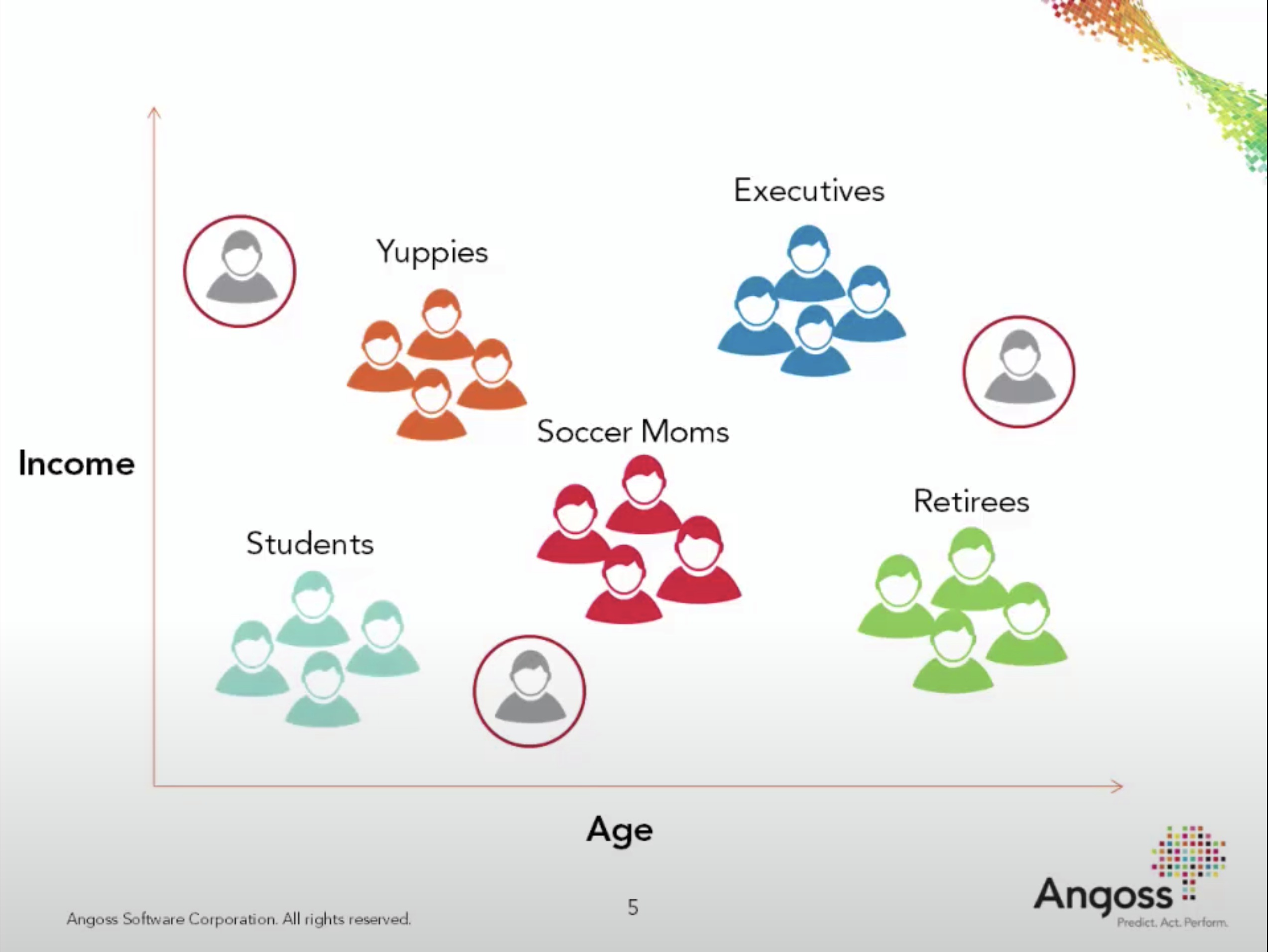
Check out this interesting talk by Malcom Gladwell. Humans are diverse and there is no single spaghetti sauce that would make all of them happy!
Often it’s beneficial to businesses to explore the landscape of the market and tailor their services and products offered to each group. This is called customer segmentation. It’s usually applied when the dataset contains some of the following features.
Demographic information such as gender, age, marital status, income, education, and occupation
Geographical information such as specific towns or counties or a customer’s city, state, or even country of residence (in case of big global companies)
Psychographics such as social class, lifestyle, and personality traits
Behavioral data such as spending and consumption habits, product/service usage, and desired benefits
Business problem#
Imagine that you are hired as a data scientist at a bank. They provide some data of their credit card customers to you.
Their goal is to develop customized marketing campaigns and they ask you to group customers based on the given information.
Now that you know about K-Means clustering, let’s apply it to the dataset to group customers.
Data#
We will use the Credit Card Dataset for clustering from Kaggle.
Download the data and save the CSV under the
datafolder.I encourage you to work through this case study on your own.
creditcard_df = pd.read_csv(DATA_DIR + "CC General.csv")
creditcard_df.shape
(8950, 18)
Information of the dataset#
We have behavioral data.
CUSTID: Identification of Credit Card holder
BALANCE: Balance amount left in customer’s account to make purchases
BALANCE_FREQUENCY: How frequently the Balance is updated, score between 0 and 1 (1 = frequently updated, 0 = not frequently updated)
PURCHASES: Amount of purchases made from account
ONEOFFPURCHASES: Maximum purchase amount done in one-go
INSTALLMENTS_PURCHASES: Amount of purchase done in installment
CASH_ADVANCE: Cash in advance given by the user
PURCHASES_FREQUENCY: How frequently the Purchases are being made, score between 0 and 1 (1 = frequently purchased, 0 = not frequently purchased)
ONEOFF_PURCHASES_FREQUENCY: How frequently Purchases are happening in one-go (1 = frequently purchased, 0 = not frequently purchased)
PURCHASES_INSTALLMENTS_FREQUENCY: How frequently purchases in installments are being done (1 = frequently done, 0 = not frequently done)
CASH_ADVANCE_FREQUENCY: How frequently the cash in advance being paid
CASH_ADVANCE_TRX: Number of Transactions made with “Cash in Advance”
PURCHASES_TRX: Number of purchase transactions made
CREDIT_LIMIT: Limit of Credit Card for user
PAYMENTS: Amount of Payment done by user
MINIMUM_PAYMENTS: Minimum amount of payments made by user
PRC_FULL_PAYMENT: Percent of full payment paid by user
TENURE: Tenure of credit card service for user
Preliminary EDA#
creditcard_df.info()
<class 'pandas.core.frame.DataFrame'>
RangeIndex: 8950 entries, 0 to 8949
Data columns (total 18 columns):
# Column Non-Null Count Dtype
--- ------ -------------- -----
0 CUST_ID 8950 non-null object
1 BALANCE 8950 non-null float64
2 BALANCE_FREQUENCY 8950 non-null float64
3 PURCHASES 8950 non-null float64
4 ONEOFF_PURCHASES 8950 non-null float64
5 INSTALLMENTS_PURCHASES 8950 non-null float64
6 CASH_ADVANCE 8950 non-null float64
7 PURCHASES_FREQUENCY 8950 non-null float64
8 ONEOFF_PURCHASES_FREQUENCY 8950 non-null float64
9 PURCHASES_INSTALLMENTS_FREQUENCY 8950 non-null float64
10 CASH_ADVANCE_FREQUENCY 8950 non-null float64
11 CASH_ADVANCE_TRX 8950 non-null int64
12 PURCHASES_TRX 8950 non-null int64
13 CREDIT_LIMIT 8949 non-null float64
14 PAYMENTS 8950 non-null float64
15 MINIMUM_PAYMENTS 8637 non-null float64
16 PRC_FULL_PAYMENT 8950 non-null float64
17 TENURE 8950 non-null int64
dtypes: float64(14), int64(3), object(1)
memory usage: 1.2+ MB
All numeric features
Some missing values
creditcard_df.describe()
| BALANCE | BALANCE_FREQUENCY | PURCHASES | ONEOFF_PURCHASES | INSTALLMENTS_PURCHASES | CASH_ADVANCE | PURCHASES_FREQUENCY | ONEOFF_PURCHASES_FREQUENCY | PURCHASES_INSTALLMENTS_FREQUENCY | CASH_ADVANCE_FREQUENCY | CASH_ADVANCE_TRX | PURCHASES_TRX | CREDIT_LIMIT | PAYMENTS | MINIMUM_PAYMENTS | PRC_FULL_PAYMENT | TENURE | |
|---|---|---|---|---|---|---|---|---|---|---|---|---|---|---|---|---|---|
| count | 8950.000000 | 8950.000000 | 8950.000000 | 8950.000000 | 8950.000000 | 8950.000000 | 8950.000000 | 8950.000000 | 8950.000000 | 8950.000000 | 8950.000000 | 8950.000000 | 8949.000000 | 8950.000000 | 8637.000000 | 8950.000000 | 8950.000000 |
| mean | 1564.474828 | 0.877271 | 1003.204834 | 592.437371 | 411.067645 | 978.871112 | 0.490351 | 0.202458 | 0.364437 | 0.135144 | 3.248827 | 14.709832 | 4494.449450 | 1733.143852 | 864.206542 | 0.153715 | 11.517318 |
| std | 2081.531879 | 0.236904 | 2136.634782 | 1659.887917 | 904.338115 | 2097.163877 | 0.401371 | 0.298336 | 0.397448 | 0.200121 | 6.824647 | 24.857649 | 3638.815725 | 2895.063757 | 2372.446607 | 0.292499 | 1.338331 |
| min | 0.000000 | 0.000000 | 0.000000 | 0.000000 | 0.000000 | 0.000000 | 0.000000 | 0.000000 | 0.000000 | 0.000000 | 0.000000 | 0.000000 | 50.000000 | 0.000000 | 0.019163 | 0.000000 | 6.000000 |
| 25% | 128.281915 | 0.888889 | 39.635000 | 0.000000 | 0.000000 | 0.000000 | 0.083333 | 0.000000 | 0.000000 | 0.000000 | 0.000000 | 1.000000 | 1600.000000 | 383.276166 | 169.123707 | 0.000000 | 12.000000 |
| 50% | 873.385231 | 1.000000 | 361.280000 | 38.000000 | 89.000000 | 0.000000 | 0.500000 | 0.083333 | 0.166667 | 0.000000 | 0.000000 | 7.000000 | 3000.000000 | 856.901546 | 312.343947 | 0.000000 | 12.000000 |
| 75% | 2054.140036 | 1.000000 | 1110.130000 | 577.405000 | 468.637500 | 1113.821139 | 0.916667 | 0.300000 | 0.750000 | 0.222222 | 4.000000 | 17.000000 | 6500.000000 | 1901.134317 | 825.485459 | 0.142857 | 12.000000 |
| max | 19043.138560 | 1.000000 | 49039.570000 | 40761.250000 | 22500.000000 | 47137.211760 | 1.000000 | 1.000000 | 1.000000 | 1.500000 | 123.000000 | 358.000000 | 30000.000000 | 50721.483360 | 76406.207520 | 1.000000 | 12.000000 |
Practice exercises for you#
What is the average
BALANCEamount?How often the
BALANCE_FREQUENCYis updated on average?Obtain the row the customer who made the maximum cash advance transaction.
Mini exercises for you (Answers)#
What is the average
BALANCEamount? 1564.47How often the
BALANCE_FREQUENCYis updated on average? 0.877 (pretty often)Obtain the row of the customer who made the maximum cash advance transaction.
# Answer 3.
max_cash_advance = creditcard_df["CASH_ADVANCE"].max()
creditcard_df[creditcard_df["CASH_ADVANCE"] == max_cash_advance]
| CUST_ID | BALANCE | BALANCE_FREQUENCY | PURCHASES | ONEOFF_PURCHASES | INSTALLMENTS_PURCHASES | CASH_ADVANCE | PURCHASES_FREQUENCY | ONEOFF_PURCHASES_FREQUENCY | PURCHASES_INSTALLMENTS_FREQUENCY | CASH_ADVANCE_FREQUENCY | CASH_ADVANCE_TRX | PURCHASES_TRX | CREDIT_LIMIT | PAYMENTS | MINIMUM_PAYMENTS | PRC_FULL_PAYMENT | TENURE | |
|---|---|---|---|---|---|---|---|---|---|---|---|---|---|---|---|---|---|---|
| 2159 | C12226 | 10905.05381 | 1.0 | 431.93 | 133.5 | 298.43 | 47137.21176 | 0.583333 | 0.25 | 0.5 | 1.0 | 123 | 21 | 19600.0 | 39048.59762 | 5394.173671 | 0.0 | 12 |
Let’s examine correlations between features.
cor = creditcard_df.corr(numeric_only=True)
plt.figure(figsize=(20, 10))
sns.set(font_scale=1)
sns.heatmap(cor, annot=True, cmap=plt.cm.Blues);
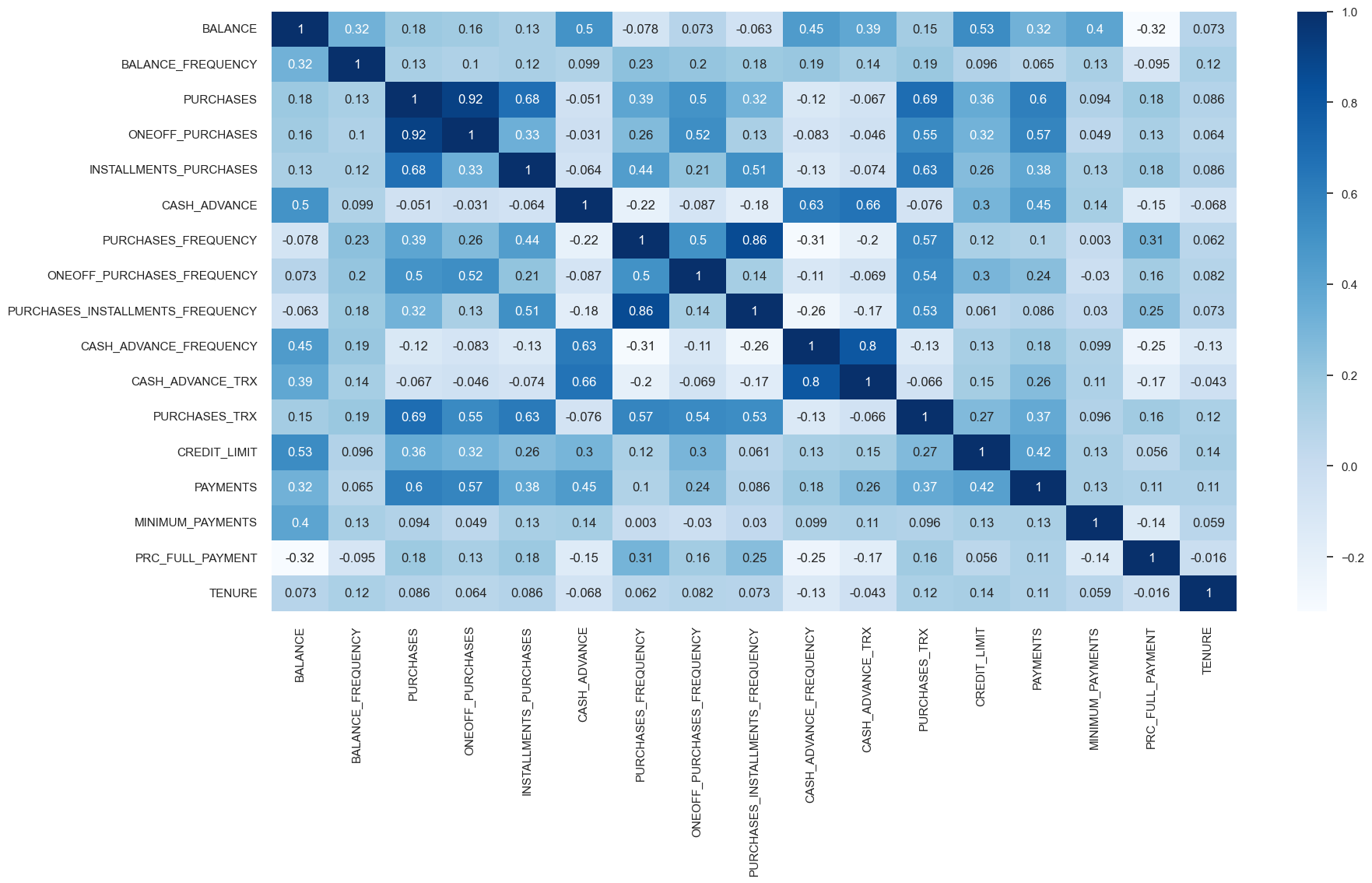
Feature types and preprocessing#
Let’s identify different feature types and transformations
creditcard_df.columns
Index(['CUST_ID', 'BALANCE', 'BALANCE_FREQUENCY', 'PURCHASES',
'ONEOFF_PURCHASES', 'INSTALLMENTS_PURCHASES', 'CASH_ADVANCE',
'PURCHASES_FREQUENCY', 'ONEOFF_PURCHASES_FREQUENCY',
'PURCHASES_INSTALLMENTS_FREQUENCY', 'CASH_ADVANCE_FREQUENCY',
'CASH_ADVANCE_TRX', 'PURCHASES_TRX', 'CREDIT_LIMIT', 'PAYMENTS',
'MINIMUM_PAYMENTS', 'PRC_FULL_PAYMENT', 'TENURE'],
dtype='object')
drop_features = ["CUST_ID"]
numeric_features = list(set(creditcard_df.columns) - set(drop_features))
from sklearn.impute import SimpleImputer
numeric_transformer = make_pipeline(SimpleImputer(), StandardScaler())
preprocessor = make_column_transformer(
(numeric_transformer, numeric_features), ("drop", drop_features)
)
transformed_df = pd.DataFrame(
data=preprocessor.fit_transform(creditcard_df), columns=numeric_features
)
transformed_df
| PURCHASES_TRX | INSTALLMENTS_PURCHASES | CASH_ADVANCE | PURCHASES | TENURE | CREDIT_LIMIT | CASH_ADVANCE_TRX | PURCHASES_INSTALLMENTS_FREQUENCY | PAYMENTS | MINIMUM_PAYMENTS | ONEOFF_PURCHASES | ONEOFF_PURCHASES_FREQUENCY | BALANCE_FREQUENCY | CASH_ADVANCE_FREQUENCY | BALANCE | PRC_FULL_PAYMENT | PURCHASES_FREQUENCY | |
|---|---|---|---|---|---|---|---|---|---|---|---|---|---|---|---|---|---|
| 0 | -0.511333 | -0.349079 | -0.466786 | -0.424900 | 0.360680 | -0.960433 | -0.476070 | -0.707313 | -0.528979 | -3.109675e-01 | -0.356934 | -0.678661 | -0.249434 | -0.675349 | -0.731989 | -0.525551 | -0.806490 |
| 1 | -0.591796 | -0.454576 | 2.605605 | -0.469552 | 0.360680 | 0.688639 | 0.110074 | -0.916995 | 0.818642 | 8.931021e-02 | -0.356934 | -0.678661 | 0.134325 | 0.573963 | 0.786961 | 0.234227 | -1.221758 |
| 2 | -0.109020 | -0.454576 | -0.466786 | -0.107668 | 0.360680 | 0.826062 | -0.476070 | -0.916995 | -0.383805 | -1.016632e-01 | 0.108889 | 2.673451 | 0.518084 | -0.675349 | 0.447135 | -0.525551 | 1.269843 |
| 3 | -0.551565 | -0.454576 | -0.368653 | 0.232058 | 0.360680 | 0.826062 | -0.329534 | -0.916995 | -0.598688 | 4.878305e-17 | 0.546189 | -0.399319 | -1.016953 | -0.258913 | 0.049099 | -0.525551 | -1.014125 |
| 4 | -0.551565 | -0.454576 | -0.466786 | -0.462063 | 0.360680 | -0.905464 | -0.476070 | -0.916995 | -0.364368 | -2.657913e-01 | -0.347294 | -0.399319 | 0.518084 | -0.675349 | -0.358775 | -0.525551 | -1.014125 |
| ... | ... | ... | ... | ... | ... | ... | ... | ... | ... | ... | ... | ... | ... | ... | ... | ... | ... |
| 8945 | -0.350408 | -0.132643 | -0.466786 | -0.333293 | -4.122768 | -0.960433 | -0.476070 | 1.179833 | -0.486217 | -3.498541e-01 | -0.356934 | -0.678661 | 0.518084 | -0.675349 | -0.737950 | 1.183951 | 1.269843 |
| 8946 | -0.350408 | -0.122823 | -0.466786 | -0.329136 | -4.122768 | -0.960433 | -0.476070 | 1.179833 | -0.503396 | 4.878305e-17 | -0.356934 | -0.678661 | 0.518084 | -0.675349 | -0.742423 | -0.525551 | 1.269843 |
| 8947 | -0.390639 | -0.294893 | -0.466786 | -0.401965 | -4.122768 | -0.960433 | -0.476070 | 0.760469 | -0.570615 | -3.354655e-01 | -0.356934 | -0.678661 | -0.185477 | -0.675349 | -0.740398 | 0.329200 | 0.854576 |
| 8948 | -0.591796 | -0.454576 | -0.449352 | -0.469552 | -4.122768 | -1.097856 | -0.182998 | -0.916995 | -0.580536 | -3.469065e-01 | -0.356934 | -0.678661 | -0.185477 | 0.157527 | -0.745174 | 0.329200 | -1.221758 |
| 8949 | 0.333524 | -0.454576 | -0.406205 | 0.042146 | -4.122768 | -0.905464 | -0.182998 | -0.916995 | -0.576869 | -3.329464e-01 | 0.301732 | 1.556082 | -0.889033 | 0.990398 | -0.572575 | -0.525551 | 0.439310 |
8950 rows × 17 columns
Now that we have transformed the data, we are ready to run K-Means to cluster credit card customers.
Choosing n_clusters#
There is no definitive method to find the optimal number of clusters.
Let’s try different approaches.
The Elbow method#
model = KMeans(random_state=42, n_init='auto')
visualizer = KElbowVisualizer(model, k=(1, 20))
visualizer.fit(transformed_df) # Fit the data to the visualizer
visualizer.show();
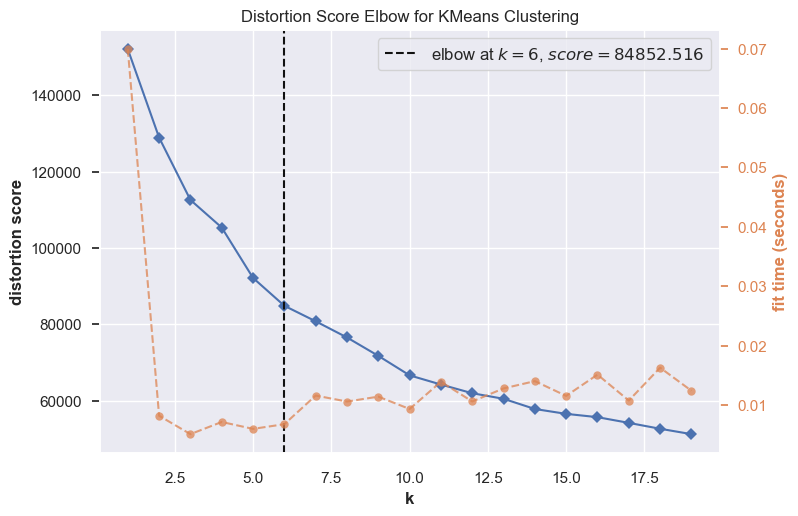
The optimal number of clusters is not as clear as it was in our toy example.
Let’s examine Silhouette scores.
for k in range(3, 6):
model = KMeans(k, random_state=42)
visualizer = SilhouetteVisualizer(model, colors="yellowbrick")
visualizer.fit(transformed_df) # Fit the data to the visualizer
visualizer.show()
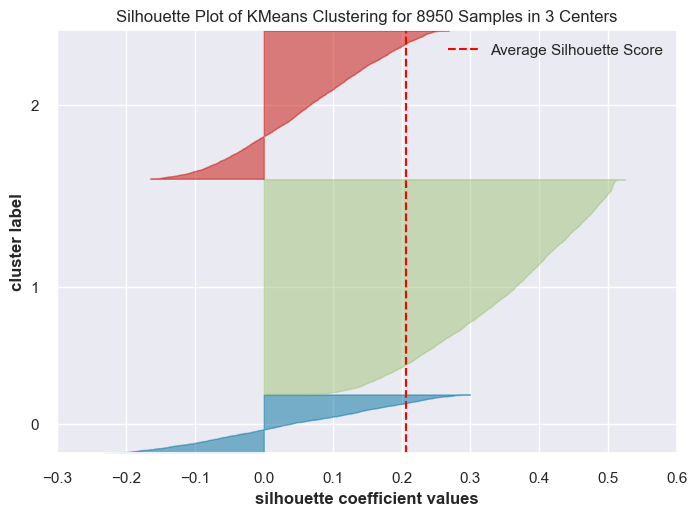
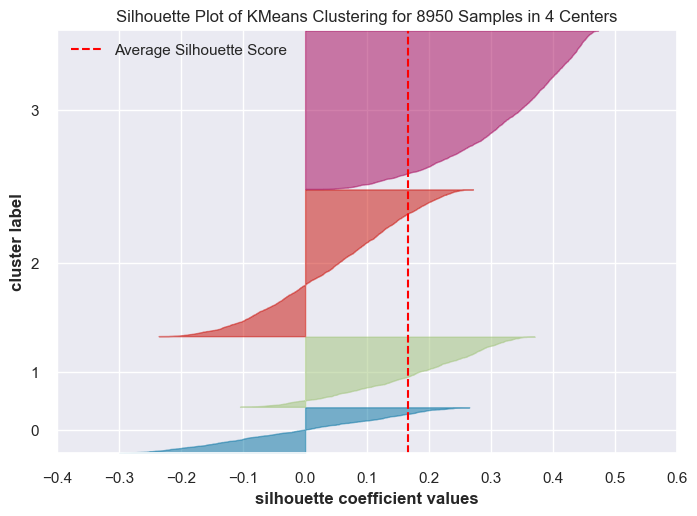
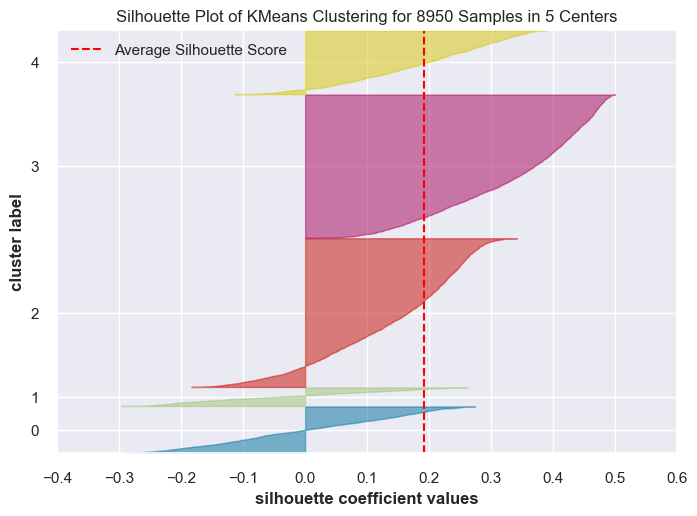
I’m going to run
KMeanswithn_clusters = 4.You can try out
n_clusters = 5andn_clusters = 6on your own.
Visualizing clusters#
Can we visualize the clusters?
We have a high dimensional data and we need to reduce the dimensionality in order to visualize it.
Let’s reduce the dimensionality using a technique called UMAP.
I forgot to put this package in the course environment file. So to run the code below, you’ll have to install the umap-learn package in the course conda environment either with conda or pip, as described in the documentation.
> conda activate 563
> conda install -c conda-forge umap-learn
or
> conda activate 563
> pip install umap-learn
import umap
def plot_umap_clusters(
data,
cluster_labels,
size=50,
n_neighbors=15,
title="UMAP visualization",
):
"""
Carry out dimensionality reduction using UMAP and plot 2-dimensional clusters.
Parameters
-----------
data : numpy array
data as a numpy array
cluster_labels : list
cluster labels for each row in the dataset
size : int
size of points in the scatterplot
n_neighbors : int
n_neighbors hyperparameter of UMAP. See the documentation.
title : str
title for the visualization plot
Returns
-----------
None. Shows the clusters.
"""
reducer = umap.UMAP(n_neighbors=n_neighbors)
Z = reducer.fit_transform(data) # reduce dimensionality
umap_df = pd.DataFrame(data=Z, columns=["dim1", "dim2"])
umap_df["cluster"] = cluster_labels
labels = np.unique(umap_df["cluster"])
fig, ax = plt.subplots(figsize=(10, 7))
ax.set_title(title)
scatter = ax.scatter(
umap_df["dim1"],
umap_df["dim2"],
c=umap_df["cluster"],
cmap="tab20b",
s=size,
edgecolors="k",
linewidths=0.1,
)
legend = ax.legend(*scatter.legend_elements(), loc="best", title="Clusters")
ax.add_artist(legend)
plt.show()
for k in range(3, 7):
kmeans = KMeans(n_clusters=k, random_state=42)
kmeans.fit(transformed_df)
labels = kmeans.labels_
plot_umap_clusters(transformed_df, kmeans.labels_, title=f"K-Means with k = {k}")
/Users/kvarada/miniforge3/envs/563/lib/python3.12/site-packages/sklearn/utils/deprecation.py:151: FutureWarning:
'force_all_finite' was renamed to 'ensure_all_finite' in 1.6 and will be removed in 1.8.
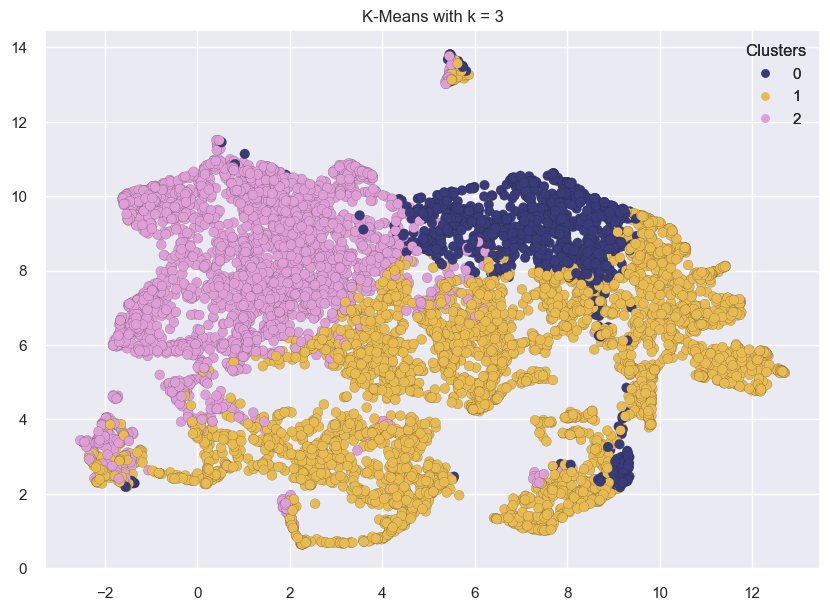
/Users/kvarada/miniforge3/envs/563/lib/python3.12/site-packages/sklearn/utils/deprecation.py:151: FutureWarning:
'force_all_finite' was renamed to 'ensure_all_finite' in 1.6 and will be removed in 1.8.
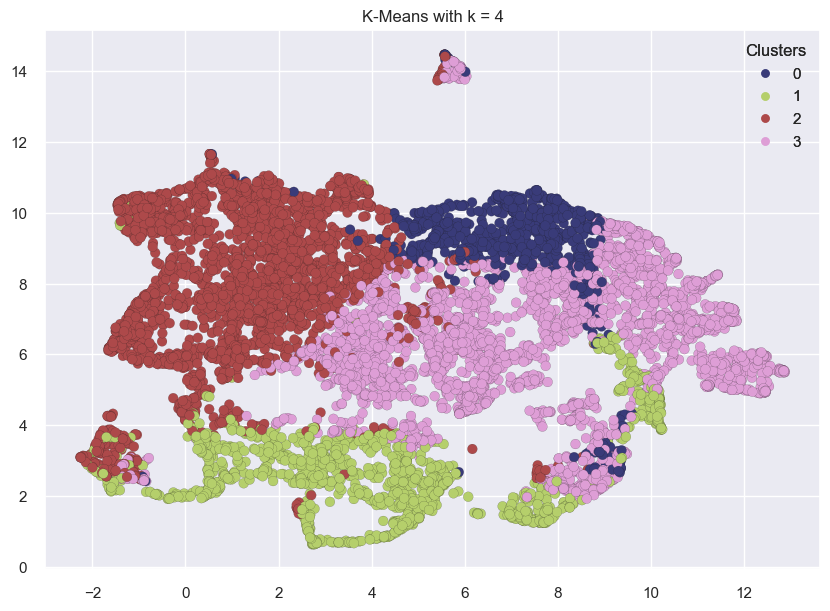
/Users/kvarada/miniforge3/envs/563/lib/python3.12/site-packages/sklearn/utils/deprecation.py:151: FutureWarning:
'force_all_finite' was renamed to 'ensure_all_finite' in 1.6 and will be removed in 1.8.
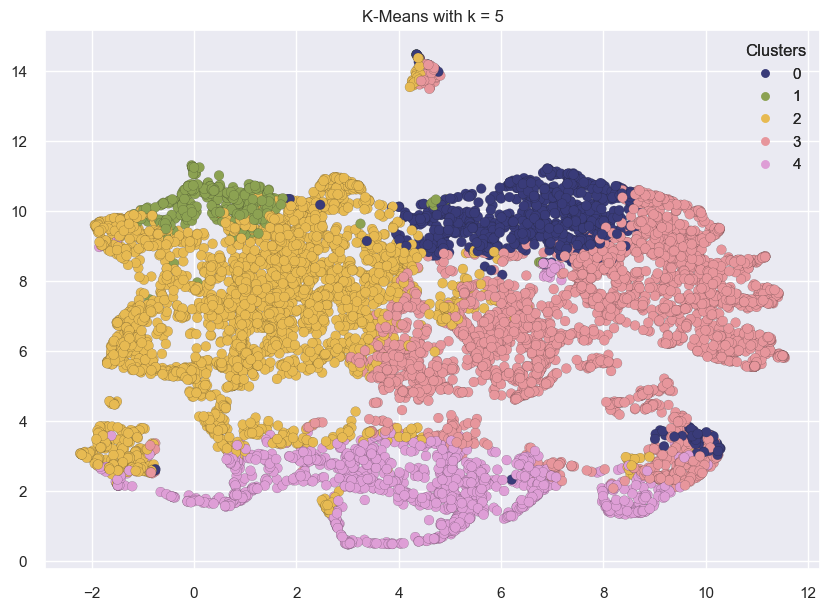
/Users/kvarada/miniforge3/envs/563/lib/python3.12/site-packages/sklearn/utils/deprecation.py:151: FutureWarning:
'force_all_finite' was renamed to 'ensure_all_finite' in 1.6 and will be removed in 1.8.
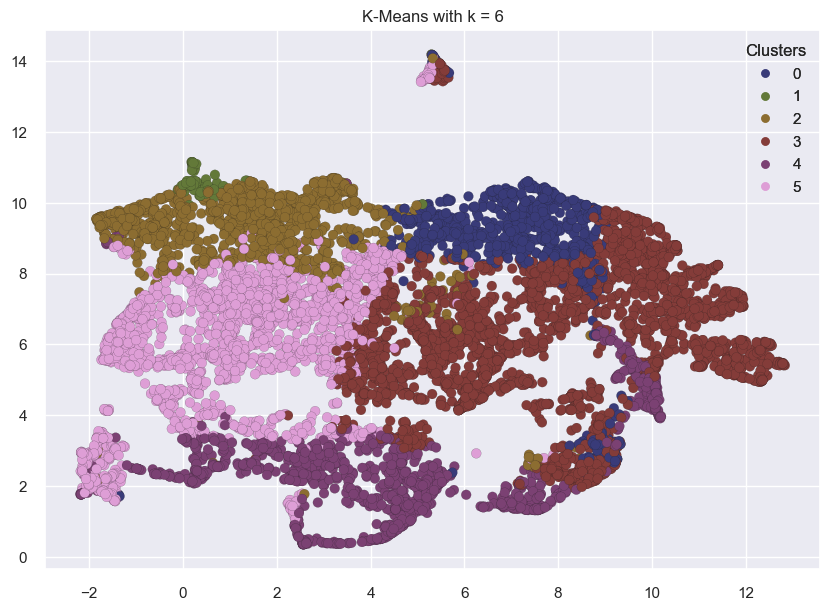
The clusters above look reasonably well separated.
This might not always be the case.
Cluster interpretation#
Let’s examine the cluster centers for k=4 and identify types of customers.
reasonable_k = 4
kmeans = KMeans(n_clusters=reasonable_k, random_state=42)
kmeans.fit(transformed_df)
labels = kmeans.labels_
cluster_centers = pd.DataFrame(
data=kmeans.cluster_centers_, columns=[transformed_df.columns]
)
cluster_centers
| PURCHASES_TRX | INSTALLMENTS_PURCHASES | CASH_ADVANCE | PURCHASES | TENURE | CREDIT_LIMIT | CASH_ADVANCE_TRX | PURCHASES_INSTALLMENTS_FREQUENCY | PAYMENTS | MINIMUM_PAYMENTS | ONEOFF_PURCHASES | ONEOFF_PURCHASES_FREQUENCY | BALANCE_FREQUENCY | CASH_ADVANCE_FREQUENCY | BALANCE | PRC_FULL_PAYMENT | PURCHASES_FREQUENCY | |
|---|---|---|---|---|---|---|---|---|---|---|---|---|---|---|---|---|---|
| 0 | -0.171033 | -0.157231 | 1.955351 | -0.130672 | -0.077145 | 1.028456 | 1.846509 | -0.360719 | 0.844275 | 0.587979 | -0.082658 | -0.135258 | 0.379847 | 1.876058 | 1.668482 | -0.388985 | -0.398442 |
| 1 | -0.398135 | -0.276859 | -0.323962 | -0.304986 | -0.227297 | -0.238330 | -0.368721 | -0.324939 | -0.240955 | -0.262345 | -0.241643 | -0.434756 | -1.959157 | -0.499183 | -0.699072 | 0.339213 | -0.421838 |
| 2 | 0.724525 | 0.585261 | -0.354967 | 0.551465 | 0.157039 | 0.172113 | -0.357770 | 0.965455 | 0.143300 | -0.034300 | 0.390972 | 0.628970 | 0.411562 | -0.466944 | -0.149443 | 0.441615 | 1.091535 |
| 3 | -0.444873 | -0.373694 | -0.088460 | -0.337608 | -0.022578 | -0.348272 | -0.034898 | -0.645713 | -0.267719 | -0.020631 | -0.230970 | -0.350561 | 0.377251 | 0.115300 | -0.030426 | -0.447004 | -0.708633 |
Recall that we have applied imputation and scaling on the dataset.
But we would be able to interpret these clusters better if the centers are in the original scale.
So let’s apply inverse transformations to get the cluster center values in the original scale.
data = (
preprocessor.named_transformers_["pipeline"]
.named_steps["standardscaler"]
.inverse_transform(cluster_centers[numeric_features])
)
org_cluster_centers = pd.DataFrame(data=data, columns=numeric_features)
org_cluster_centers = org_cluster_centers.reindex(
sorted(org_cluster_centers.columns), axis=1
)
org_cluster_centers
| BALANCE | BALANCE_FREQUENCY | CASH_ADVANCE | CASH_ADVANCE_FREQUENCY | CASH_ADVANCE_TRX | CREDIT_LIMIT | INSTALLMENTS_PURCHASES | MINIMUM_PAYMENTS | ONEOFF_PURCHASES | ONEOFF_PURCHASES_FREQUENCY | PAYMENTS | PRC_FULL_PAYMENT | PURCHASES | PURCHASES_FREQUENCY | PURCHASES_INSTALLMENTS_FREQUENCY | PURCHASES_TRX | TENURE | |
|---|---|---|---|---|---|---|---|---|---|---|---|---|---|---|---|---|---|
| 0 | 5037.279872 | 0.967253 | 5079.333901 | 0.510563 | 15.849896 | 8236.391869 | 268.885549 | 2234.467700 | 455.241325 | 0.162108 | 4177.236119 | 0.039943 | 724.021625 | 0.330436 | 0.221079 | 10.458592 | 11.414079 |
| 1 | 109.416344 | 0.413164 | 299.507902 | 0.035253 | 0.732574 | 3627.308985 | 160.707741 | 252.821490 | 191.358908 | 0.072762 | 1035.603761 | 0.252929 | 351.597815 | 0.321047 | 0.235298 | 4.813673 | 11.213137 |
| 2 | 1253.422099 | 0.974766 | 234.489319 | 0.041704 | 0.807310 | 5120.665715 | 940.311888 | 784.272825 | 1241.370362 | 0.390092 | 2147.982881 | 0.282880 | 2181.418772 | 0.928436 | 0.748134 | 32.718820 | 11.727477 |
| 3 | 1501.145757 | 0.966638 | 793.365530 | 0.158217 | 3.010673 | 3227.295187 | 73.140602 | 816.126935 | 209.074918 | 0.097879 | 958.122729 | 0.022974 | 281.900172 | 0.205942 | 0.107815 | 3.651942 | 11.487103 |
cluster_labels = {0: "Transactors", 1: "Revolvers", 2: "Low activity", 3: "VIP/Prime"}
org_cluster_centers["cluster_labels"] = list(cluster_labels.values())
relevant_cols = [
"cluster_labels",
"BALANCE",
"CREDIT_LIMIT",
"PRC_FULL_PAYMENT",
"PURCHASES_FREQUENCY",
"CASH_ADVANCE",
"CASH_ADVANCE_FREQUENCY",
"CASH_ADVANCE_TRX",
]
org_cluster_centers[relevant_cols]
| cluster_labels | BALANCE | CREDIT_LIMIT | PRC_FULL_PAYMENT | PURCHASES_FREQUENCY | CASH_ADVANCE | CASH_ADVANCE_FREQUENCY | CASH_ADVANCE_TRX | |
|---|---|---|---|---|---|---|---|---|
| 0 | Transactors | 5037.279872 | 8236.391869 | 0.039943 | 0.330436 | 5079.333901 | 0.510563 | 15.849896 |
| 1 | Revolvers | 109.416344 | 3627.308985 | 0.252929 | 0.321047 | 299.507902 | 0.035253 | 0.732574 |
| 2 | Low activity | 1253.422099 | 5120.665715 | 0.282880 | 0.928436 | 234.489319 | 0.041704 | 0.807310 |
| 3 | VIP/Prime | 1501.145757 | 3227.295187 | 0.022974 | 0.205942 | 793.365530 | 0.158217 | 3.010673 |
One way to interpret and label the clusters above is as follows.
Transactors#
Credit card users who pay off their balance every month with least amount of interest charges.
They are careful with their money.
They have lowest balance and cash advance
Revolvers#
Credit card users who pay off only part of their monthly balance. They use credit card as a loan.
They have highest balance and cash advance, high cash advance frequency, low purchase frequency, high cash advance transactions, low percentage of full payment
Their credit limit is also high. (Lucrative group for banks 😟.)
Low activity#
There is not much activity in the account. It has low balance and not many purchases.
Credit card users who have low credit limit.
VIP/Prime#
Credit card users who have high credit limit.
They have high one-off purchases frequency, high number of purchase transactions.
They have high balance but they also have higher percentage of full payment, similar to transactors
Target for increase credit limit (and increase spending habits)
More on interpretation of clusters#
In real life, you’ll look through all features in detail before assigning meaning to clusters.
This is not that easy, especially when you have a large number of features and clusters.
One way to approach this would be visualizing the distribution of feature values for each cluster.
Some domain knowledge would definitely help at this stage.
creditcard_df['cluster'] = labels
Let’s check the cluster assignment for the customer who made the maximum cash advance transaction.
creditcard_df[creditcard_df["CASH_ADVANCE"] == max_cash_advance]
| CUST_ID | BALANCE | BALANCE_FREQUENCY | PURCHASES | ONEOFF_PURCHASES | INSTALLMENTS_PURCHASES | CASH_ADVANCE | PURCHASES_FREQUENCY | ONEOFF_PURCHASES_FREQUENCY | PURCHASES_INSTALLMENTS_FREQUENCY | CASH_ADVANCE_FREQUENCY | CASH_ADVANCE_TRX | PURCHASES_TRX | CREDIT_LIMIT | PAYMENTS | MINIMUM_PAYMENTS | PRC_FULL_PAYMENT | TENURE | cluster | |
|---|---|---|---|---|---|---|---|---|---|---|---|---|---|---|---|---|---|---|---|
| 2159 | C12226 | 10905.05381 | 1.0 | 431.93 | 133.5 | 298.43 | 47137.21176 | 0.583333 | 0.25 | 0.5 | 1.0 | 123 | 21 | 19600.0 | 39048.59762 | 5394.173671 | 0.0 | 12 | 0 |
def show_hists(df=creditcard_df, cols=["BALANCE", "CASH_ADVANCE"]):
for i in cols:
plt.figure(figsize=(35, 5))
for j in range(4):
plt.subplot(1, 4, j + 1)
cluster = df[df["cluster"] == j]
cluster[i].hist(bins=20)
plt.title(f"{i} \nCluster: {cluster_labels[j]} ")
plt.show()
show_hists() # Examining clusters for two features.
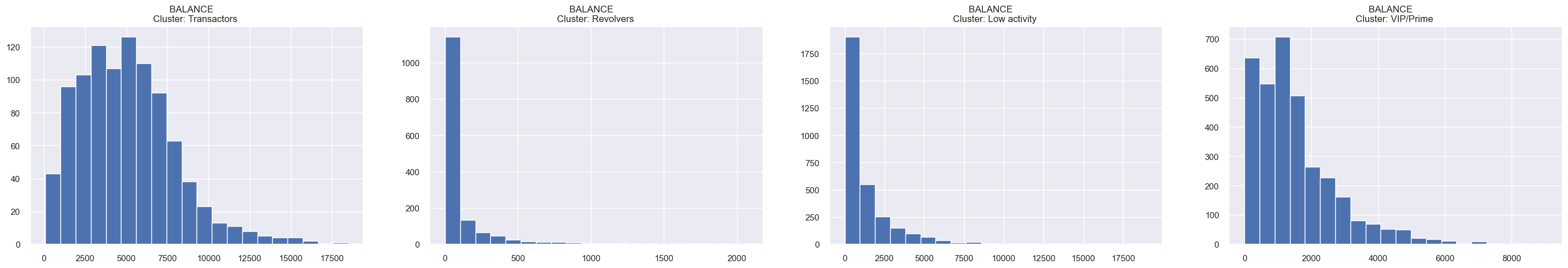
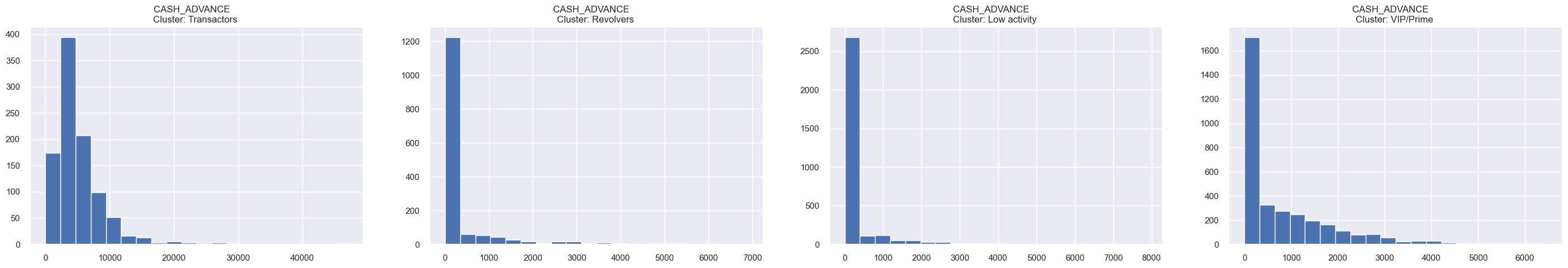
# Uncomment the code below to show histograms for all features.
# cols = creditcard_df_cluster.columns.to_list()
# cols.remove('CUST_ID')
# cols.remove('cluster')
# show_hists(creditcard_df_cluster, cols)
Practice exercise for you#
Try out different values for
n_clustersinKMeansand examine the clusters.If you are feeling adventurous, you may try customer segmentation on All Lending Club loan data.
