KMeans¶
Import packages¶
from simpl_eeg import eeg_objects
import os
import numpy as np
import pandas as pd
import matplotlib.pyplot as plt
from matplotlib import patches
import seaborn as sns
import altair as alt
import mne
from mne.preprocessing import (create_eog_epochs, create_ecg_epochs,
compute_proj_ecg, compute_proj_eog)
import scipy.io
import scipy.interpolate
from scipy import signal
from scipy.cluster.hierarchy import (
average,
complete,
dendrogram,
fcluster,
single,
ward,
)
from sklearn import cluster, datasets, metrics
from sklearn.decomposition import PCA
from sklearn.datasets import make_blobs
from sklearn.compose import ColumnTransformer, make_column_transformer
from sklearn.cluster import KMeans
from sklearn.cluster import DBSCAN, AgglomerativeClustering, KMeans
from sklearn.datasets import make_moons
from yellowbrick.cluster import KElbowVisualizer, SilhouetteVisualizer
import mglearn
from IPython.display import HTML
import warnings
warnings.filterwarnings('ignore')
# update figure size
plt.rcParams['figure.figsize'] = [18, 8]
# random state to make results reproducible
random_state = 42
Selecting EEG data¶
We can select the data we want to use with the simpl_eeg package. We can either look at individual time steps or time steps averaged over time. We can also specify what time to look at.
For more information about making these selections, please see the page on Creating EEG Objects in the simpl_eeg documentation.
Averaging the data has will reduce the dimensionality of the data, but which method you want to use will depend on what you are trying to achieve.
# experiment we want to use data from
experiment_number = "../../data/927"
# set the start second if you want to use a custom time
# when the start second is None, the impact times from the experiment will be used.
start_second = 500
# start_second = None
# the number of seconds before the event to use
tmin = -5
# the number of seconds after the event to use
tmax = 5
epochs = eeg_objects.Epochs(experiment_number, tmin=tmin, tmax=tmax, start_second=start_second)
epoch = epochs.epoch
# the lines below are to average every n steps
# number of steps to average
n = 5
averaged_epoch = epochs.average_n_steps(n)
print("\nDimensionality difference between raw and averaged:")
print(f"Raw: {epoch.get_data().shape}")
print(f"Averaged: {averaged_epoch.get_data().shape}")
Reading /Users/mpin/Documents/MDS/capstone/simpl_eeg_capstone/data/927/fixica.fdt
Not setting metadata
Not setting metadata
1 matching events found
Setting baseline interval to [-5.0, 0.0] sec
Applying baseline correction (mode: mean)
0 projection items activated
Loading data for 1 events and 20481 original time points ...
0 bad epochs dropped
Dimensionality difference between raw and averaged:
Raw: (1, 19, 20481)
Averaged: (19, 4097)
# Choose which data you want by commenting or uncommenting the lines below:
# selected_var = epoch
selected_var = averaged_epoch
# Convert the data into a dataframe for easy analysis with clustering methods
df = selected_var.to_data_frame()
df
| time | Fp1 | Fp2 | F7 | T3 | T5 | F3 | C3 | P3 | Fz | Cz | Pz | F4 | C4 | P4 | F8 | T4 | T6 | O1 | O2 | |
|---|---|---|---|---|---|---|---|---|---|---|---|---|---|---|---|---|---|---|---|---|
| 0 | -5000 | -2.142964 | -2.082300 | -3.921260 | -3.165924 | -4.170972 | -4.046892 | -2.524584 | -4.064750 | -1.732519 | -6.700452 | -6.999803 | -2.115932 | -13.050023 | -15.039324 | -3.247411 | -9.333675 | -15.476745 | -7.021678 | -6.873370 |
| 1 | -4998 | 0.348089 | 0.423529 | 4.300959 | 0.920400 | 0.541863 | 0.686489 | -1.257067 | -0.978996 | 1.075349 | -2.030495 | -2.374837 | 2.907500 | -5.932206 | -4.618938 | -0.637227 | -2.743770 | -0.703730 | -2.287310 | 5.844364 |
| 2 | -4995 | 1.532450 | 1.166931 | -2.631870 | -0.440986 | -1.537779 | 2.203862 | -0.754222 | -1.137374 | 2.360636 | -0.470801 | 0.208197 | 2.140159 | -2.718701 | 0.046264 | -0.801451 | -0.217120 | 7.626586 | -0.785246 | 13.597781 |
| 3 | -4993 | -0.934557 | -0.657457 | -4.503684 | 0.794133 | 3.436055 | 5.616216 | -0.203967 | -2.538711 | 2.296078 | -1.756618 | -6.182927 | 0.426988 | -6.576368 | -8.277088 | -0.425292 | -1.979247 | -6.138194 | -3.041988 | -11.702017 |
| 4 | -4990 | -2.681972 | -1.817882 | -3.408424 | -0.625318 | 0.136718 | 2.042510 | -3.622323 | -7.035989 | -0.749793 | -5.304903 | -9.796501 | -4.111596 | -8.562948 | -11.580355 | 1.077663 | -3.429904 | -7.037368 | 0.078492 | -4.147627 |
| ... | ... | ... | ... | ... | ... | ... | ... | ... | ... | ... | ... | ... | ... | ... | ... | ... | ... | ... | ... | ... |
| 4092 | 4990 | -3.375544 | -1.783260 | 1.995727 | 0.042401 | -1.361240 | -1.048239 | -6.164329 | -10.004316 | -1.603918 | -7.292943 | -11.460950 | 6.017967 | -6.909478 | -12.254822 | -3.284785 | -4.753442 | -14.887448 | 1.146637 | -19.824144 |
| 4093 | 4993 | -0.332220 | 1.638588 | 6.136731 | 2.624493 | -3.471768 | 6.746126 | -2.255788 | -6.396877 | 2.044851 | -1.761805 | -3.752483 | 9.424398 | 3.134692 | 0.217026 | 1.870303 | 2.695597 | 3.358110 | 2.738733 | 4.546917 |
| 4094 | 4995 | 5.123798 | 6.562507 | 8.321201 | 4.264636 | 0.305584 | 9.144548 | 2.953328 | -0.080505 | 7.820598 | 4.618179 | 5.138324 | 12.357580 | 10.792522 | 8.736369 | 4.913514 | 6.765996 | 14.954993 | 11.644752 | 23.719645 |
| 4095 | 4998 | 0.869771 | 1.777732 | 6.222602 | -1.153864 | -5.440150 | -5.374188 | -4.053940 | -6.137930 | -0.036913 | 0.012414 | -3.664151 | 4.670846 | 5.128828 | 0.075488 | 0.694852 | 2.319476 | 4.046730 | 1.306231 | 11.224397 |
| 4096 | 5000 | 2.283179 | 3.430033 | 11.482243 | 2.423969 | -3.999763 | 3.541225 | -1.462590 | -5.712595 | 4.545902 | 2.664041 | -1.468111 | 6.790803 | 5.654843 | 2.927984 | 3.163974 | 4.424749 | 3.729597 | 5.428961 | -2.819247 |
4097 rows × 20 columns
# Drop the time column and convert to array
df.drop(columns = ["time"], inplace=True)
X = df.to_numpy()
X
array([[ -2.1429643 , -2.08229954, -3.92126043, ..., -15.47674471,
-7.02167822, -6.87336996],
[ 0.3480895 , 0.42352919, 4.30095924, ..., -0.70372972,
-2.28730962, 5.84436428],
[ 1.53245019, 1.16693078, -2.63187045, ..., 7.62658606,
-0.7852463 , 13.59778149],
...,
[ 5.12379826, 6.56250707, 8.32120089, ..., 14.95499306,
11.64475229, 23.71964524],
[ 0.86977086, 1.77773204, 6.22260241, ..., 4.04673047,
1.30623081, 11.22439692],
[ 2.28317851, 3.43003278, 11.48224275, ..., 3.72959679,
5.42896079, -2.81924703]])
K-Means Clustering¶
Clustering is the task of partitioning the dataset into groups called clusters.
The goal of clustering is to discover underlying groups in a given dataset such that:
examples in the same group are as similar as possible;
examples in different groups are as different as possible.
K-Means using sklearn¶
Input
X\(\rightarrow\) a set of data pointsK(or \(k\) orn_clusters) \(\rightarrow\) number of clusters
Output
Kclusters (groups) of the data points (Represent each cluster by its cluster center and assign a cluster membership to each data point)
The number of clusters can be selected based on the methods for assessing goodness of fit in the Quality Assessment section below.
# Set parameters
n_clusters = 4
# fit the data
kmeans_model = KMeans(n_clusters=n_clusters, random_state=random_state)
kmeans_model.fit(X)
KMeans(n_clusters=4, random_state=42)
# predict the clusters
predictions = kmeans_model.predict(X)
predictions
array([1, 3, 0, ..., 2, 0, 3], dtype=int32)
# view cluster centers
kmeans_model.cluster_centers_
array([[-1.06770153e+00, -1.53377193e+00, -2.13726410e+00,
-5.68042189e-01, 1.58456290e+00, -3.39539562e+00,
-1.56852952e+00, 5.53182386e-01, -3.58897036e+00,
-1.01701707e+00, 1.74954007e+00, -2.28490504e+00,
1.69084961e-01, 3.06611099e+00, -1.51646260e+00,
3.17005438e-02, 4.73242239e+00, 4.01129579e+00,
7.67115195e+00],
[-6.73008402e+00, -6.16105879e+00, -3.42912322e+00,
-3.40519252e+00, -5.07637539e+00, -8.25301749e+00,
-8.63217108e+00, -8.25212315e+00, -9.62364633e+00,
-1.02724086e+01, -9.70341551e+00, -7.62015441e+00,
-8.49721537e+00, -8.72985122e+00, -3.30566610e+00,
-4.25641952e+00, -6.93347800e+00, -6.61288733e+00,
-8.67785328e+00],
[ 7.71159102e+00, 7.20478386e+00, 4.54758881e+00,
3.95745508e+00, 5.21572311e+00, 9.63520492e+00,
9.85909520e+00, 8.69317916e+00, 1.10923009e+01,
1.14824662e+01, 1.09174067e+01, 9.38457164e+00,
9.44581429e+00, 9.56338559e+00, 3.78120942e+00,
4.57467017e+00, 7.36008362e+00, 7.69084585e+00,
1.00796493e+01],
[ 1.64284835e+00, 2.04001774e+00, 2.15356164e+00,
6.99762945e-01, -1.54233076e+00, 3.83480935e+00,
2.25793610e+00, -5.27782549e-03, 4.24562725e+00,
2.01994418e+00, -6.45125087e-01, 2.61068068e+00,
6.49562343e-01, -2.43885421e+00, 1.81191742e+00,
2.03763836e-01, -4.43745398e+00, -3.28979309e+00,
-7.04209921e+00]])
# Create new data frame with the predicted cluster assignment
df_predict = df.copy()
df_predict["Cluster"] = predictions
df_predict
| Fp1 | Fp2 | F7 | T3 | T5 | F3 | C3 | P3 | Fz | Cz | Pz | F4 | C4 | P4 | F8 | T4 | T6 | O1 | O2 | Cluster | |
|---|---|---|---|---|---|---|---|---|---|---|---|---|---|---|---|---|---|---|---|---|
| 0 | -2.142964 | -2.082300 | -3.921260 | -3.165924 | -4.170972 | -4.046892 | -2.524584 | -4.064750 | -1.732519 | -6.700452 | -6.999803 | -2.115932 | -13.050023 | -15.039324 | -3.247411 | -9.333675 | -15.476745 | -7.021678 | -6.873370 | 1 |
| 1 | 0.348089 | 0.423529 | 4.300959 | 0.920400 | 0.541863 | 0.686489 | -1.257067 | -0.978996 | 1.075349 | -2.030495 | -2.374837 | 2.907500 | -5.932206 | -4.618938 | -0.637227 | -2.743770 | -0.703730 | -2.287310 | 5.844364 | 3 |
| 2 | 1.532450 | 1.166931 | -2.631870 | -0.440986 | -1.537779 | 2.203862 | -0.754222 | -1.137374 | 2.360636 | -0.470801 | 0.208197 | 2.140159 | -2.718701 | 0.046264 | -0.801451 | -0.217120 | 7.626586 | -0.785246 | 13.597781 | 0 |
| 3 | -0.934557 | -0.657457 | -4.503684 | 0.794133 | 3.436055 | 5.616216 | -0.203967 | -2.538711 | 2.296078 | -1.756618 | -6.182927 | 0.426988 | -6.576368 | -8.277088 | -0.425292 | -1.979247 | -6.138194 | -3.041988 | -11.702017 | 3 |
| 4 | -2.681972 | -1.817882 | -3.408424 | -0.625318 | 0.136718 | 2.042510 | -3.622323 | -7.035989 | -0.749793 | -5.304903 | -9.796501 | -4.111596 | -8.562948 | -11.580355 | 1.077663 | -3.429904 | -7.037368 | 0.078492 | -4.147627 | 1 |
| ... | ... | ... | ... | ... | ... | ... | ... | ... | ... | ... | ... | ... | ... | ... | ... | ... | ... | ... | ... | ... |
| 4092 | -3.375544 | -1.783260 | 1.995727 | 0.042401 | -1.361240 | -1.048239 | -6.164329 | -10.004316 | -1.603918 | -7.292943 | -11.460950 | 6.017967 | -6.909478 | -12.254822 | -3.284785 | -4.753442 | -14.887448 | 1.146637 | -19.824144 | 1 |
| 4093 | -0.332220 | 1.638588 | 6.136731 | 2.624493 | -3.471768 | 6.746126 | -2.255788 | -6.396877 | 2.044851 | -1.761805 | -3.752483 | 9.424398 | 3.134692 | 0.217026 | 1.870303 | 2.695597 | 3.358110 | 2.738733 | 4.546917 | 3 |
| 4094 | 5.123798 | 6.562507 | 8.321201 | 4.264636 | 0.305584 | 9.144548 | 2.953328 | -0.080505 | 7.820598 | 4.618179 | 5.138324 | 12.357580 | 10.792522 | 8.736369 | 4.913514 | 6.765996 | 14.954993 | 11.644752 | 23.719645 | 2 |
| 4095 | 0.869771 | 1.777732 | 6.222602 | -1.153864 | -5.440150 | -5.374188 | -4.053940 | -6.137930 | -0.036913 | 0.012414 | -3.664151 | 4.670846 | 5.128828 | 0.075488 | 0.694852 | 2.319476 | 4.046730 | 1.306231 | 11.224397 | 0 |
| 4096 | 2.283179 | 3.430033 | 11.482243 | 2.423969 | -3.999763 | 3.541225 | -1.462590 | -5.712595 | 4.545902 | 2.664041 | -1.468111 | 6.790803 | 5.654843 | 2.927984 | 3.163974 | 4.424749 | 3.729597 | 5.428961 | -2.819247 | 3 |
4097 rows × 20 columns
Quality Assessment¶
We used several methods for estimating the best value of the number of clusters (K) for the K-means algorithm. A summary of the results of each method is detailed below, with instructions on how to perform them.
1)The Elbow Method - determine best value for K
2)The Silhouette Method - alternative method to determine best value for K
3)Principal Component Analysis (PCA) - visualize clusters in 2D space to see if they are reasonably separated
The Elbow Method¶
With the elbow method, you can set a range of values for K and visualize the result of the algorithm.
This method looks at the sum of intra-cluster distances, which is also referred to as inertia
The inertia decreases as K increases
The intra-cluster distance is given as
Where
\(C_1, C_2, C_3\) are centroids
\(P_i\)s are points within that cluster
\(distance\) is the usual Euclidean distance
You can learn more about the Elbow method here¶
# set the range of values of K to try
k_range = (1, 19)
model = KMeans(random_state=random_state)
visualizer = KElbowVisualizer(model, k=k_range)
visualizer.fit(X)
visualizer.show();
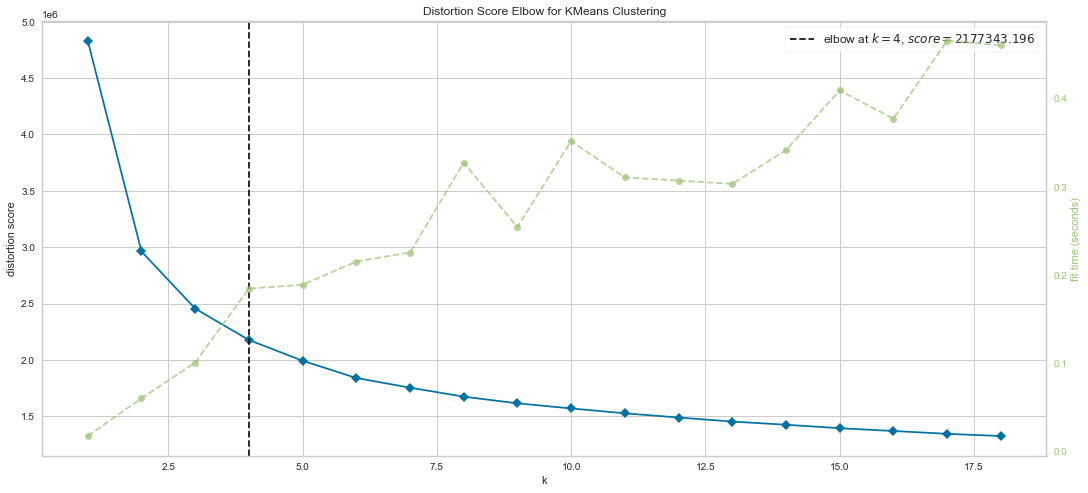
Results¶
We can see that there is an “elbow” starting to form at K=4, meaning that this method suggests 4 clusters is the ideal number. It also indicates that the inertia is dropping at this level.
Also, the algorithm computed the average score for all the clusters.
The Silhouette Method¶
Not dependent on the notion of cluster centers
Calculated using the mean intra-cluster distance (\(a\)) and the mean nearest-cluster distance (\(b\)) for each sample
the difference between the the average nearest-cluster distance (\(b\)) and average intra-cluster distance (\(a\)) for each sample, normalized by the maximum value
The best value is 1
The worst value is -1 (samples have been assigned to wrong clusters)
Value near 0 means overlapping clusters
The overall Silhouette score is the average of the Silhouette scores for all samples.
Interpretation¶
The plots show the Silhouette scores for each sample in that cluster
Higher scores indicate well separated clusters
The size represents the size of samples in each cluster
The thickness of each silhouette indicates the cluster size
The shape of each silhouette indicates the “goodness” for points in each cluster
You can learn more about the Silhouette Visualizer method here¶
# set k options to try
k_options = [3, 4, 5]
# store models for later use
models = dict()
for i in k_options:
model = KMeans(i, random_state=random_state)
visualizer = SilhouetteVisualizer(model, colors="yellowbrick")
visualizer.fit(X)
visualizer.show();
models[i] = model # store the current model
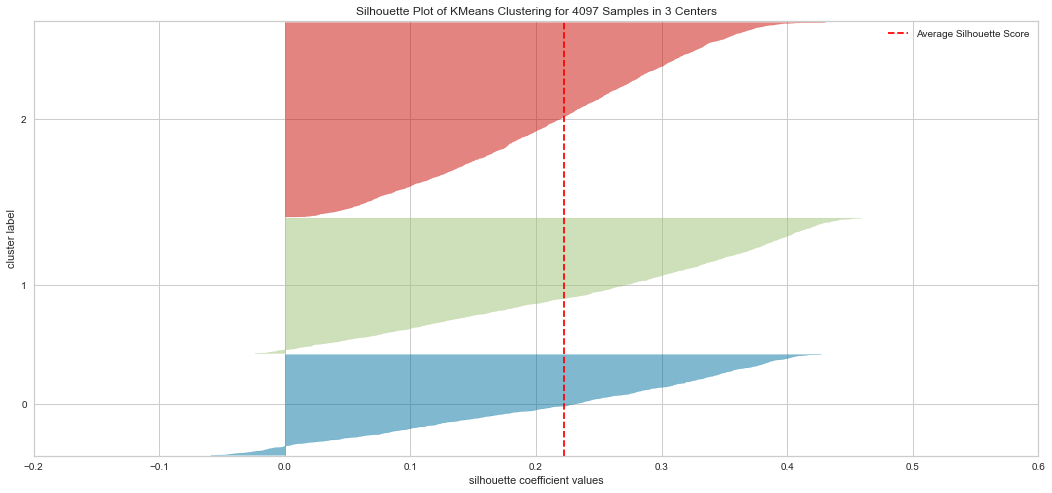
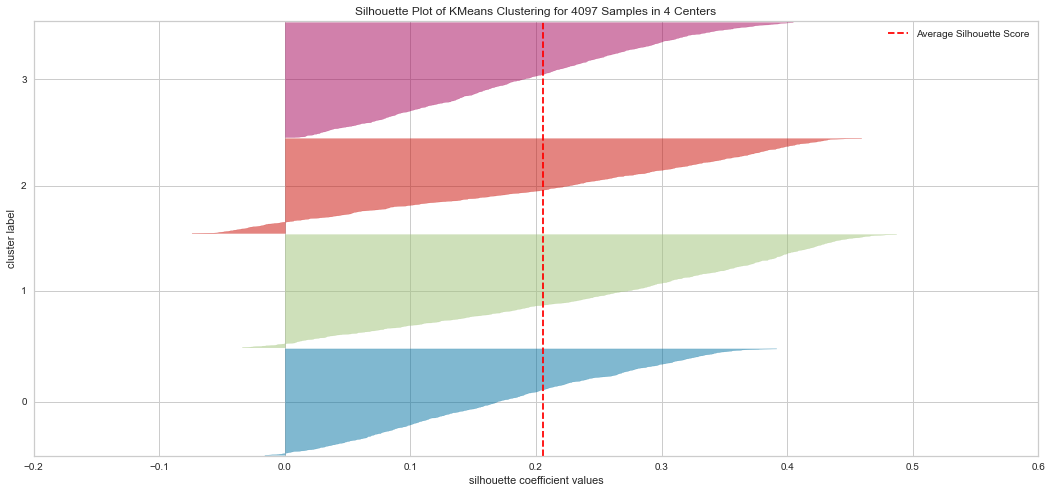
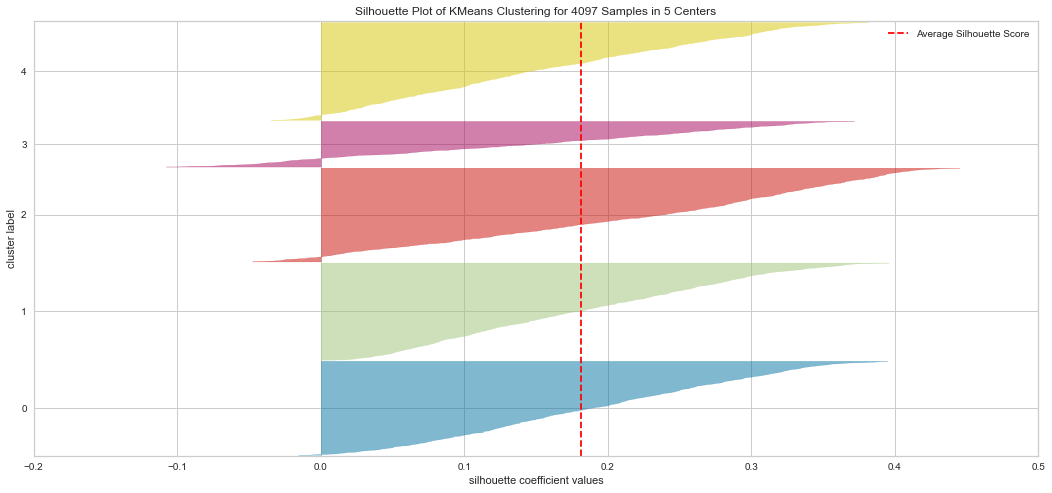
Results¶
From the explained metrics above, we can say that k=3 is the optimal K value given the clusters shape size and the average Silhouette score. It is hard to interpret the plot in these methods. For instatnce the Elbow method indicated K=4 as an optimal while the Silhouette indicated K=3 is optimal in our opinion.
Principal Component Analysis (PCA)¶
In unsupervised learning techniques such as clustering are based on the notion of distances between points. With increased dimensions, the representation of data becomes more complex.
Dimensionality reduction is the task of reducing a dataset in high dimension (our df has many rows) to low dimension while retaining the most “important” characteristics of the data.
You can learn more about PCA here¶
def plot_pca_clusters(data, labels):
"""
Carries out dimensionality reduction on the data for visualization
"""
pca = PCA(n_components=2)
principal_comp = pca.fit_transform(data)
pca_df = pd.DataFrame(
data=principal_comp, columns=["Principal Component Analysis (PCA)", ""], index=data.index
)
pca_df["cluster"] = labels
plt.figure(figsize=(12, 6))
ax = sns.scatterplot(
x="Principal Component Analysis (PCA)", y="", hue="cluster", data=pca_df, palette="tab10"
)
plt.show()
for i, model in models.items():
print(f"PCA for K={i}")
plot_pca_clusters(df, model.labels_)
PCA for K=3
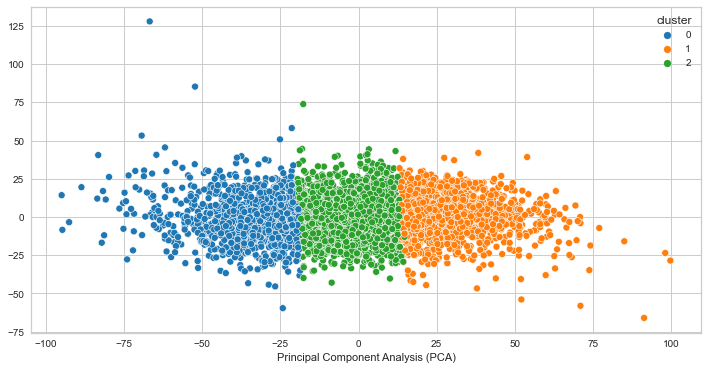
PCA for K=4
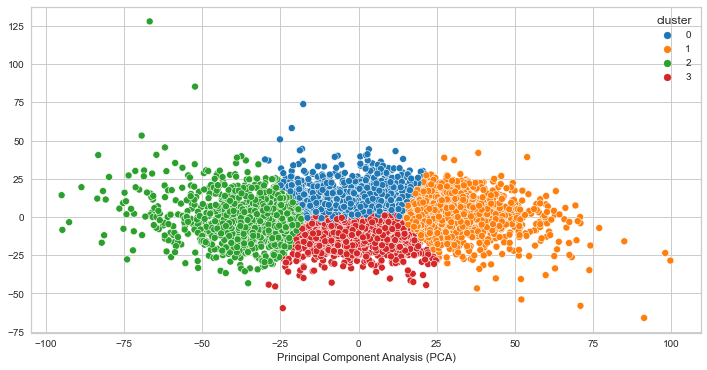
PCA for K=5
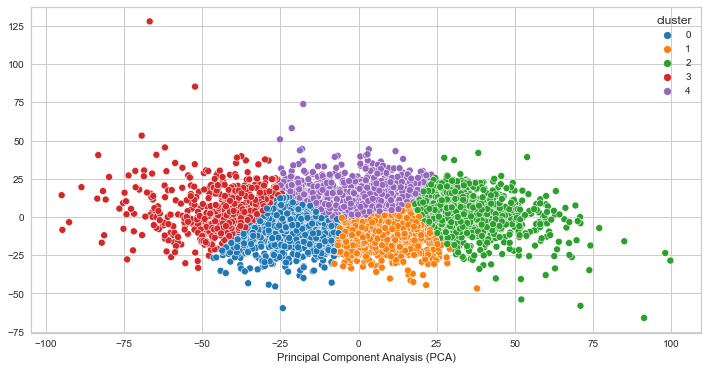
Results¶
We can see that the clusters are not very well separated. This indicates that the clusters are not likely quite distinct, however it does not guarantee that the clusters does not represent something useful. In our case, it seems as though the clustering algorithm is picking up on high and low voltage values for creating the clusters. It makes sense that the clusters would look distinct as a result, but the finding is not significant for our goal of identifying brain states given that the voltage values are close to each other.
Density-Based Spatial Clustering of Applications with Noise (DBSCAN)¶
DBSCAN is a density-based clustering algorithm
Intuitively, it’s based on the idea that clusters form dense regions in the data and so it works by identifying “crowded” regions in the feature space
# Plot functions
def plot_X_dbscan(X, model):
fig, axes = plt.subplots(1, 2, figsize=(16, 8))
colours = []
if np.any(model.labels_ == -1):
n_clusters = len(set(model.labels_)) - 1
else:
n_clusters = len(set(model.labels_))
for i in range(n_clusters + 1):
colours.append("#%06X" % np.random.randint(0, 0xFFFFFF))
mglearn.discrete_scatter(X[:, 0], X[:, 1], ax=axes[0], markeredgewidth=1.0)
if np.any(model.labels_ == -1):
colours = ["w"] + colours
mglearn.discrete_scatter(X[:, 0], X[:, 1], model.labels_, c=colours, markers="o", markeredgewidth=1.0, ax=axes[1]);
plt.legend()
def plot_dbscan_with_labels(X, eps=1.0, min_samples = 2, font_size=14):
model = DBSCAN(eps=eps, min_samples=min_samples)
model.fit(X)
if np.any(model.labels_ == -1):
n_clusters = len(set(model.labels_)) - 1
else:
n_clusters = len(set(model.labels_))
plt.title('Number of clusters: %d'%(n_clusters))
colours = []
for i in range(n_clusters + 1):
colours.append("#%06X" % np.random.randint(0, 0xFFFFFF))
#colours = [mglearn.cm3(1), mglearn.cm3(0)]
if np.any(model.labels_ == -1):
colours = ["w"] + colours
mglearn.discrete_scatter(
X[:, 0], X[:, 1], model.labels_, c=colours, markers="o", markeredgewidth=1.0
);
plt.legend()
labels = [str(label) for label in list(range(0,len(X)))]
for i, txt in enumerate(labels):
plt.annotate(txt, X[i], xytext=X[i] + 0.2, size = font_size)
# Uncomment to view interactive version (not compatible with jupyter book)
# from ipywidgets import interactive
# interactive(lambda eps=1: plot_X_dbscan(X, dbscan), eps=(1, 50))
# eps: determines what it means for points to be "close"
# min_samples: determines the number of neighboring points we require to consider in order for a point to be part of a cluster
dbscan = DBSCAN(eps=1.5, min_samples=2)
dbscan.fit(X)
plot_X_dbscan(X, dbscan)
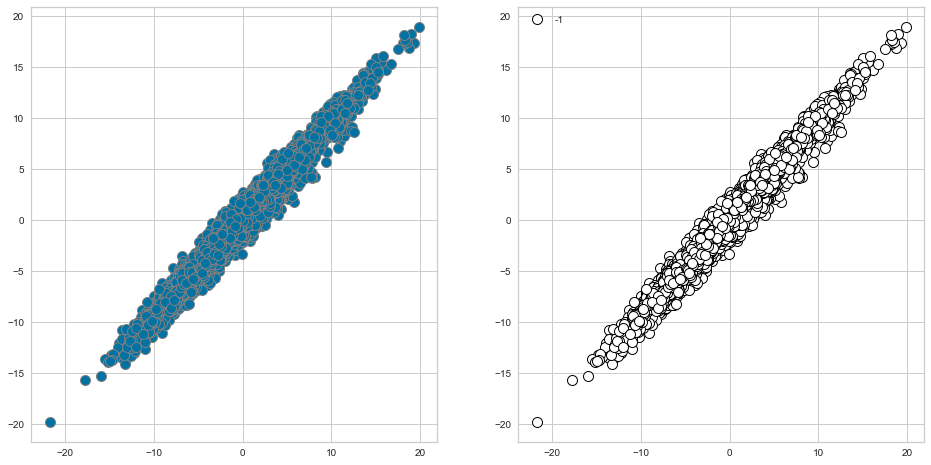
Increasing
eps(\(\uparrow\)) (left to right in the plot above) means more points will be included in a cluster.Increasing
min_samples(\(\uparrow\)) (top to bottom in the plot above) means points in less dense regions will either be labeled as their own cluster or noise.In general, it’s not trivial to tune these hyperparameters.
There are three kinds of points:
Core points are the points that have at least min_samples points in the neighborhood.
Border points are the points with fewer than min_samples points in the neighborhood, but are connected to a core point.
Noise points are the points which do not belong to any cluster. In other words, the points which have less that min_samples point within distance eps of the starting point are noise points.
Here we can see that DBSCAN has identified one cluster only; hence, the crowded region. It also identified all the points as noise! (If you try and change ‘min_saples=2’ to ‘min_samples=1’ you’ll notice that each data point is in cluster). This is expected given the high dimensionality of our data. Although, DBSCAN did not identify any clusters, it’s a very useful tool to use especially if you don’t want to specify number of clusters (k).
Let’s evaluate different hyperparameters¶
dbscan = DBSCAN(eps=1.5, min_samples=2)
clusters = dbscan.fit_predict(X)
print("Cluster assignments:{}".format(clusters))
Cluster assignments:[-1 -1 -1 ... -1 -1 -1]
noise points: shown in white
core points: bigger
border points: smaller
mglearn.plots.plot_dbscan()
min_samples: 2 eps: 1.000000 cluster: [-1 0 0 -1 0 -1 1 1 0 1 -1 -1]
min_samples: 2 eps: 1.500000 cluster: [0 1 1 1 1 0 2 2 1 2 2 0]
min_samples: 2 eps: 2.000000 cluster: [0 1 1 1 1 0 0 0 1 0 0 0]
min_samples: 2 eps: 3.000000 cluster: [0 0 0 0 0 0 0 0 0 0 0 0]
min_samples: 3 eps: 1.000000 cluster: [-1 0 0 -1 0 -1 1 1 0 1 -1 -1]
min_samples: 3 eps: 1.500000 cluster: [0 1 1 1 1 0 2 2 1 2 2 0]
min_samples: 3 eps: 2.000000 cluster: [0 1 1 1 1 0 0 0 1 0 0 0]
min_samples: 3 eps: 3.000000 cluster: [0 0 0 0 0 0 0 0 0 0 0 0]
min_samples: 5 eps: 1.000000 cluster: [-1 -1 -1 -1 -1 -1 -1 -1 -1 -1 -1 -1]
min_samples: 5 eps: 1.500000 cluster: [-1 0 0 0 0 -1 -1 -1 0 -1 -1 -1]
min_samples: 5 eps: 2.000000 cluster: [-1 0 0 0 0 -1 -1 -1 0 -1 -1 -1]
min_samples: 5 eps: 3.000000 cluster: [0 0 0 0 0 0 0 0 0 0 0 0]
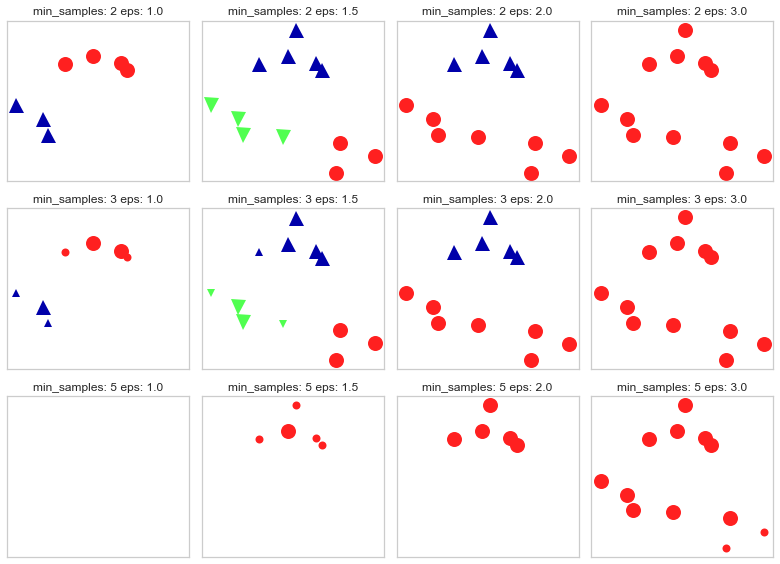
Here we can see after fitting X, that having min_samples = 2 and eps=1.5 will give us better clustering as there won’t be any noises to be clustered.¶
K-Means vs. DBSCAN¶
In DBSCAN, you do not have to specify the number of clusters!
Instead, you have to tune
epsandmin_samples.
Unlike K-Means, DBSCAN doesn’t have to assign all points to clusters.
The label is -1 if a point is unassigned.
Unlike K-Means, there is no
predictmethod.DBSCAN only really clusters the points you have, not “new” or “test” points.
Exploritory Data Analysis (EDA)¶
Cluster Analysis and Interpretation¶
# View number of values in each cluster
df_predict["Cluster"].value_counts()
3 1097
1 1080
0 1015
2 905
Name: Cluster, dtype: int64
# View general statistics for each cluster
for i in range(len(df_predict["Cluster"].unique())):
cluster_df = df_predict[df_predict["Cluster"] == i]
print(f"\nCluster {i}")
print(cluster_df.iloc[:, :5].describe()) # only view first 5 channels
# print(cluster_df.describe()) # uncomment to view all channels
Cluster 0
Fp1 Fp2 F7 T3 T5
count 1015.000000 1015.000000 1015.000000 1015.000000 1015.000000
mean -1.079065 -1.543156 -2.126689 -0.573390 1.576478
std 3.045540 2.935361 5.040793 2.057074 5.586075
min -8.948308 -10.324219 -20.007503 -6.975248 -18.812431
25% -3.402775 -3.615115 -5.166164 -1.970972 -2.103659
50% -1.106831 -1.570219 -1.931113 -0.553337 1.739261
75% 1.124151 0.587177 1.104513 0.864351 5.173174
max 7.982933 7.247333 16.982293 5.995421 18.409599
Cluster 1
Fp1 Fp2 F7 T3 T5
count 1080.000000 1080.000000 1080.000000 1080.000000 1080.000000
mean -6.735572 -6.164777 -3.431292 -3.406613 -5.083461
std 3.055871 3.085328 4.509941 2.102381 5.804971
min -21.746311 -19.806521 -23.241466 -10.926840 -25.992992
25% -8.746820 -8.207425 -6.290575 -4.801338 -8.974593
50% -6.521611 -5.969576 -3.567639 -3.439500 -4.987654
75% -4.539163 -3.995380 -0.202689 -1.968897 -1.109907
max 1.194799 1.754447 9.819653 3.211087 12.349225
Cluster 2
Fp1 Fp2 F7 T3 T5
count 905.000000 905.000000 905.000000 905.000000 905.000000
mean 7.707816 7.199492 4.532803 3.952786 5.216823
std 3.404621 3.457347 5.581042 2.284544 5.846344
min -0.673484 -2.138300 -15.727228 -3.746391 -14.082413
25% 5.163600 4.577001 1.209830 2.430084 1.279680
50% 7.252983 6.734921 4.953661 3.766103 5.088498
75% 9.878149 9.497262 8.311564 5.400066 8.879981
max 19.846176 18.976400 21.001676 11.955950 27.206112
Cluster 3
Fp1 Fp2 F7 T3 T5
count 1097.000000 1097.000000 1097.000000 1097.000000 1097.000000
mean 1.641082 2.037066 2.145750 0.699508 -1.541385
std 2.879673 2.868997 4.379343 1.940396 5.583939
min -6.153118 -5.659264 -14.189198 -4.999838 -23.867655
25% -0.356911 0.145957 -0.708450 -0.650112 -5.140604
50% 1.558089 1.992360 2.222148 0.673442 -1.604778
75% 3.595046 3.818597 4.936833 1.991704 2.167308
max 11.669759 12.224542 17.120146 7.109063 20.597857
# View all channels at once
plt.figure(figsize=(30, 30))
single_plot_df = df_predict.copy()
for i, col in enumerate(single_plot_df.columns):
if col != "Cluster":
single_plot_df[col] = single_plot_df[col] + 100*i
single_plot_df["time"] = single_plot_df.index
single_plot_df = single_plot_df.melt(id_vars=["Cluster", "time"])
ax = sns.scatterplot(
x="time", y="value", hue="Cluster", data=single_plot_df, palette="tab10"
)
plt.show()
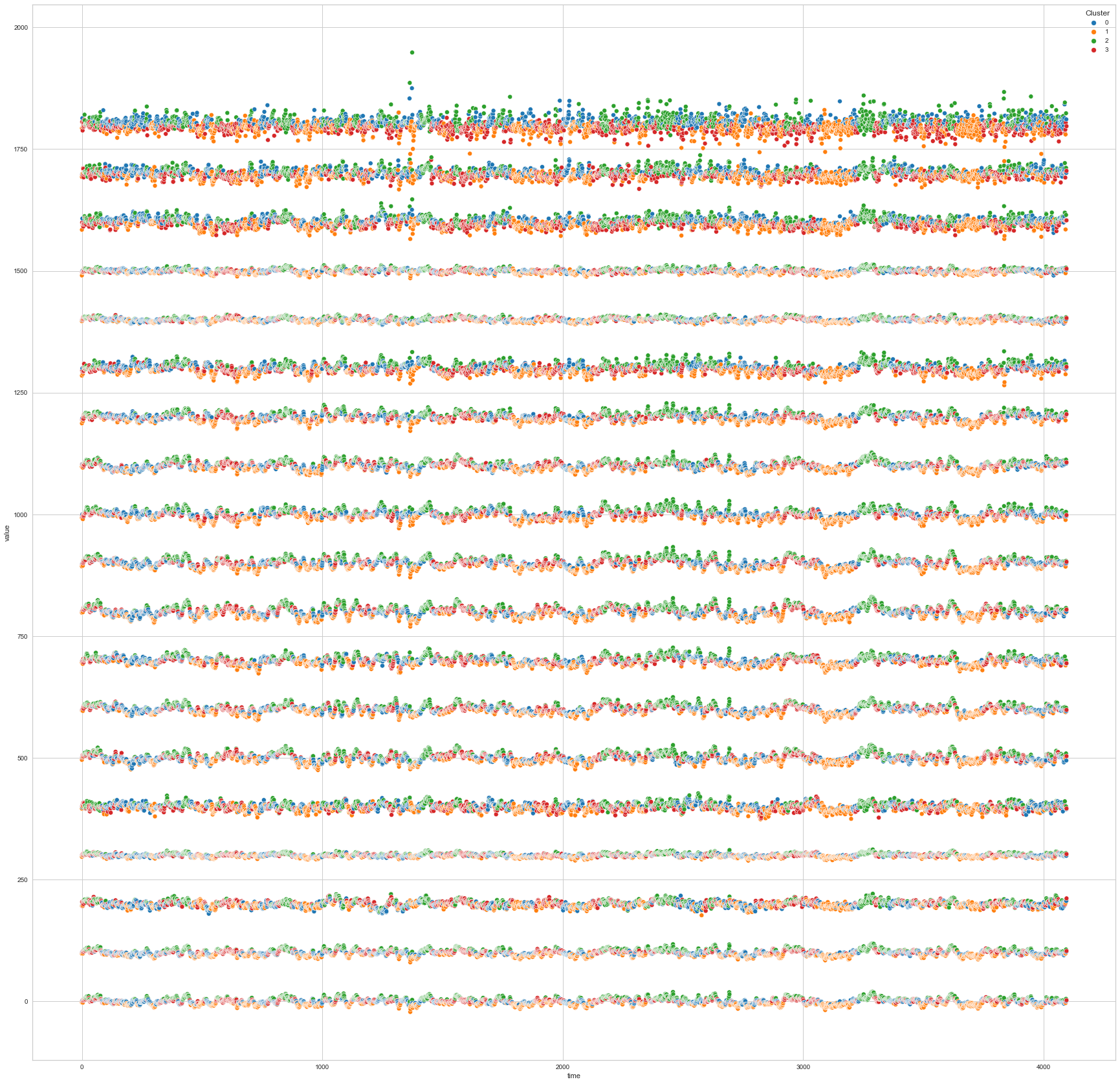
# View channels in individual plots
plt.figure(figsize=(30, 6))
for col in df_predict.columns:
if col != "Cluster":
ax = sns.scatterplot(
x=df_predict.index, y=col, hue="Cluster", data=df_predict, palette="tab10"
)
plt.show()
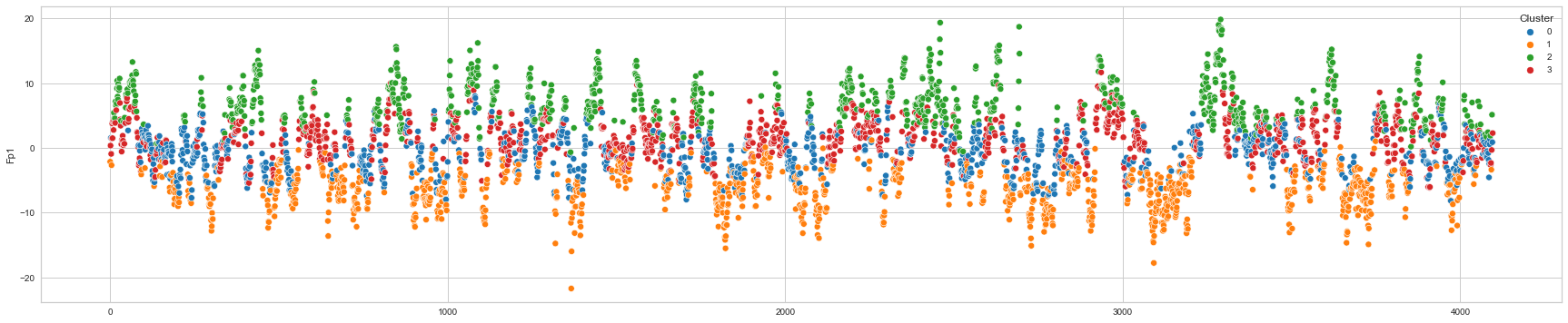
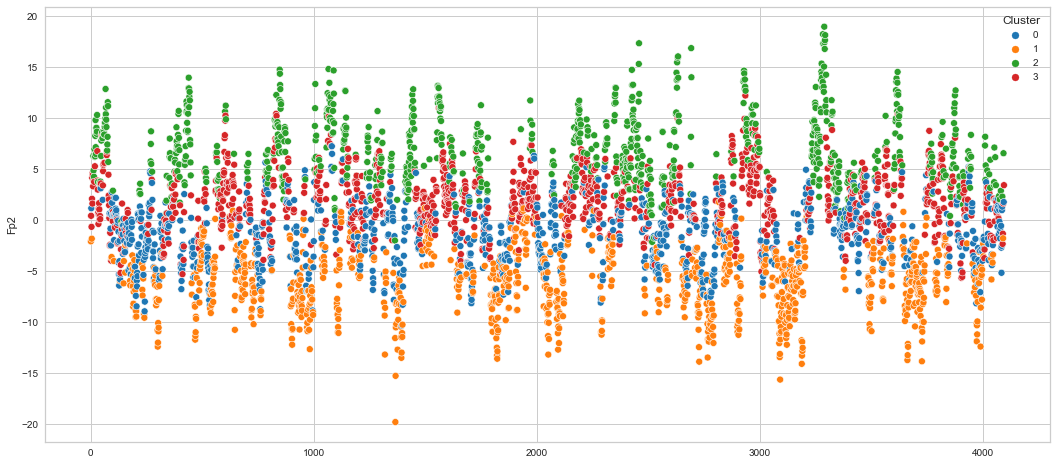
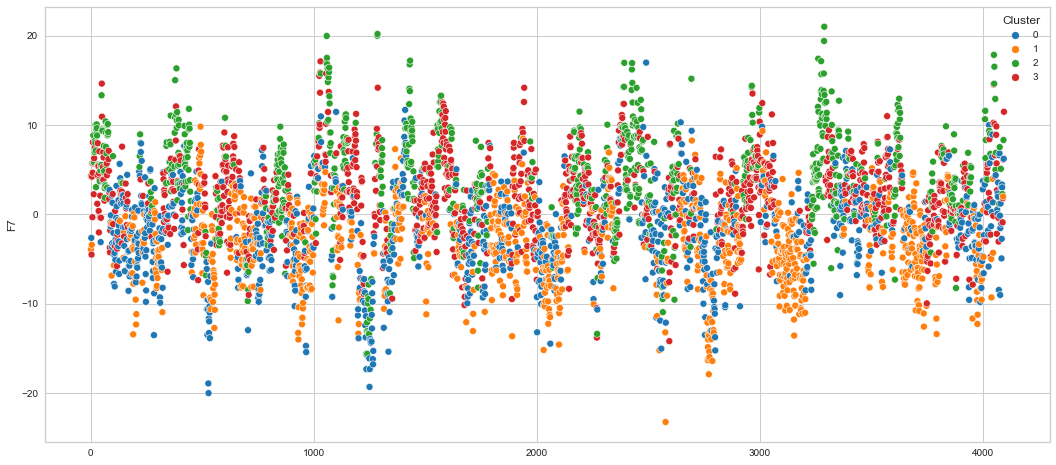
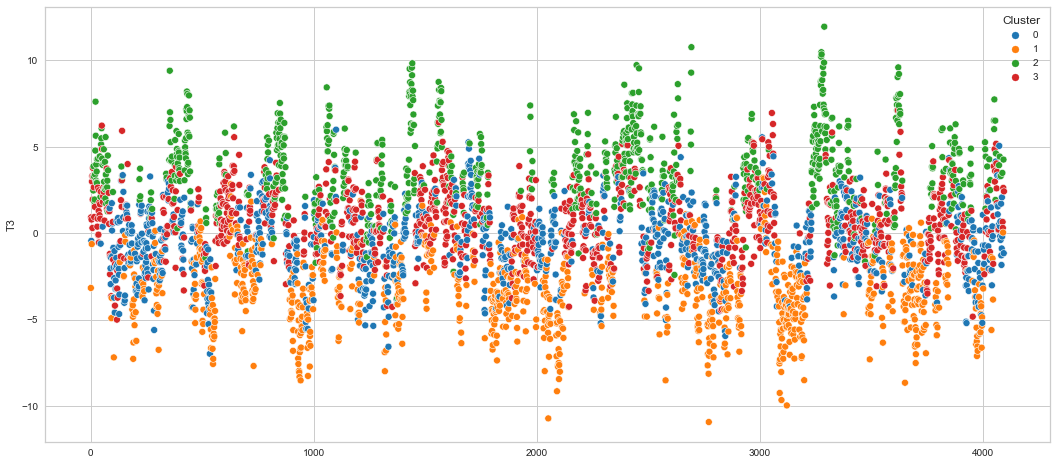
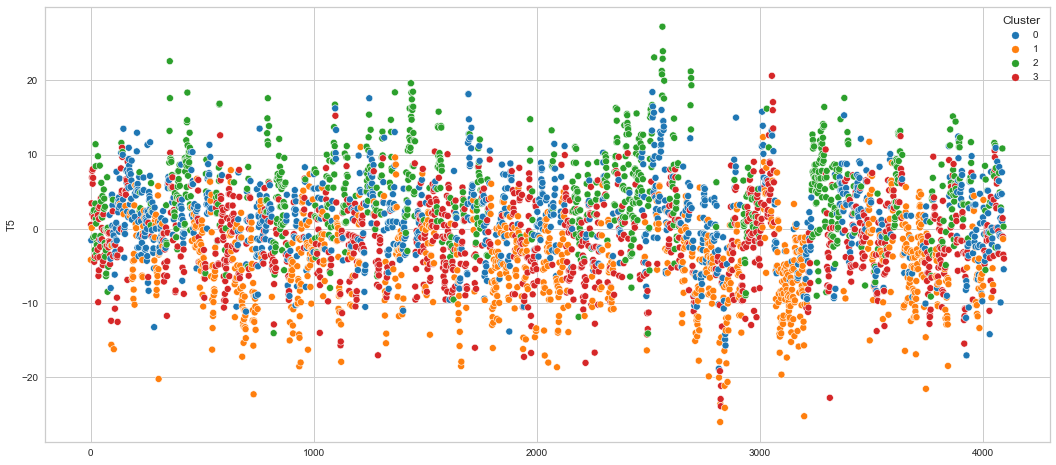
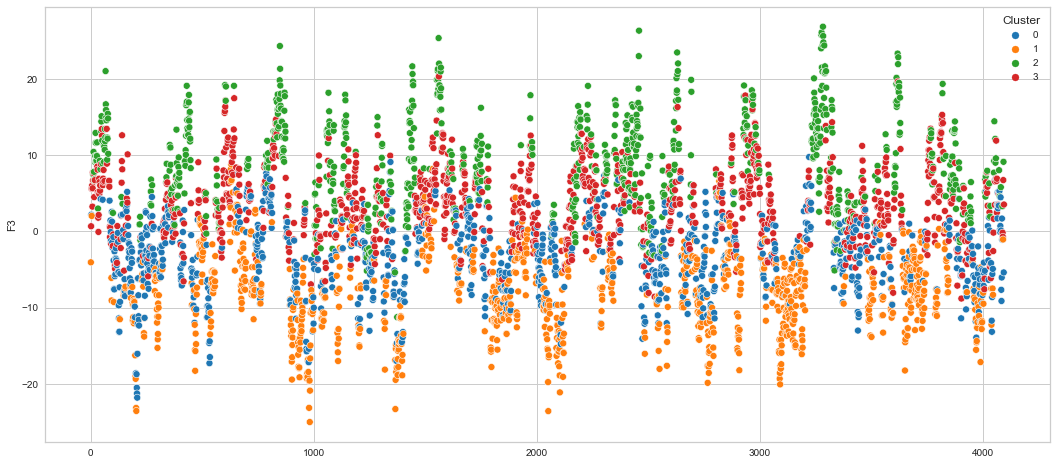

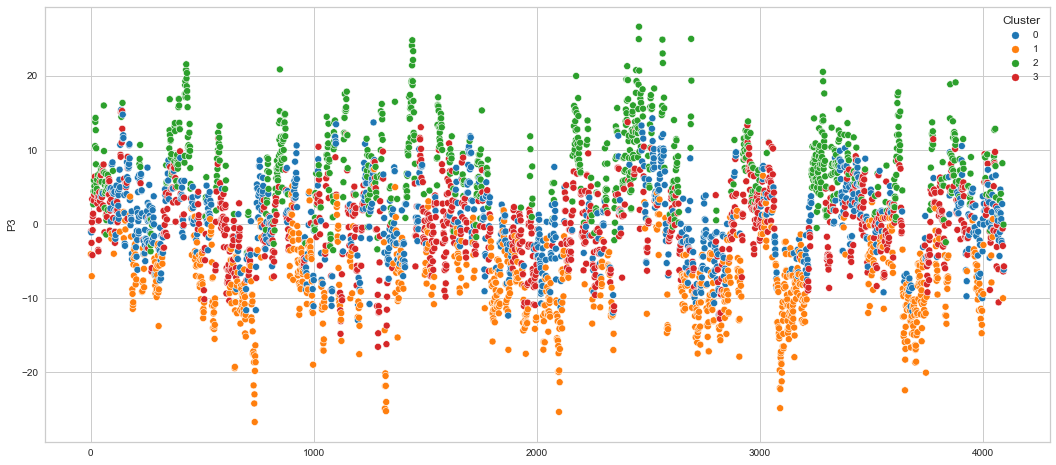
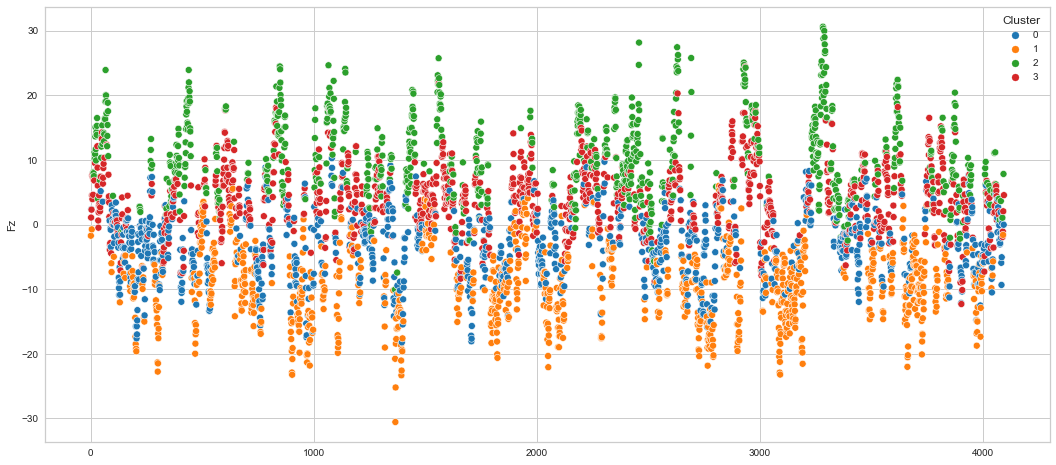
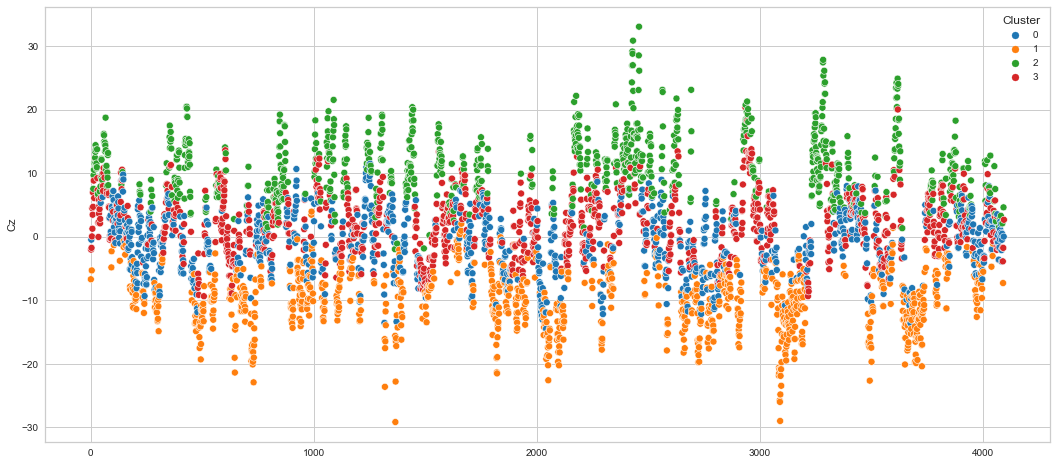
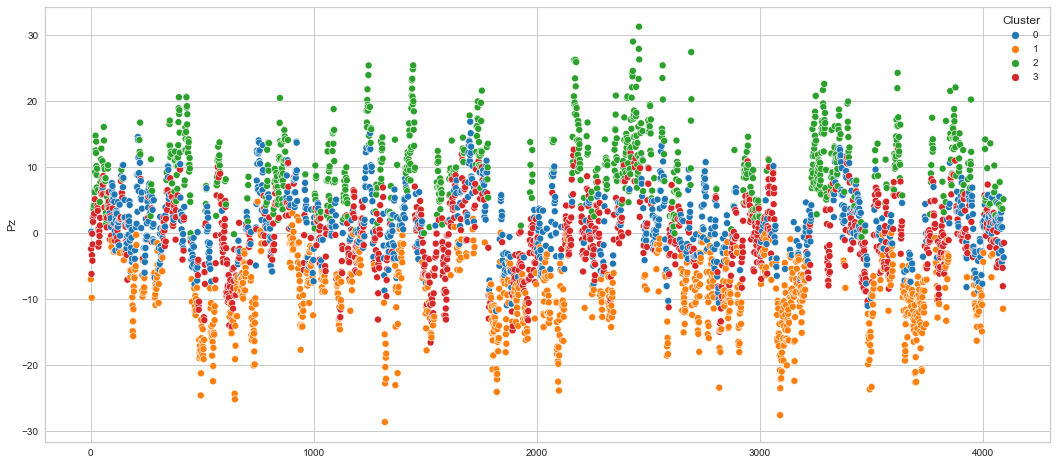
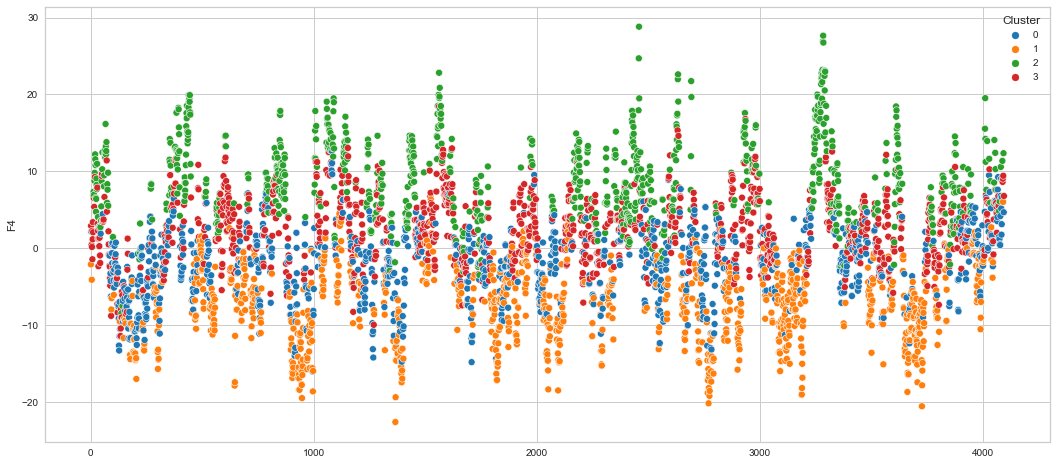
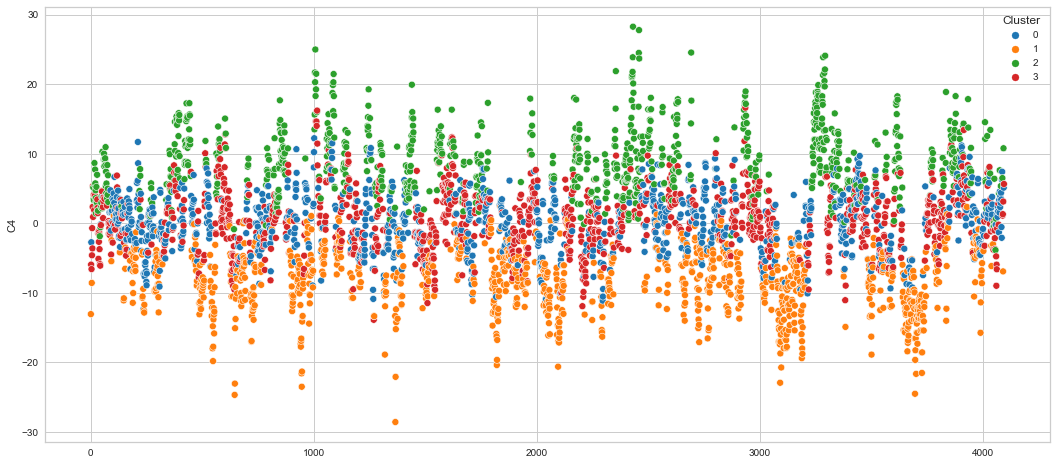
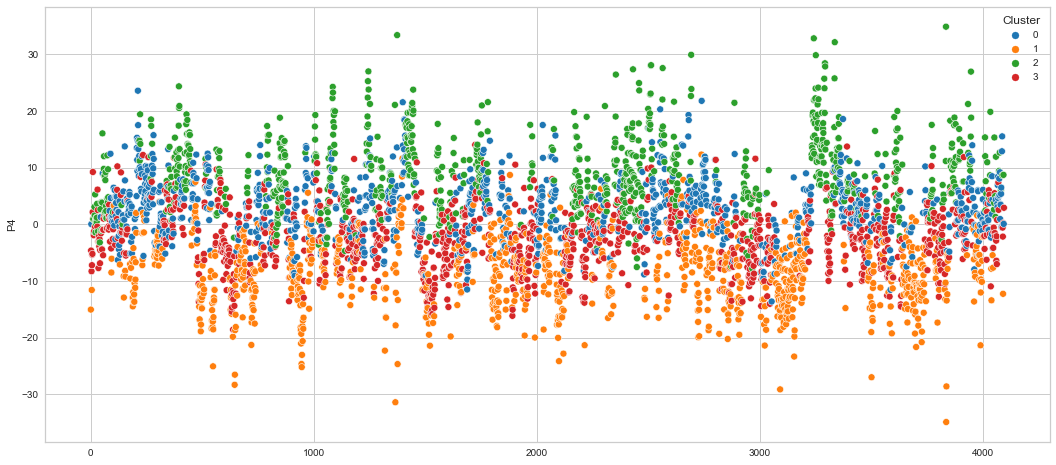
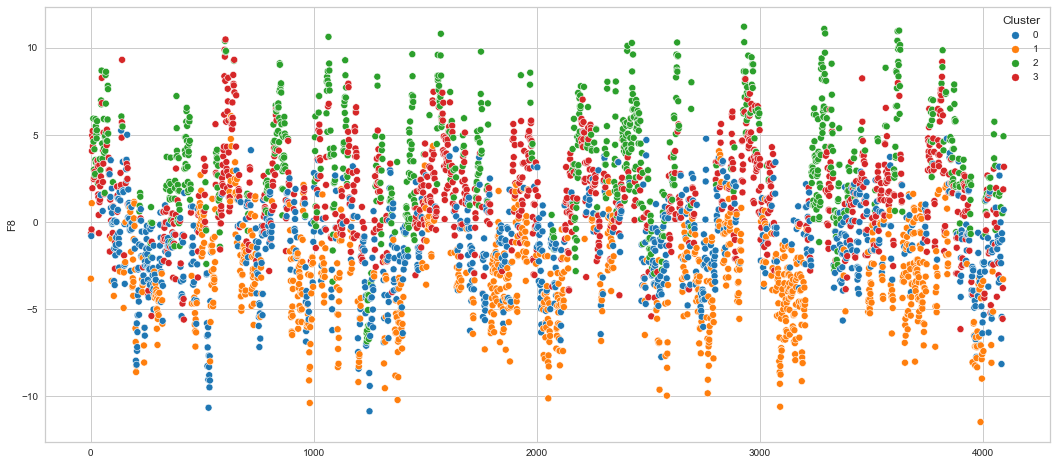
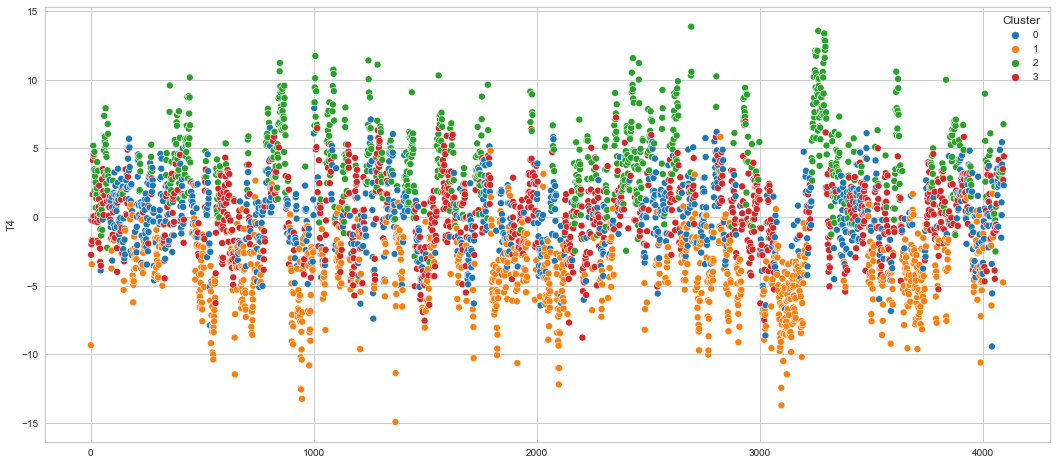
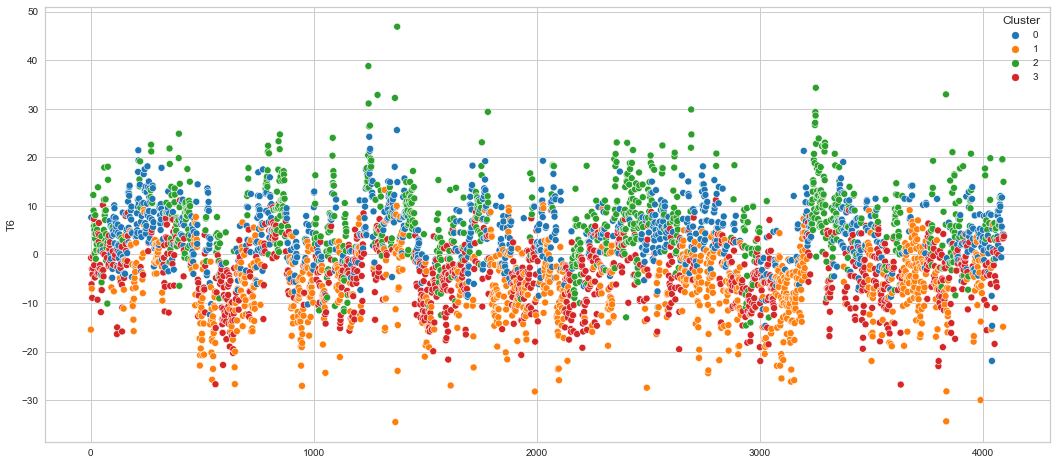
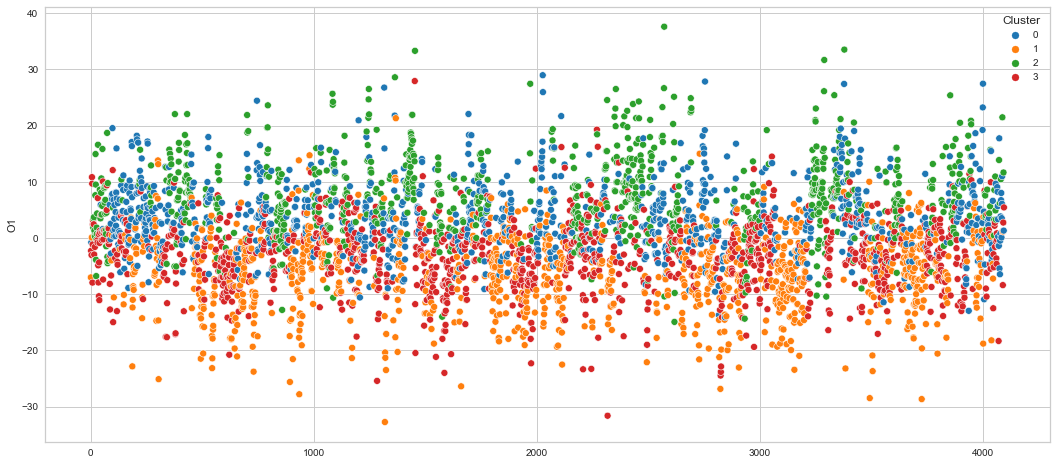
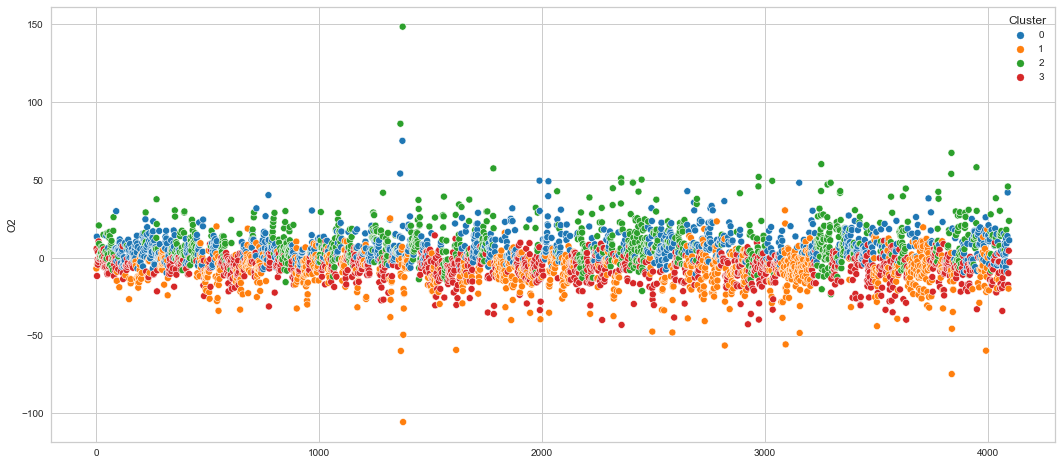
Results¶
We can clearly see that the K-means algorithm clustered the low/negative values in orange and the high/positive values in green. As for the middle cluster groups (green & blue), we need to investigate further in order to come up with relationship and clear pattern.
Correlation between the channels¶
In order to understand the correlation between the channels, we need to use statistics test that looks at the relationship between two continues variables and measure the linear correlation between them. A good test that fits here is The Pearson’s Correlation Coefficient. It’s a linear correlation coefficient that gives values between -1 and 1 where 1 indicates a strong positive correlation and -1 indicates a strong negative correlation. However, for this dataset we will use the Spearman’s Rank-Order Correlation method, which is the nonparametric version of the Pearon’s method. You may read more about the Spearman’s method and reasoning behind using it here.
# Generate the heat correlation heatmap
plt.rcParams['figure.figsize'] = [20, 10]
sns.set(font_scale=1)
df_spearman = df.corr('spearman')
sns.heatmap(df_spearman, annot=True, cmap=plt.cm.Blues);
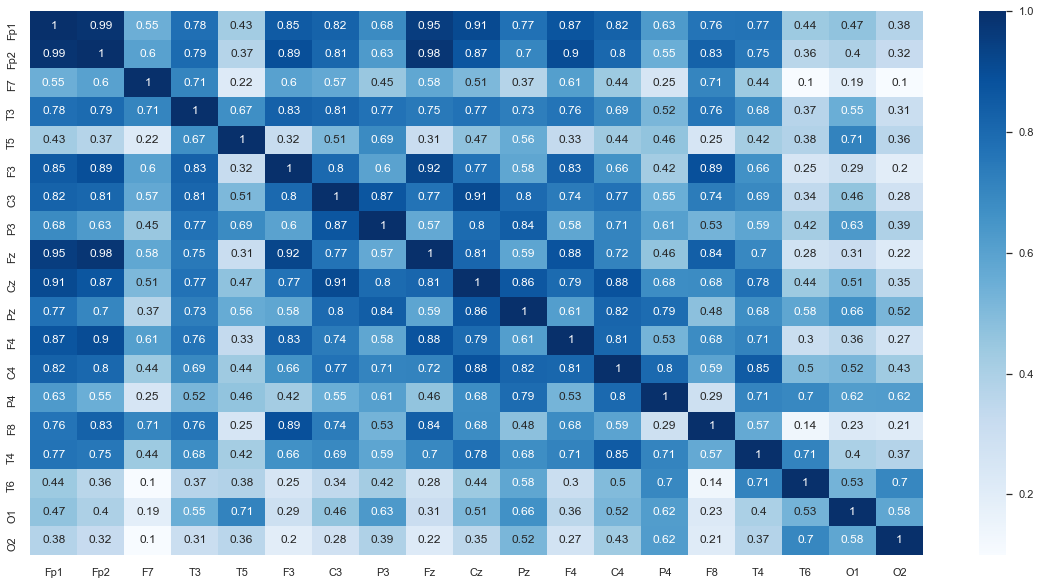
Using the Elbow method to determine the number of clusters for the spearman dataframe¶
k_range = (3, 10)
model = KMeans(random_state=random_state)
visualizer = KElbowVisualizer(model, k=k_range)
visualizer.fit(df_spearman)
visualizer.show();
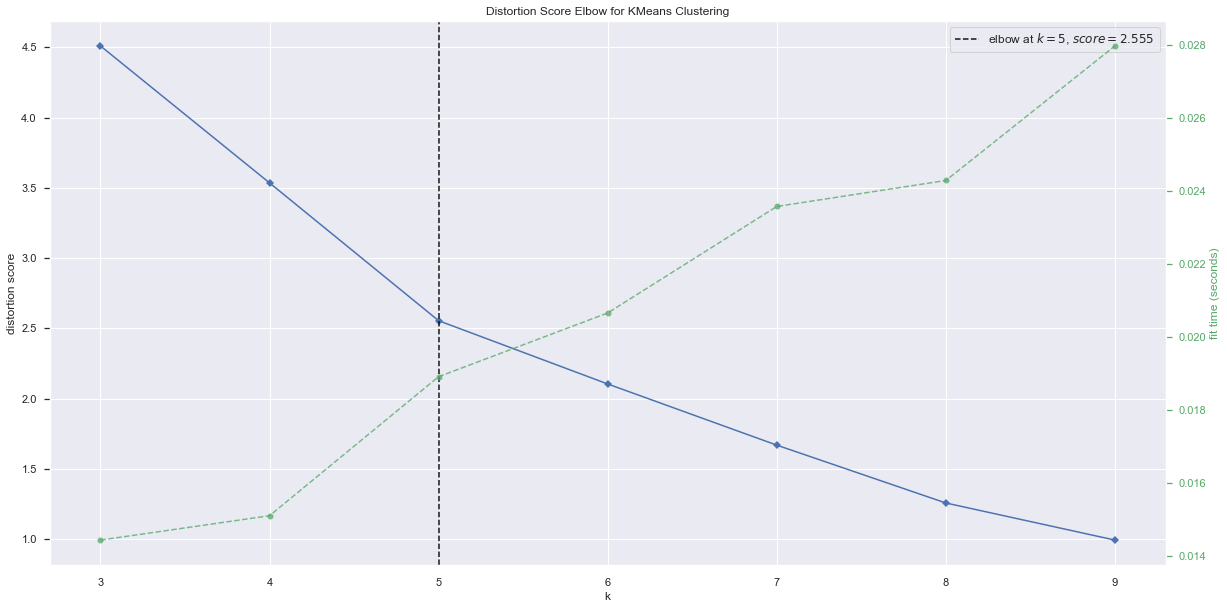
# fit k=5
kmeans_model = KMeans(n_clusters=5, random_state=random_state)
kmeans_model.fit(df_spearman)
KMeans(n_clusters=5, random_state=42)
predictions2 = kmeans_model.predict(df_spearman)
predictions2
array([0, 0, 3, 0, 2, 0, 0, 4, 0, 0, 4, 0, 4, 4, 3, 4, 1, 2, 1],
dtype=int32)
# add Clusters column
df_spearman['Clusters'] = predictions2
df_spearman
| Fp1 | Fp2 | F7 | T3 | T5 | F3 | C3 | P3 | Fz | Cz | Pz | F4 | C4 | P4 | F8 | T4 | T6 | O1 | O2 | Clusters | |
|---|---|---|---|---|---|---|---|---|---|---|---|---|---|---|---|---|---|---|---|---|
| Fp1 | 1.000000 | 0.985205 | 0.546587 | 0.780768 | 0.426610 | 0.851884 | 0.822344 | 0.684495 | 0.952306 | 0.911366 | 0.774388 | 0.870544 | 0.824644 | 0.628842 | 0.762576 | 0.767660 | 0.437945 | 0.466884 | 0.375774 | 0 |
| Fp2 | 0.985205 | 1.000000 | 0.601739 | 0.793645 | 0.373769 | 0.893247 | 0.806807 | 0.628777 | 0.975541 | 0.869301 | 0.701349 | 0.903649 | 0.803317 | 0.550765 | 0.826845 | 0.751332 | 0.362769 | 0.397810 | 0.324800 | 0 |
| F7 | 0.546587 | 0.601739 | 1.000000 | 0.706390 | 0.217126 | 0.601594 | 0.571655 | 0.448109 | 0.579056 | 0.508471 | 0.372821 | 0.613025 | 0.439562 | 0.253015 | 0.708019 | 0.439112 | 0.100639 | 0.188957 | 0.099914 | 3 |
| T3 | 0.780768 | 0.793645 | 0.706390 | 1.000000 | 0.672380 | 0.829486 | 0.812087 | 0.769368 | 0.747212 | 0.770784 | 0.732658 | 0.763861 | 0.691557 | 0.515150 | 0.759423 | 0.678946 | 0.369955 | 0.552330 | 0.306100 | 0 |
| T5 | 0.426610 | 0.373769 | 0.217126 | 0.672380 | 1.000000 | 0.319102 | 0.508949 | 0.686085 | 0.311007 | 0.471060 | 0.561803 | 0.329767 | 0.436401 | 0.463156 | 0.252440 | 0.416934 | 0.381740 | 0.713107 | 0.357365 | 2 |
| F3 | 0.851884 | 0.893247 | 0.601594 | 0.829486 | 0.319102 | 1.000000 | 0.802665 | 0.597191 | 0.923915 | 0.770035 | 0.582412 | 0.829804 | 0.659554 | 0.420305 | 0.889385 | 0.663668 | 0.252281 | 0.290107 | 0.197882 | 0 |
| C3 | 0.822344 | 0.806807 | 0.571655 | 0.812087 | 0.508949 | 0.802665 | 1.000000 | 0.869411 | 0.767681 | 0.909235 | 0.796664 | 0.740344 | 0.771288 | 0.551943 | 0.738384 | 0.691596 | 0.342382 | 0.464527 | 0.282680 | 0 |
| P3 | 0.684495 | 0.628777 | 0.448109 | 0.769368 | 0.686085 | 0.597191 | 0.869411 | 1.000000 | 0.573018 | 0.795533 | 0.841303 | 0.584268 | 0.708258 | 0.607484 | 0.531562 | 0.586200 | 0.420715 | 0.632875 | 0.389191 | 4 |
| Fz | 0.952306 | 0.975541 | 0.579056 | 0.747212 | 0.311007 | 0.923915 | 0.767681 | 0.573018 | 1.000000 | 0.813120 | 0.588303 | 0.879628 | 0.715187 | 0.463206 | 0.835121 | 0.695167 | 0.275775 | 0.309499 | 0.217240 | 0 |
| Cz | 0.911366 | 0.869301 | 0.508471 | 0.770784 | 0.471060 | 0.770035 | 0.909235 | 0.795533 | 0.813120 | 1.000000 | 0.863732 | 0.794082 | 0.882902 | 0.677186 | 0.681544 | 0.777276 | 0.439926 | 0.508343 | 0.353834 | 0 |
| Pz | 0.774388 | 0.701349 | 0.372821 | 0.732658 | 0.561803 | 0.582412 | 0.796664 | 0.841303 | 0.588303 | 0.863732 | 1.000000 | 0.613822 | 0.816942 | 0.791129 | 0.479305 | 0.676461 | 0.582339 | 0.664093 | 0.516337 | 4 |
| F4 | 0.870544 | 0.903649 | 0.613025 | 0.763861 | 0.329767 | 0.829804 | 0.740344 | 0.584268 | 0.879628 | 0.794082 | 0.613822 | 1.000000 | 0.807354 | 0.528270 | 0.683393 | 0.714352 | 0.304168 | 0.355441 | 0.268834 | 0 |
| C4 | 0.824644 | 0.803317 | 0.439562 | 0.691557 | 0.436401 | 0.659554 | 0.771288 | 0.708258 | 0.715187 | 0.882902 | 0.816942 | 0.807354 | 1.000000 | 0.802235 | 0.593854 | 0.849820 | 0.498278 | 0.516299 | 0.432602 | 4 |
| P4 | 0.628842 | 0.550765 | 0.253015 | 0.515150 | 0.463156 | 0.420305 | 0.551943 | 0.607484 | 0.463206 | 0.677186 | 0.791129 | 0.528270 | 0.802235 | 1.000000 | 0.290170 | 0.708591 | 0.696381 | 0.619515 | 0.623366 | 4 |
| F8 | 0.762576 | 0.826845 | 0.708019 | 0.759423 | 0.252440 | 0.889385 | 0.738384 | 0.531562 | 0.835121 | 0.681544 | 0.479305 | 0.683393 | 0.593854 | 0.290170 | 1.000000 | 0.570957 | 0.136912 | 0.225459 | 0.211800 | 3 |
| T4 | 0.767660 | 0.751332 | 0.439112 | 0.678946 | 0.416934 | 0.663668 | 0.691596 | 0.586200 | 0.695167 | 0.777276 | 0.676461 | 0.714352 | 0.849820 | 0.708591 | 0.570957 | 1.000000 | 0.711869 | 0.401245 | 0.374492 | 4 |
| T6 | 0.437945 | 0.362769 | 0.100639 | 0.369955 | 0.381740 | 0.252281 | 0.342382 | 0.420715 | 0.275775 | 0.439926 | 0.582339 | 0.304168 | 0.498278 | 0.696381 | 0.136912 | 0.711869 | 1.000000 | 0.530696 | 0.701116 | 1 |
| O1 | 0.466884 | 0.397810 | 0.188957 | 0.552330 | 0.713107 | 0.290107 | 0.464527 | 0.632875 | 0.309499 | 0.508343 | 0.664093 | 0.355441 | 0.516299 | 0.619515 | 0.225459 | 0.401245 | 0.530696 | 1.000000 | 0.582958 | 2 |
| O2 | 0.375774 | 0.324800 | 0.099914 | 0.306100 | 0.357365 | 0.197882 | 0.282680 | 0.389191 | 0.217240 | 0.353834 | 0.516337 | 0.268834 | 0.432602 | 0.623366 | 0.211800 | 0.374492 | 0.701116 | 0.582958 | 1.000000 | 1 |
# Sort the df based on cluster values and drop the Clusters column
df_sort2 = df_spearman.sort_values('Clusters')
df_sort3 = df_sort2[list(df_sort2.index)]
df_sort3
| Fp1 | F4 | Fz | C3 | F3 | Cz | T3 | Fp2 | T6 | O2 | O1 | T5 | F7 | F8 | P3 | Pz | C4 | P4 | T4 | |
|---|---|---|---|---|---|---|---|---|---|---|---|---|---|---|---|---|---|---|---|
| Fp1 | 1.000000 | 0.870544 | 0.952306 | 0.822344 | 0.851884 | 0.911366 | 0.780768 | 0.985205 | 0.437945 | 0.375774 | 0.466884 | 0.426610 | 0.546587 | 0.762576 | 0.684495 | 0.774388 | 0.824644 | 0.628842 | 0.767660 |
| F4 | 0.870544 | 1.000000 | 0.879628 | 0.740344 | 0.829804 | 0.794082 | 0.763861 | 0.903649 | 0.304168 | 0.268834 | 0.355441 | 0.329767 | 0.613025 | 0.683393 | 0.584268 | 0.613822 | 0.807354 | 0.528270 | 0.714352 |
| Fz | 0.952306 | 0.879628 | 1.000000 | 0.767681 | 0.923915 | 0.813120 | 0.747212 | 0.975541 | 0.275775 | 0.217240 | 0.309499 | 0.311007 | 0.579056 | 0.835121 | 0.573018 | 0.588303 | 0.715187 | 0.463206 | 0.695167 |
| C3 | 0.822344 | 0.740344 | 0.767681 | 1.000000 | 0.802665 | 0.909235 | 0.812087 | 0.806807 | 0.342382 | 0.282680 | 0.464527 | 0.508949 | 0.571655 | 0.738384 | 0.869411 | 0.796664 | 0.771288 | 0.551943 | 0.691596 |
| F3 | 0.851884 | 0.829804 | 0.923915 | 0.802665 | 1.000000 | 0.770035 | 0.829486 | 0.893247 | 0.252281 | 0.197882 | 0.290107 | 0.319102 | 0.601594 | 0.889385 | 0.597191 | 0.582412 | 0.659554 | 0.420305 | 0.663668 |
| Cz | 0.911366 | 0.794082 | 0.813120 | 0.909235 | 0.770035 | 1.000000 | 0.770784 | 0.869301 | 0.439926 | 0.353834 | 0.508343 | 0.471060 | 0.508471 | 0.681544 | 0.795533 | 0.863732 | 0.882902 | 0.677186 | 0.777276 |
| T3 | 0.780768 | 0.763861 | 0.747212 | 0.812087 | 0.829486 | 0.770784 | 1.000000 | 0.793645 | 0.369955 | 0.306100 | 0.552330 | 0.672380 | 0.706390 | 0.759423 | 0.769368 | 0.732658 | 0.691557 | 0.515150 | 0.678946 |
| Fp2 | 0.985205 | 0.903649 | 0.975541 | 0.806807 | 0.893247 | 0.869301 | 0.793645 | 1.000000 | 0.362769 | 0.324800 | 0.397810 | 0.373769 | 0.601739 | 0.826845 | 0.628777 | 0.701349 | 0.803317 | 0.550765 | 0.751332 |
| T6 | 0.437945 | 0.304168 | 0.275775 | 0.342382 | 0.252281 | 0.439926 | 0.369955 | 0.362769 | 1.000000 | 0.701116 | 0.530696 | 0.381740 | 0.100639 | 0.136912 | 0.420715 | 0.582339 | 0.498278 | 0.696381 | 0.711869 |
| O2 | 0.375774 | 0.268834 | 0.217240 | 0.282680 | 0.197882 | 0.353834 | 0.306100 | 0.324800 | 0.701116 | 1.000000 | 0.582958 | 0.357365 | 0.099914 | 0.211800 | 0.389191 | 0.516337 | 0.432602 | 0.623366 | 0.374492 |
| O1 | 0.466884 | 0.355441 | 0.309499 | 0.464527 | 0.290107 | 0.508343 | 0.552330 | 0.397810 | 0.530696 | 0.582958 | 1.000000 | 0.713107 | 0.188957 | 0.225459 | 0.632875 | 0.664093 | 0.516299 | 0.619515 | 0.401245 |
| T5 | 0.426610 | 0.329767 | 0.311007 | 0.508949 | 0.319102 | 0.471060 | 0.672380 | 0.373769 | 0.381740 | 0.357365 | 0.713107 | 1.000000 | 0.217126 | 0.252440 | 0.686085 | 0.561803 | 0.436401 | 0.463156 | 0.416934 |
| F7 | 0.546587 | 0.613025 | 0.579056 | 0.571655 | 0.601594 | 0.508471 | 0.706390 | 0.601739 | 0.100639 | 0.099914 | 0.188957 | 0.217126 | 1.000000 | 0.708019 | 0.448109 | 0.372821 | 0.439562 | 0.253015 | 0.439112 |
| F8 | 0.762576 | 0.683393 | 0.835121 | 0.738384 | 0.889385 | 0.681544 | 0.759423 | 0.826845 | 0.136912 | 0.211800 | 0.225459 | 0.252440 | 0.708019 | 1.000000 | 0.531562 | 0.479305 | 0.593854 | 0.290170 | 0.570957 |
| P3 | 0.684495 | 0.584268 | 0.573018 | 0.869411 | 0.597191 | 0.795533 | 0.769368 | 0.628777 | 0.420715 | 0.389191 | 0.632875 | 0.686085 | 0.448109 | 0.531562 | 1.000000 | 0.841303 | 0.708258 | 0.607484 | 0.586200 |
| Pz | 0.774388 | 0.613822 | 0.588303 | 0.796664 | 0.582412 | 0.863732 | 0.732658 | 0.701349 | 0.582339 | 0.516337 | 0.664093 | 0.561803 | 0.372821 | 0.479305 | 0.841303 | 1.000000 | 0.816942 | 0.791129 | 0.676461 |
| C4 | 0.824644 | 0.807354 | 0.715187 | 0.771288 | 0.659554 | 0.882902 | 0.691557 | 0.803317 | 0.498278 | 0.432602 | 0.516299 | 0.436401 | 0.439562 | 0.593854 | 0.708258 | 0.816942 | 1.000000 | 0.802235 | 0.849820 |
| P4 | 0.628842 | 0.528270 | 0.463206 | 0.551943 | 0.420305 | 0.677186 | 0.515150 | 0.550765 | 0.696381 | 0.623366 | 0.619515 | 0.463156 | 0.253015 | 0.290170 | 0.607484 | 0.791129 | 0.802235 | 1.000000 | 0.708591 |
| T4 | 0.767660 | 0.714352 | 0.695167 | 0.691596 | 0.663668 | 0.777276 | 0.678946 | 0.751332 | 0.711869 | 0.374492 | 0.401245 | 0.416934 | 0.439112 | 0.570957 | 0.586200 | 0.676461 | 0.849820 | 0.708591 | 1.000000 |
# Plot heatmap for the clustered dataframe
sns.set(font_scale=1)
ax = sns.heatmap(df_sort3.iloc[:,:-1], annot=True, cmap=plt.cm.Blues)
ax.hlines([8, 9, 14,16], color = 'limegreen', *ax.get_xlim(), linewidths=3) # numbers are coordinates for the axis
ax.vlines([8, 9, 14,16], color = 'limegreen', *ax.get_ylim(), linewidths=3) # numbers are coordinates for the axis
<matplotlib.collections.LineCollection at 0x7fc33eb12a00>
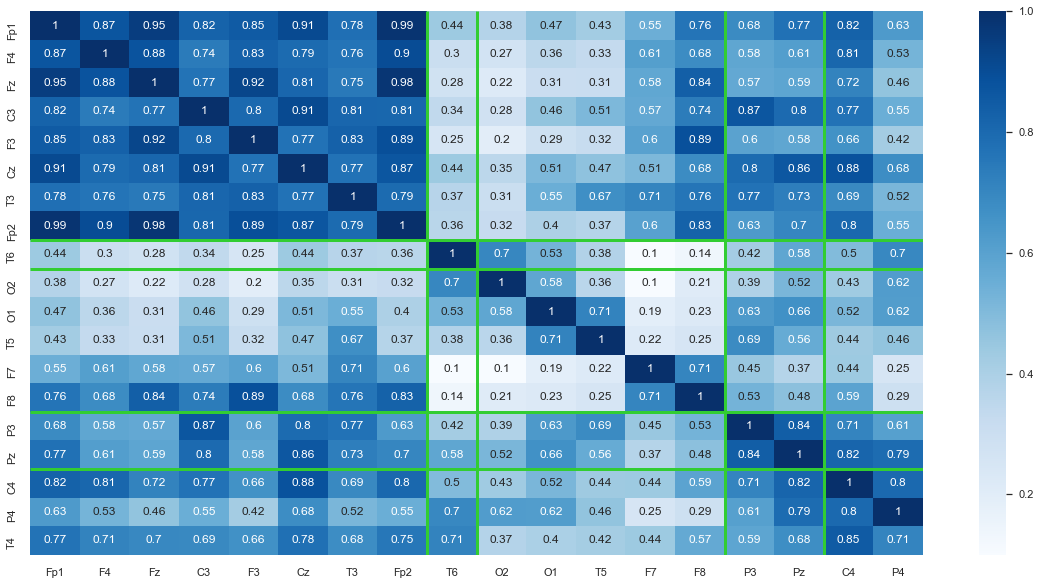
Results¶
Notice how Fp2 is noisy and suspicious hence it got clustered by itself. The green lines represent the boundaries between clusters. Also, we can see that nodes that are close to each other tend to be more correlated as seen by the darker blue sections along the diagonal of the heatmap and lighter blue near the outsides. This makes sense intuitively, because when a change in voltage occurs it may be picked up by multiple channels.
We can also run the following code to examine the correlation of Fp2 using our topomap_2d function for further analysis:
from simpl_eeg import topomap_2d, eeg_objects
topomap_2d.plot_topomap_2d(
epoch,
np.array(df_spearman['Fp2']),
mark="channel_name",
cmin=0,
cmax=1,
colormap="tab10",
**{'image_interp':'none'}
);
Attribution¶
Most of the material of this notebook came form DSCI_563 using the following license agreement
The following MIT License is applied to the code contained in this repository. The intent is for MDS students to be able to refer back to their course notes and reuse code for future projects. Students: note that the MIT License requires including the copyright/permission notice with the code.
MIT License
Copyright (c) 2021 Varada Kolhatkar, Rodolfo Lourenzutti, Mike Gelbart
Permission is hereby granted, free of charge, to any person obtaining a copy of this software and associated documentation files (the “Software”), to deal in the Software without restriction, including without limitation the rights to use, copy, modify, merge, publish, distribute, sublicense, and/or sell copies of the Software, and to permit persons to whom the Software is furnished to do so, subject to the following conditions:
The above copyright notice and this permission notice shall be included in all copies or substantial portions of the Software.
THE SOFTWARE IS PROVIDED “AS IS”, WITHOUT WARRANTY OF ANY KIND, EXPRESS OR IMPLIED, INCLUDING BUT NOT LIMITED TO THE WARRANTIES OF MERCHANTABILITY, FITNESS FOR A PARTICULAR PURPOSE AND NONINFRINGEMENT. IN NO EVENT SHALL THE AUTHORS OR COPYRIGHT HOLDERS BE LIABLE FOR ANY CLAIM, DAMAGES OR OTHER LIABILITY, WHETHER IN AN ACTION OF CONTRACT, TORT OR OTHERWISE, ARISING FROM, OUT OF OR IN CONNECTION WITH THE SOFTWARE OR THE USE OR OTHER DEALINGS IN THE SOFTWARE.
https://github.ubc.ca/MDS-2020-21/DSCI_563_unsup-learn_students/blob/master/LICENSE.md
